Mudrakshar
- Publisher: Mandar Apte
- Genre: Education
- Released: 16 Feb, 2016
- Size: 61.3 MB
- Price: FREE!
 Click here to request a review of this app
Click here to request a review of this app
- App Store Info
Description
Learn how to identify, write/trace, and pronounce Devanagari alphabets. With its audio/video animated assistive writing, the Mudrakshar app provides a lively reference guide with step-by-step instructions and stroke-by-stroke guidance for constructing each alphabet. It's an excellent resource for anyone looking to improve their Devanagari writing skills!Mudrakshar Pro's in-app auto-renewing subscription will help you achieve your linguistic goals. Unlock interactive audio, visuals, and alphabet construction/pronunciation for simplified learning with a subscription.
Features:
1. All the alphabets of the script are organised in a proper hierarchy. We have divided them into three sections: Vowels, Consonants, and Barakhadi.
2. The Vowels section contains 12 Vowels of the Devanagari script. You can easily recognise and learn the pronunciation of each vowel.
3. The Consonants section contains 36 Consonants. This section helps you understand the structure and pronunciation of each consonant.
4. The Barakhadi section displays 410 Barakhadi Alphabets logically grouped in chunks for easy pronunciation. It's a great way to learn and understand the Devanagari script.
5. In the Numerals section, you can find Devanagari numerals from 0 to 10. Learning these numerals is essential for understanding the script.
6. The Easy Pronunciation in Chunks section is smartly organised in alphabet pieces. It helps you to remember the easiest way to pronounce the Devanagari alphabet.
7. Finally, in the Favourites section, you can mark any alphabet you want to revisit later. This section will make it easy to find and practice your favourites again.
Our Other Offerings:
Also, check out our other apps called Swarakshar and Chitrakshar, which will help you and your children pronounce and identify Marathi, Sanskrit, and Hindi Alphabets using pictorial and colourful Alphabet Charts / Aksharmala / Varnamala. All our apps, including Mudrakshar, Swarakshar and Chitrakshar, are available on your iPhone, iPad and Mac.
Swarakshar: https://swarakshar.com/
Chitrakshar: https://chitrakshar.com/
Help And Support:
Also, please give us a good review on the App Store and let us know with your comments what you like the most and what you want to see in future updates. Let us know if you have any suggestions, queries or feature requests.
Support: https://mudrakshar.com/support/
Subscription Terms And Conditions:
• You may purchase a Mudrakshar Pro auto-renewing subscription through an In-App Purchase.
• For new users, the auto-renewable subscription will start with a free trial, and then the user will be charged for the selected subscription price.
• Your subscription will be charged to your iTunes account at confirmation of purchase. It will automatically renew (at the duration selected) unless auto-renew is turned off at least 24 hours before the end of the current period.
• Current subscription may not be cancelled during the active subscription period; however, you can manage your subscription and turn off auto-renewal by visiting your iTunes Account Settings after purchase.
• The subscription supports 'Family Sharing'.
• You can restore your subscription on all your other devices, as you don't have to buy a subscription on each device separately.
Privacy Policy: https://mudrakshar.com/privacy-policy/
Terms of Use: https://mudrakshar.com/terms-of-use/
What's New in Version 2.0.11
- App optimised for speed by achieving the same functionality in a fraction of file size.- Currency format fixed.
- With the last release, the app started supporting macOS 12 and later.
- Multitasking Fixed with the latest release
- Social Media links have new coloured icons


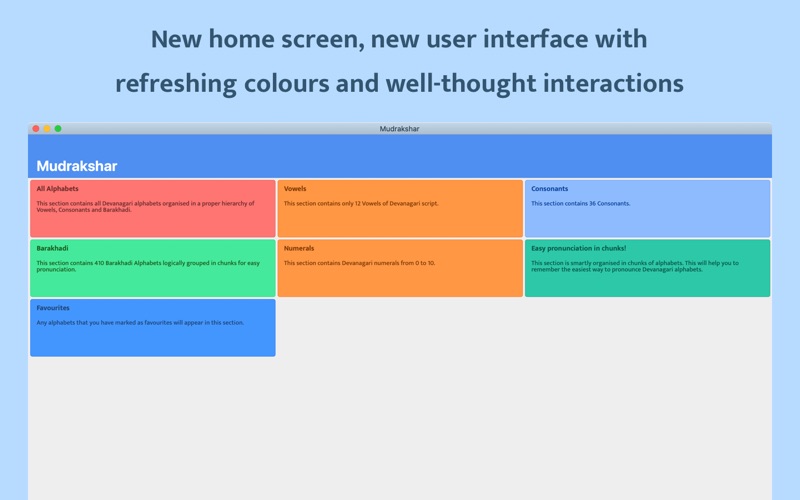
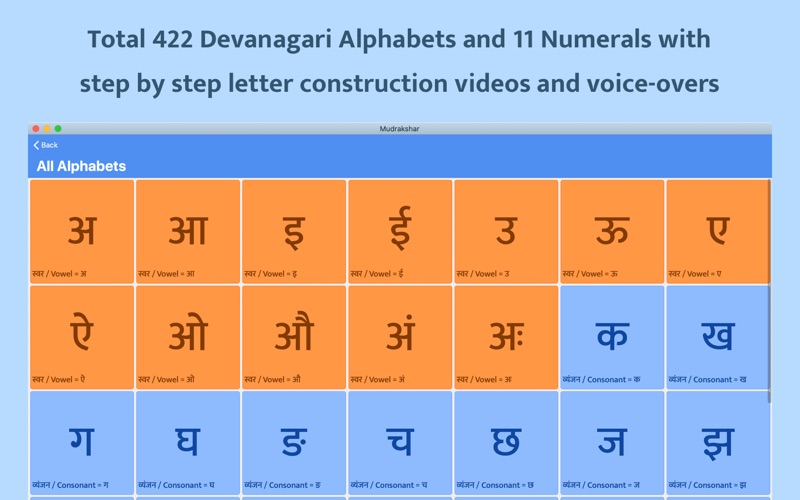
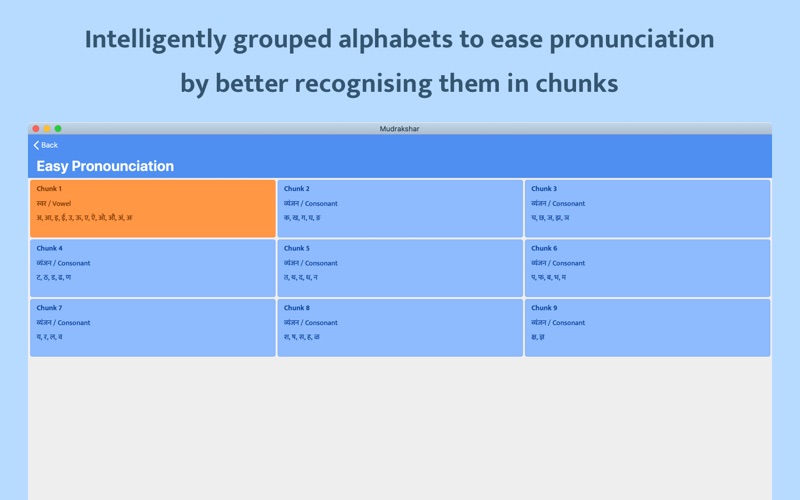
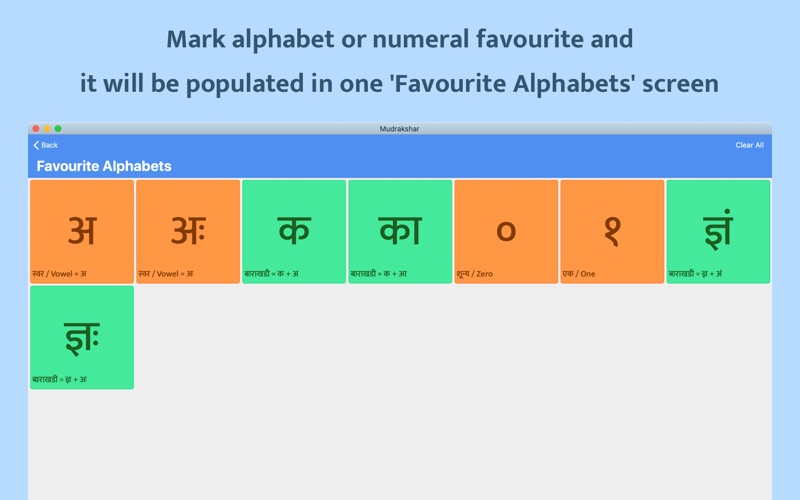
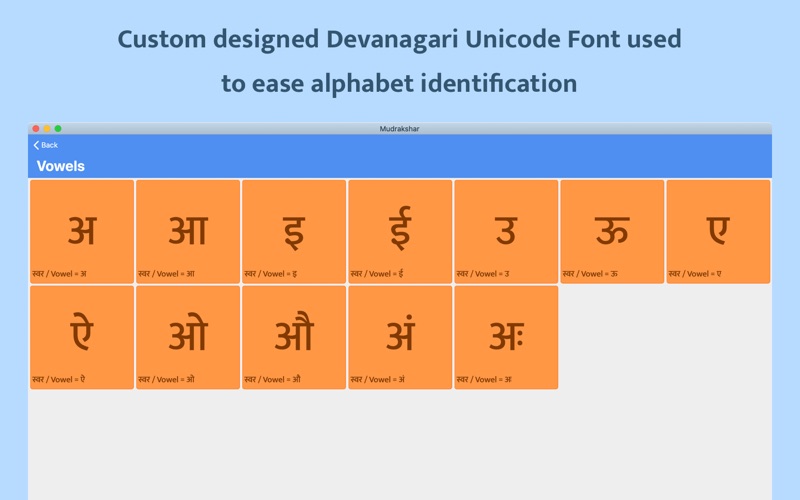
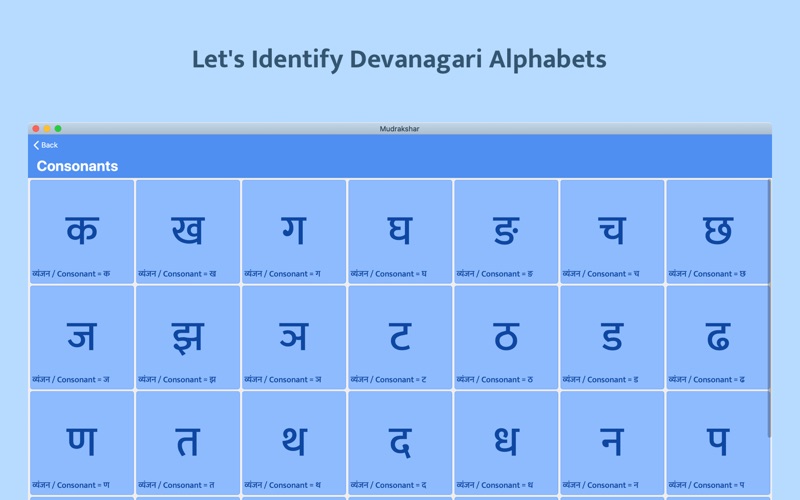
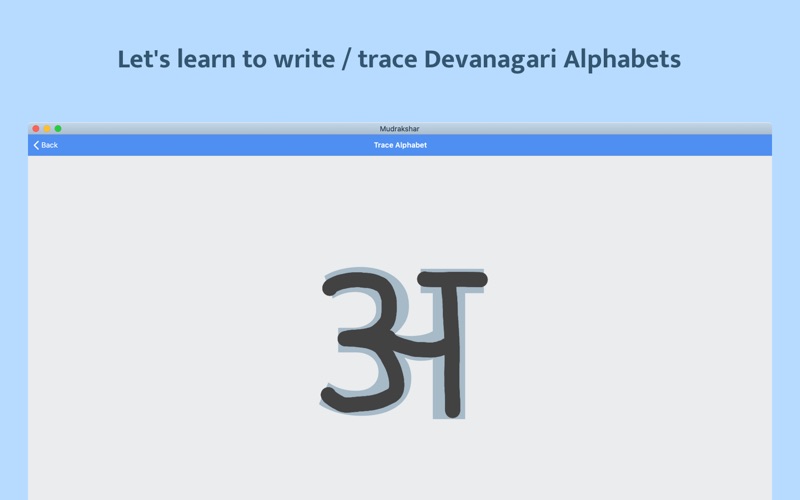
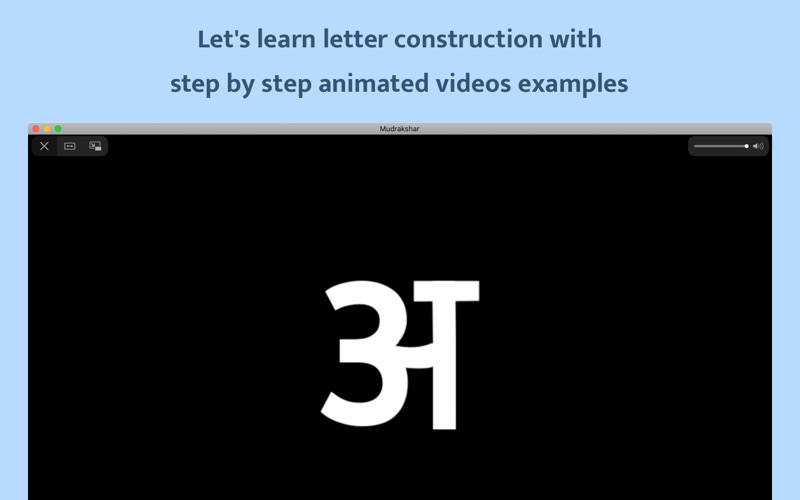
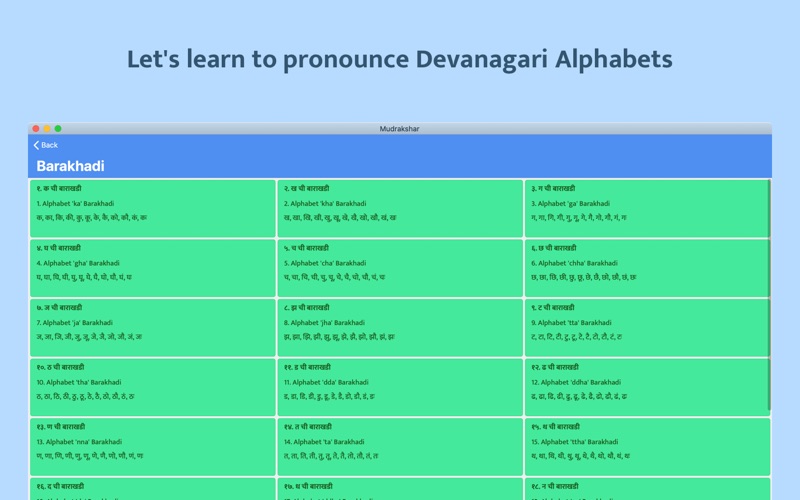
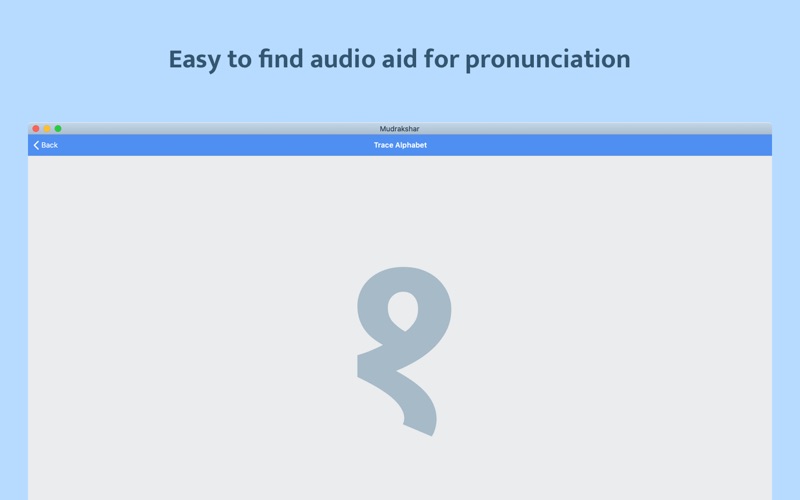

 FREE
FREE











