Text on Image.s - Typography Photo Editor to Write Captions & Add Letter Fonts
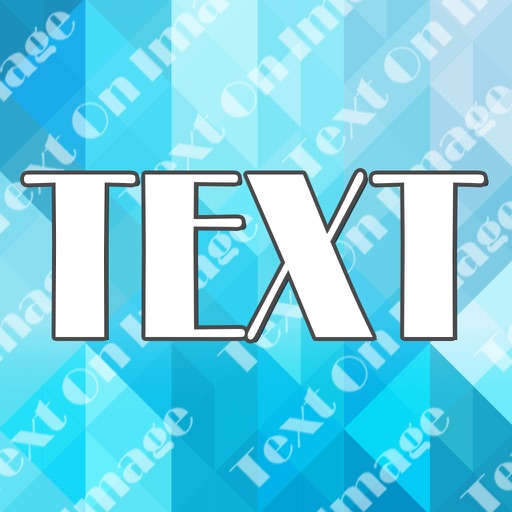
- Publisher: Zhongzhen Lu
- Genre: Reference
- Released: 4 Mar, 2016
- Size: 110.1 MB
- Price: FREE!
 Click here to request a review of this app
Click here to request a review of this app
- App Store Info
Description
Text on Image.s lets you easily add any texts, captions and cool stickers to your pictures in seconds, and share it in one touch.You can pimp your Instagram feed with custom designer text and backgrounds. Get more IG Likes, IG Comments, and IG Followers.
========== How to Use
• Load a photo.
• Add some text or a caption.
• Drag your text around the photo (roate, move and scale).
• Choose from different designer fonts, colors and effects.
• Add beautiful stickers.
• Apply amazing filters.
• Share directly to Instagram, Facebook, Twitter, or send as a text message!
========== Features Include
• 50+ hand picked fonts.
• 20+ beautiful backgrounds.
• 200+ stickers for more funny.
• 30+ text effects, such as 3D, Shadow, Rainbow, Terrorist...
• 15+ image filters.
• Add your own photo.
• Add text captions to your photos.
• Resize your text to the perfect scale.
• Move your text around the image to find the perfect position.
• No need to download fonts or themes.
• No character limits.
• Instant sharing and posting.
• Remember what's your favorite fonts.
• Share to Instagram, Facebook, Twitter, etc.
























