Snap Scene
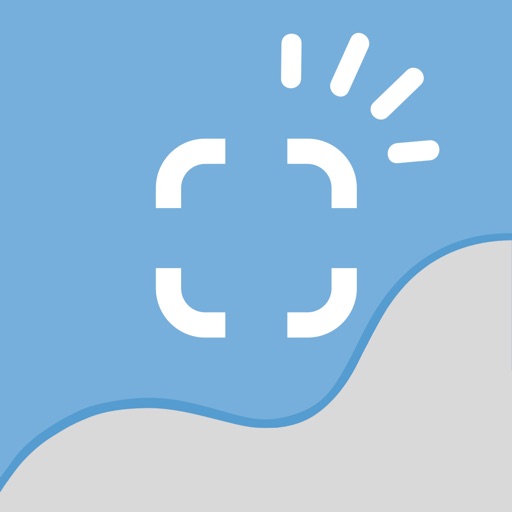
- Publisher: Tobii Dynavox LLC
- Genre: Education
- Released: 18 Apr, 2016
- Size: 125.1 MB
- Price: $49.99
 Click here to request a review of this app
Click here to request a review of this app
- App Store Info
Description
Snap Scene(TM) provides Instant scene-based communication and language learning for your child.Take a photo and tag it with recordings to let your child communicate on the fly. Snap Scene turns everyday moments into chances to learn to communicate naturally.
Designed for chidren (as early as infancy) at the beginning stages of learning to communicate who:
- do not speak
- may be slower in learning to talk
- may speak but are difficult to understand
- are at risk for communication challenges
It’s never too early… but it can be too late
Snap Scene will set your child on the path to language learning and communication. Proper use, early enough in your child's development, can make the difference between language learning success and lifelong language difficulties. Don't wait… Start today!
Communication in the Moment
What sound does a lion make? Juice or milk? Roll the ball! Focus on what interests your child no matter where you are or what you’re doing. Use Snap Scene to make your child an active part of the conversation.
What makes Snap Scene Different?
It's fast
Research shows that creating scenes in Snap Scene is much faster than other popular software.
Language Learning
The word is presented to the child at the same time as the recording… reinforcing word meaning and literacy.
Visual Navigation
Navigation between scenes is so natural and intuitive that no training is required.
Research-Based and Tested
Snap Scene is the licensed commercial version of Easy VSD. Easy VSD use was shown to increase:
- initiating and maintaining social interactions
- sharing information and expressing needs and wants
- using new words and concepts including colors, numbers, and letter sounds
- combining words and concepts to express more complex ideas
What's New in Version 1.2.4
This app has been updated by Apple to display the Apple Watch app icon.Bug fixes








 $49.99
$49.99












