Pet Care Log

- Publisher: Manu Gupta
- Genre: Health & Fitness
- Released: 11 May, 2016
- Size: 39.8 MB
- Price: FREE!
 Click here to request a review of this app
Click here to request a review of this app
- App Store Info
Description
Maintain your pet's health and well being using Pet Care Log app.This simple app enables you to keep a track of your pet's health and also facilitate in taking his care. A Daily record sheet has been provided, along with a symptom tracker and a food planner arranged in a weekly basis, and a supplies list.
The Daily Record sheet helps you track your pet's health on a daily basis. Provision has been made for you to track the administered medicine and the noticeable symptoms that need to be recorded. The “food” section allows you to record the diet that is being given. As we feel, that in many situations it may vary from the regular diet of your pet.
The Weekly Symptom Tracker provides a means to record your pet's symptoms on a weekly basis. It can be used to initially keep a track of your pet's symptoms before medical attention is given. It helps summarize the symptoms quickly and may be beneficial to your vet in the diagnosis. The sheet can also be used to keep a track of the health progress over time after the medical attention has been sought.
The Weekly Food Planner helps you plan the diet of your pet on a weekly basis. It is beneficial in case the pet is supposed to follow a certain diet for the time being or some dietary restrictions have been imposed by the vet.
The Supplies list helps you to add and edit the different medical supplies that you might need in managing your pet. You can add the name along with the required quantity in this sheet.
Pet Medication helps you to better manage your pet's health and medical treatments. A Contacts sheet along with a symptom tracker has been provided, along with a Health record sheet, a Medical Log and a Reminders sheet.
The Contacts sheet helps as a quick reference of the emergency contacts regarding your pet. Provision has been made to help you to keep the veterinarian info, along with the pet-sitter and your Animal Shelter information. The Pet Supply Checklist helps you note down the essential things that are needed in an emergency. You can also list the things needed to carry your pet to the veterinarian in an emergency situation.
The Weekly Symptom Tracker provides a means to record your pet's symptoms on a weekly basis. It can be used to initially keep a track of your pet's symptoms before medical attention is given. It helps summarize the symptoms quickly and may be beneficial to your vet in the diagnosis. The sheet can also be used to keep a track of the health progress over time after the medical attention has been sought.
The Health Record sheet summarizes the Immunization history of your pet. Provision has also been made for you to record the next due date of the Immunization. An Allergies/Condition log has also been provided that helps you to list down any known allergies or other medical conditions that your pet might be suffering from.
The Medical Log sheet helps you to keep a detailed record of your pet's medication and on-going treatment. The “Symptoms” section helps you track any symptoms that you may notice over time. It can also be used to list down any side effects that might occur. The “Treatment” section helps you to record the medications, or treatment that your pet may be going through.
The Reminders sheet serves its purpose in helping you list down the pointers that might be needed for a speedy recovery. Emphasis has been given to the Precautions and Dietary Restrictions. Provision has also been made for you to record other guidelines in a simple to-do format.
We have added simple sharing capabilities like email and print for all the sheets to help you make the efforts a collaborative endeavor. We hope you find our simple app productive and would like to hear your comments.





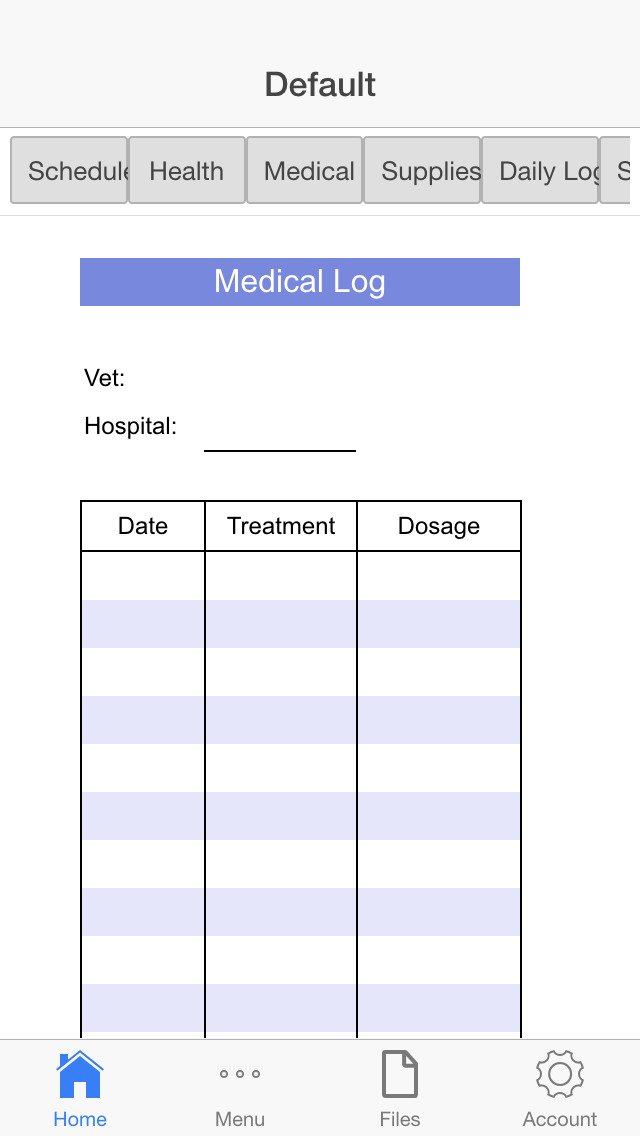






 FREE
FREE












