AppPhotoLocker Pro - App Lock
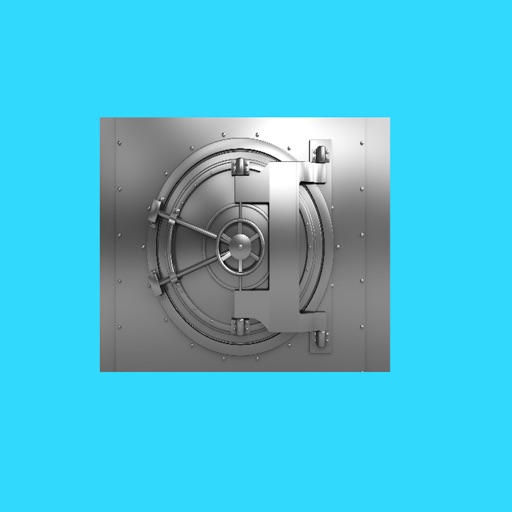
- Publisher: Suneet Amrute
- Genre: Utilities
- Released: 17 May, 2016
- Size: 3.4 MB
- Price: $3.99
 Click here to request a review of this app
Click here to request a review of this app
- App Store Info
Description
MAIN FEATURE:SECURITY
- Password Protected App Entry
- Dot Lock
- Password Protected Photo Albums
(Keep people out of your private albums)
PHOTO MANAGEMENT
- Create Unlimited Albums
PHOTO VIEWING
- Image Gallery
- Intuitive Interface
Optimised for iPhone 7, 7 Plus and earlier
*Problem solving, cheat sheet:-
When the app is opened, if it says:-
1. "Enter your passcode" - It means a passcode has already been set by someone inside the app.
Then, you will need to delete the app, and reinstall the app again. And, then set a new passcode by tapping on the dots and tapping on "SET LOCK".
2. "Enter a Passcode, you'll remember" - Then, set a new passcode by tapping on the dots and tap on "SET LOCK". Enter this passcode again, by tapping on the dots to enter the app.
What's New in Version 5.0
- Update for iOS 12.0.- Optimised for iPhone XS, XS Max, XR or earlier.
- Bug fixes & improvements




 $3.99
$3.99













