Color Splash Effect

- Publisher: Clovis Michel Pedroso Picanco
- Genre: Photo & Video
- Released: 24 May, 2016
- Size: 6.0 MB
- Price: $7.99
 Click here to request a review of this app
Click here to request a review of this app
- App Store Info
Description
••• 65% Off - Limited Time Offer •••Color Splash is a great tool for everyone who likes to give a stylish effect on their photos. It uses the grayscale effect and enables to highlight portions of the picture leaving them in the original color.
The Color Splash Effect is perfect for you who want to color only parts of pictures/photos. It is easy to use, so you do not have to be an image editing expert.
••••••••••••••••••••••••••••••••••••••••••••••••••••••••••••
Enjoy our amazing features:
••••••••••••••••••••••••••••••••••••••••••••••••••••••••••••
• Stretch, expand and shrink.
• Preview and tune parameters with simple sliders.
• Enhance the final result with adaptive filters.
• Tune the Saturation, Brightness and Contrast.
• Save in different formats: PNG, JPEG, TIFF and more.
••••••••••••••••••••••••••••••••••••••••••••••••••••••••••••
How to use:
••••••••••••••••••••••••••••••••••••••••••••••••••••••••••••
1. Open your photo.
Go to File > Open. Almost all images type allowed.
2. Use Size slider.
You can move your mouse on the photo to get a preview. Tune Size sliders to get the desired effect.
3. Click or Click and drag to apply.
When you click the preview is applied.
4. Enhance your photo.
Check Auto Enhance, use the Saturation, Brightness and Contrast to tune your photo's quality.
5. Save your photo.
Go to File > Save. You can save it in PNG, JPEG, TIFF and more.
••••••••••••••••••••••••••••••••••••••••••••••••••••••••••••
If you need help?
••••••••••••••••••••••••••••••••••••••••••••••••••••••••••••
Do you need any help? If you have any doubt or trouble with our products and company, like to make a suggestion or submit a request for a new feature, you can use the following tools:
Go to our website: ••• bravecloud.org
There you can find:
• Frequently Asked Questions
• List of applications
• Tutorials
and more…
You can also send an email to: ••• [email protected]
We’ll respond as soon as we can. Your contact is very important and with it we can constantly improve our apps.





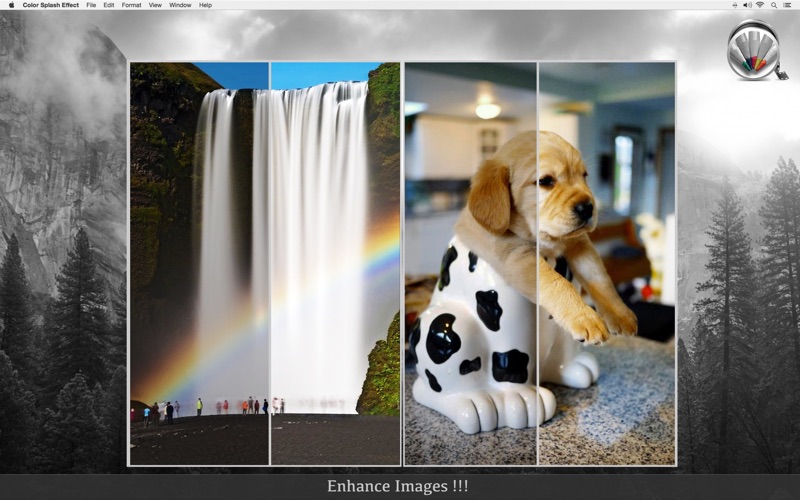
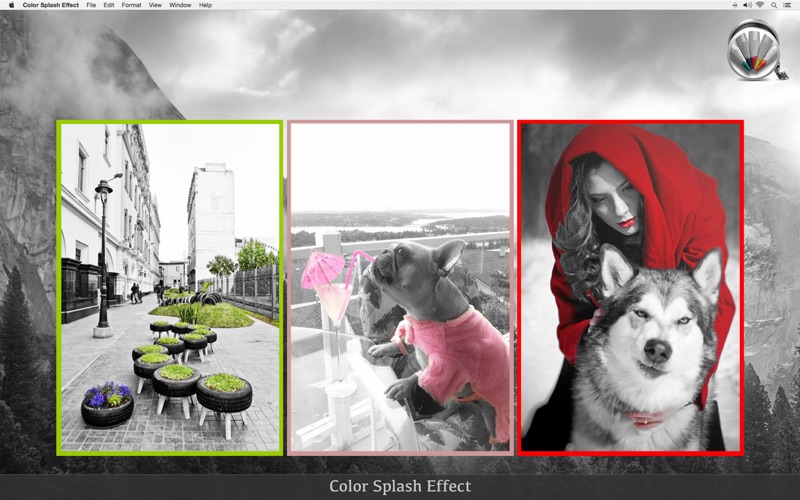
 $7.99
$7.99












