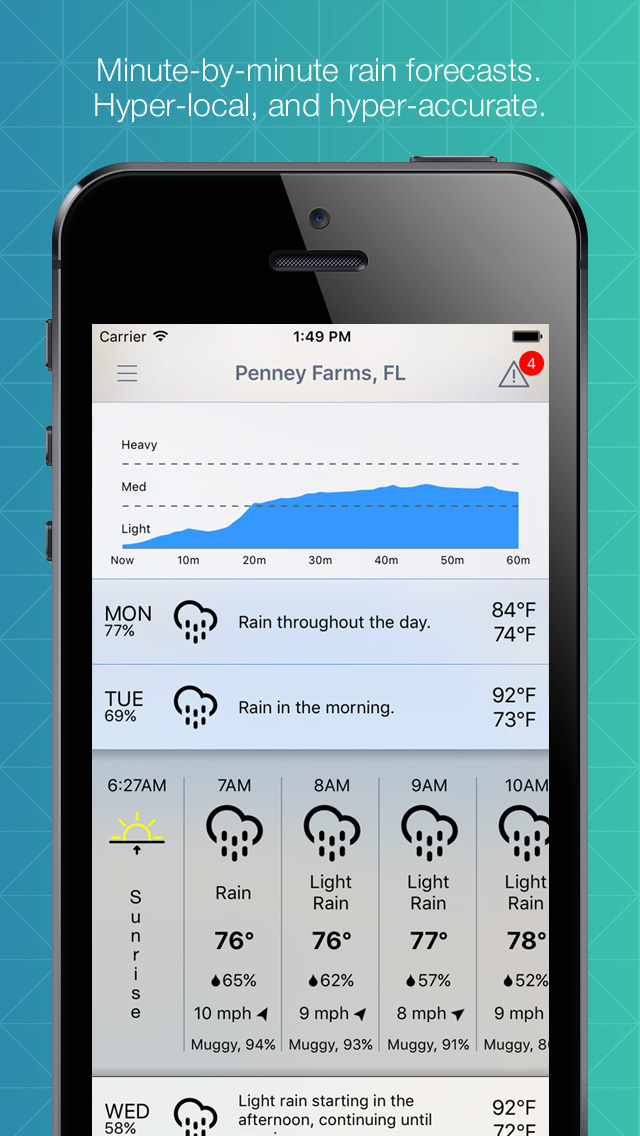Forecast Bar Free - Weather/Alerts Powered by forecast.io

- Publisher: Higher Bar, LLC
- Genre: Weather
- Released: 7 Jun, 2016
- Size: 52.5 MB
- Price: FREE!
 Click here to request a review of this app
Click here to request a review of this app
- App Store Info
Description
*** Featured by Apple, Lifehacker, Macworld and Cult of Mac! *** Powered by Forecast.io, Forecast Bar offers hyper accurate, hyper local live weather and forecasts right at your fingertips. With full support for 3D Touch, iPad multitasking and an automatic dark mode, Forecast Bar is the most modern and last weather app you will need! Completely free to use!Forecast Bar features a gorgeous display full of weather information including:
- Current conditions, with current, feels like, high, and low temperatures, cloud conditions, as well as relative humidity
- A succinct description, available in 21 languages, of the weather for the next hour, and next 24 hours, which is also fully customizable
- Charts showing temperature and rain forecasts for at least the next 8 hours
- When rain is detected in the next hour, an animated chart showing rain intensity*
- 6 day forecast, with high and low temperatures and weather conditions
- Full description of all local NWS severe weather alerts (U.S. only)
Tapping again on the current conditions displays an animated panel with additional information, including:
- Current wind conditions with an animated compass
- Dew point and humidity readings, with a "mugginess" animated gauge
- Pressure indicator with trend information
- Sunrise and sunset times for the day
- Moon phase
- Visibility reading
- UV Index
- Air Quality Index (AQI) powered by aqicn.org
You can tap on any day's forecast to see a full 24 hour temperature, precipitation, wind, humidity and UV index chart, along with an hour-by-hour sky condition chart.
Forecast Bar automatically determines your location to provide hyper-local weather data. In addition, you can store up to 3 saved locations, and switch between them. By default, Forecast Bar will automatically detect which units to use for your location, or you can manually set your preferred units.
If you have any ideas or problems with Forecast Bar, drop us an email to [email protected] or add them to our support site!
What's New in Version 2.2
New: Added ability for 1 time location checksNew: What's New screen for easy access to whats been updated
New: Use map of current location as your background (Settings --> Customize Background
Improved: Tap on the day to reveal its corresponding date.