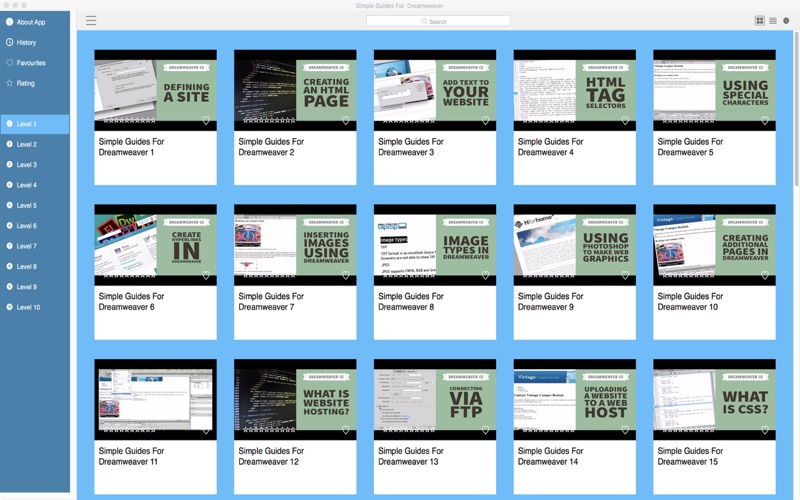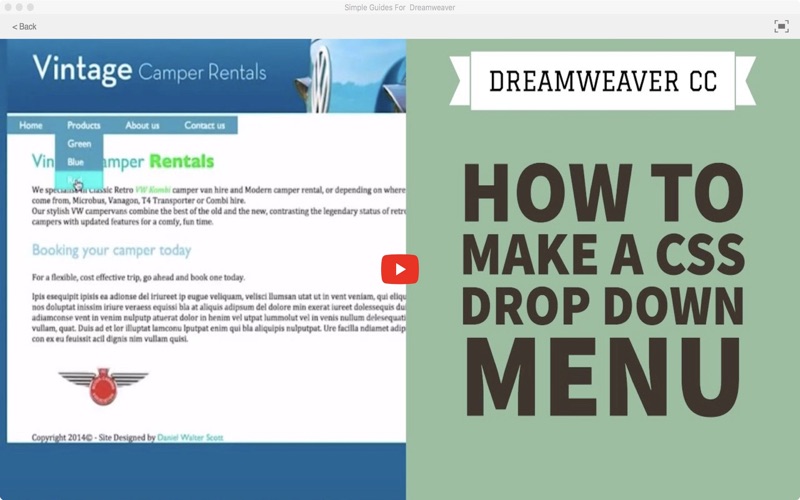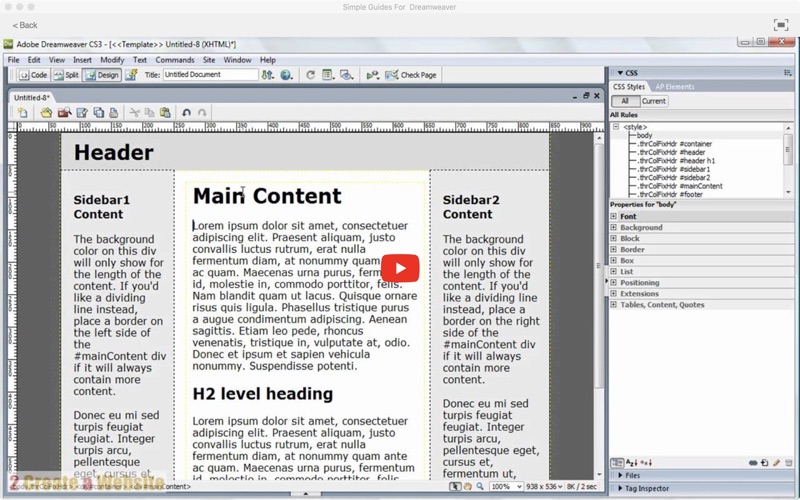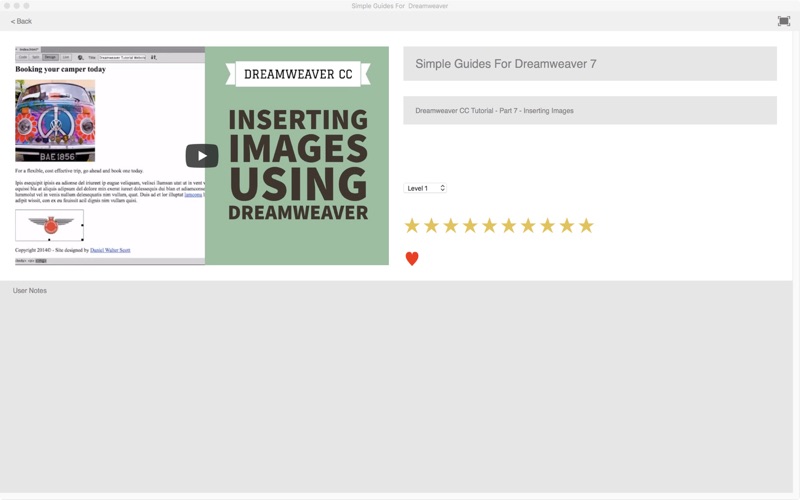Simple Guides For Dreamweaver

- Publisher: GR8 Media
- Genre: Graphics & Design
- Released: 14 May, 2016
- Size: 2.2 MB
- Price: $6.99
 Click here to request a review of this app
Click here to request a review of this app
- App Store Info
Description
This collection of More Than 350 Video Guides will soon get you up and running with Adobe Dreamweaver.Adobe Dreamweaver CC is a web design and development application that combines a visual design surface known as Live View and a code editor with standard features such as syntax highlighting, code completion, and code collapsing as well as more sophisticated features such as real-time syntax checking and code introspection for generating code hints to assist the user in writing code. Combined with an array of site management tools, Dreamweaver lets its users design, code and manage websites as well as mobile content. Dreamweaver is positioned as a versatile web design and development tool that enables visualization of web content while coding.
There are many functions and techniques to learn.
Use this app as a “Video Referencing Library” where you can come back for a refresher lesson or search for how to do something new.
App features:
** Edit the video title, subtitle and keep your own set of user notes.
** Move the video around it's group and even change it's group.
** Make videos your favourites and give them your own rating
** Search by title or notes
** View by favourites or rating
** View by history the last ten played or visited videos
Lessons include:
Dreamweaver CC Tutorial - Part 1 - Defining a site
Dreamweaver CC Tutorial - Part 2 - Creating an HTML page
Dreamweaver CC Tutorial - Part 3 - Adding text to your website
Dreamweaver CC Tutorial - Part 4 - Tag Selectors
Dreamweaver CC Tutorial - Part 5 - Special Characters
Dreamweaver CC Tutorial - Part 6 - Hyperlinks
Dreamweaver CC Tutorial - Part 7 - Inserting Images
Dreamweaver CC Tutorial - Part 8 - Image types GIF JPEG PNG
Dreamweaver CC Tutorial - Part 9 - Using Photoshop to make Web Graphics
Dreamweaver CC Tutorial - Part 10 - Creating Additional Pages
Dreamweaver CC Tutorial - Part 11 - Creating a navigation
Dreamweaver CC Tutorial - Part 12 - What is website hosting
Dreamweaver CC Tutorial - Part 13 - Connecting via FTP
Dreamweaver CC Tutorial - Part 14 - Uploading a website to a web host
Dreamweaver CC Tutorial - Part 15 - What is CSS Cascading style sheets
Dreamweaver CC Tutorial - Part 16 - Creating a CSS sheet
Dreamweaver CC Tutorial - Part 17 - Styling HTML tags using CSS
Dreamweaver CC Tutorial - Part 18 - Updating Your CSS
Dreamweaver CC Tutorial - Part 19 of 34 - Change link font color in CSS
Adobe Dreamweaver Tutorial - Starting Your First Website
Dreamweaver Tutorial CS4CS3 - Part 1 - basic Website
CSS Styling Links Dreamweaver CS3 Tutorial
TUTORIAL Using the Spry framework for AJAX Dreamweaver CS3
Adobe Dreamweaver Tutorial - RolloverHover Images
Dreamweaver CS3 Tutorial How to make an CSS HTML Text Link with no Underline
Dreamweaver CS3 SPRY Menu CSS Tutorial 1-8 Intro
Dreamweaver Tutorial for Beginners CS3 and Above
Dreamweaver CS3 Tutorials Creating Menu Links Part 2
Dreamweaver CS3 SPRY Menu CSS Tutorial 2-8 Updated
Adobe Dreamweaver CS3 CSS Layouts Part 01 of 04
Adobe Dreamweaver CS3 Tutorial Komplett CSS basierendes Layout 12
XHTML VS HTML - Dreamweaver CS3 Tutorial Vol1
Change the Default Font in Dreamweaver CS3
CSS Rounded Corners Dreamweaver Tutorial
Dropdown Menu In Dreamweaver - Code Tootorials
Query Image Slider Part 1
Designing with Divs Layers CSS Styles Dreamweaver Tutorial
CSS Build a Simple Web Page in Dreamweaver
CSS Tabbed Navigation Menu - 1 of 2
How to create CSS boxes with rounded corners fast and easy
CSS Horizontal Drop Down Menu - 1 of 2
Dreamweaver CS6 Training - Part 1 - Introduction - Creating a Website Course
Dreamweaver CS6 Training - Part 2 - Starting Dreamweaver - Creating a Website Course
Dreamweaver CS6 Training - Part 3 - Design Code Live Views - Creating a Website Course
Dreamweaver CS6 Tutorial Creating a Website - Part 1
Dreamweaver CS6 Tutorial Creating a Website - Part 2
Dreamweaver CS6 Tutorial Creating a Website - Part 3
and more.
What's New in Version 4.1
1.Search Bug repaired2.Interface upgraded
3.Full play window enabled