Animated Black Girl Emojis
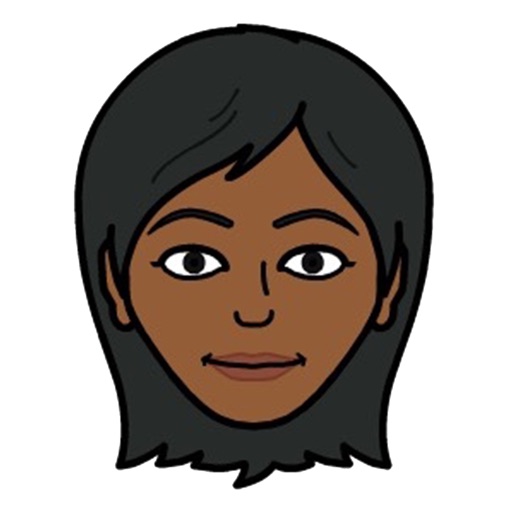
- Publisher: Nilesh Patel
- Genre: Entertainment
- Released: 2 Sep, 2016
- Size: 52.0 MB
- Price: $0.99
 Click here to request a review of this app
Click here to request a review of this app
- App Store Info
Description
Animated Black Girl Emojis is the first ever app to help cute black girls express and communicate in a unique way that has never been done before. Choose from a huge collection of animated black girl emojis ranging from mood to love. This animated emojis will make your conversations more personal. Curated by experts, Animated Black Girl Emojis includes content that isn't only relevant to black girls' everyday life, but it will also help them to add a lot of fun in their daily conversations with friends and loved ones.Browse through multiple categories of different animated black girls stickers you won't find anywhere else. Each one of them is quite unique and stylish. Make sure to check back often as we will update the app on a regular basis adding new relevant animated emojis.
Features include:
- A lot of never-before-seen high-quality beautiful HD quality animated emojis
- Ability to send directly from the keyboard
- Supporting iMessage, WhatsApp, Snapchat, iMessanger, Twitter, WeChat, Viber, Line and many more apps
- Ability to send from iOS to any platform without requiring the receiver to have app installed
***How to use this app***
- Download the app - there you can see the different animated emojis
- To install it to your keyboards go to iPhone Settings > General > Keyboard > Keyboards > Add New Keyboard > Animated Black Girl > Full Access
- Once you open the keyboard in your favorite messaging app, just tap on the emoji to see the effect of an animated emoji.
A NOTE ABOUT ALLOW FULL ACCESS:
Rest assured that Animated Black Girl doesn't collect any personal information or transmit what you type over any network. Turning on “Allow Full Access” is simply an iOS requirement for third party keyboard. We take our user’s privacy very seriously.
Black Girls, let's express!
© Copyright 2016 Chumbak LLC. All Rights Reserved.
















