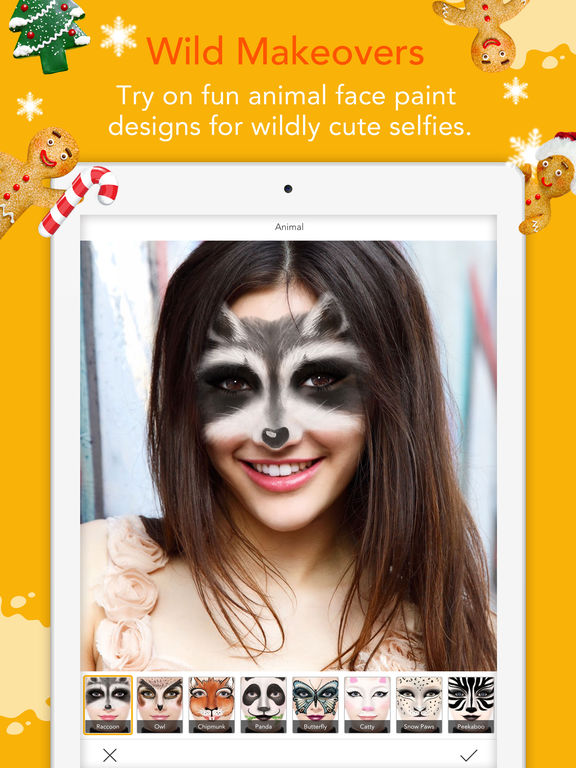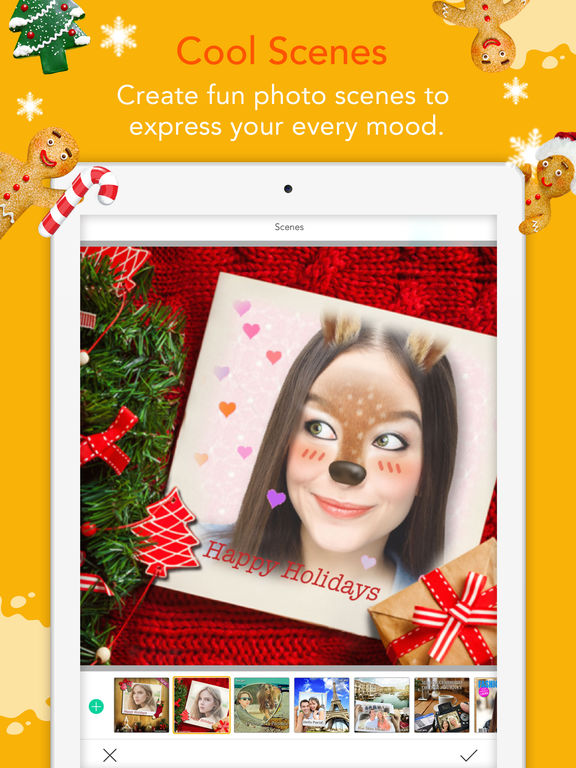YouCam Fun - Live Face Filters
- Publisher: PERFECT MOBILE CORP.
- Genre: Photo & Video
- Released: 8 Sep, 2016
- Size: 88.4 MB
- Price: FREE!
 Click here to request a review of this app
Click here to request a review of this app
- App Store Info
Description
YouCam Fun is the ultimate tool to turn your boring iOS camera into a creative photobooth, with live filters for your photos, real-time video effects and fun backgrounds! Who will you be today? Add fun, silly and spontaneous live effects & filters to your photos and videos. Save, share and swap with your friends through social media!YouCam Fun Features:
[FunCam with Live Stickers]
*Use your camera to take photos and videos with live stickers!
*Plenty of sticker filters, including hairstyles, animal filters and costumes.
[PhotoFun - Stickers on Your Camera Roll]
*Take pre-existing photos and make them pop with fun stickers.
[Photo Fun - Effects, Themes, Backgrounds & Text for Photos]
*Use effects, themes, layouts, frames and backgrounds to make your selfies shine.
*Give your photos lighting effects: Light Leak, Scratch, Grunge, and more.
*Bring out your wild side with animal filters! Transform into a cat, deer, snow leopard, tiger and more.
[Filters]
*Give your photos the flair that they need to make them shine.
Download YouCam Fun today and let your creativity take control.
** Note: Video recording is available for iOS 8.0 and above.
**************************************************
Ideas?
Share them with us by email or Facebook
Bugs?
Please report them and they will be fixed shortly!
Love us?
Like and follow us to get updates from Perfect Corp.
Email: [email protected]
Visit: http://www.perfectcorp.com/#ycf
Like: http://www.facebook.com/youcamperfect
Follow us: www.twitter.com/youcamapps
YouCam Fun fully complies with the Facebook advertising policies: https://m.facebook.com/ads/ad_choices
**************************************************
What's New in Version 1.15.15
Latest Update- Optimize user experience
- Bug fixes and performance improvements