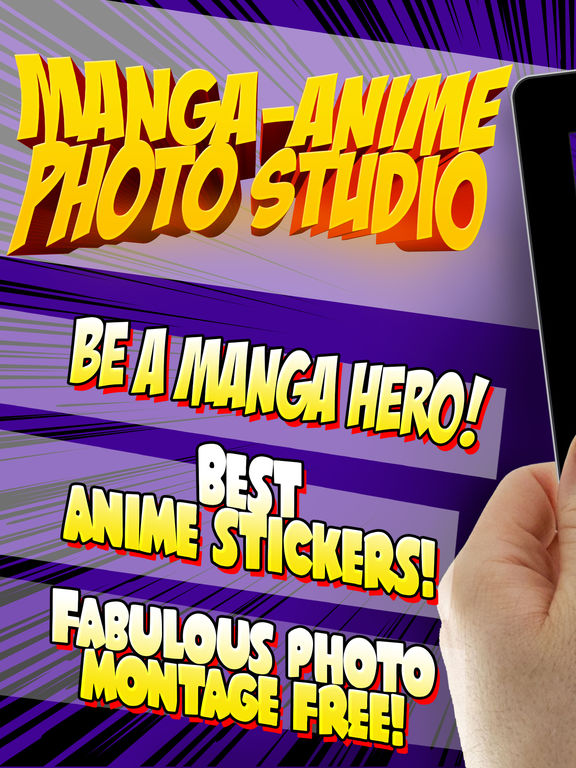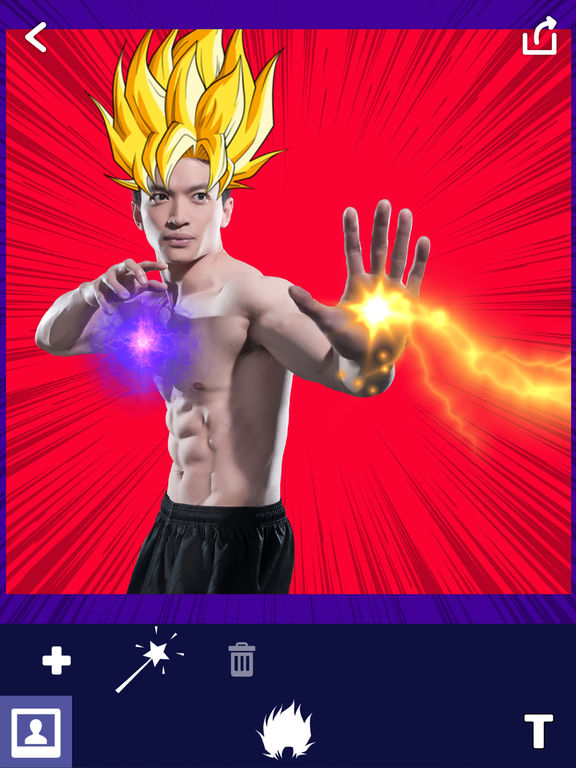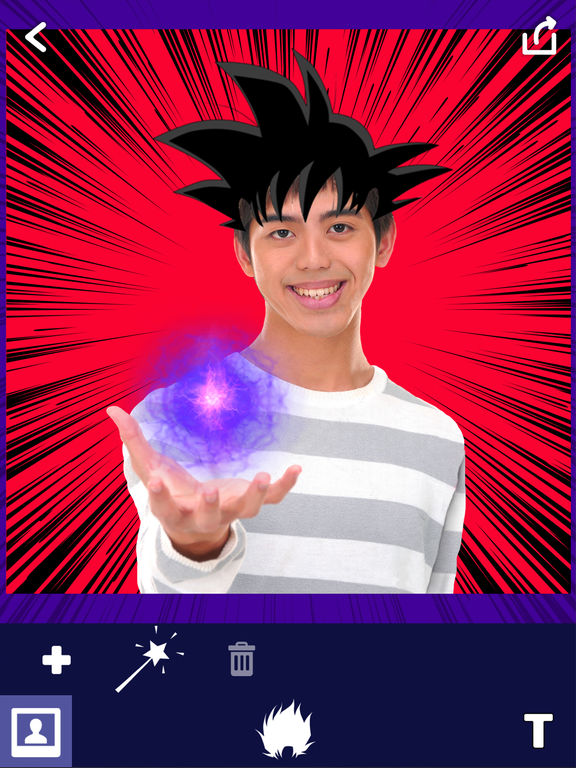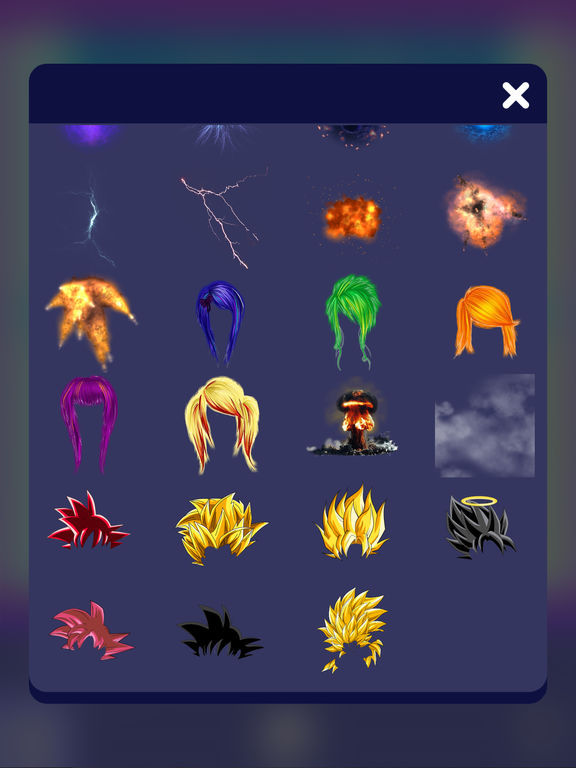Anime Stickers – Manga Photo Studio Montage Maker

- Publisher: Vladimir Marjanovic
- Genre: Lifestyle
- Released: 22 Sep, 2016
- Size: 47.9 MB
- Price: FREE!
 Click here to request a review of this app
Click here to request a review of this app
- App Store Info
Description
Become a manga hero in a second! Add fantastic cartooned stickers to look like your favorite anime character. Download ◆ Anime Stickers – Manga Photo Studio Montage Maker ◆ and begin the most exciting photo adventure in your life. Get this free photo editing software and start the best photo fun that will will make you a professional photographer in just a couple of moments. Make funny montages and share them with your friends on social networks and make them viral!◆◆ Anime Stickers app features: ◆◆
◆ Create cool manga cartoon photo stickers!
◆ Easy to use software for fun photo editing!
◆ Play the best anime and manga games for kids!
◆ Decorate your body with cool cartoon photo stickers!
◆ Make awesome photo manipulations with various effects!
◆ Free gallery full of cool stickers you can attach to your head!
◆ Upload any image from your mobile device and start photo editing!
◆ Take pics directly from your camera and make yourself a manga character!
◆ Apply abs and stickers to your body by rotating, resizing and moving!
◆ Cool photo effects that will make you look like an anime superhero!
◆ Enjoy the beauty of pics art and put some hair and eyes on your head!
◆ Personalize your pics - put text on pictures and make a magazine cover!
◆ Share your photo makeover with your friends on Facebook, Instagram, Twitter!
If you are a big fan of anime and manga cartoons and style, you will love this photo editing tool. Take as many pics and selfies as you like and use Anime Stickers – Manga Photo Studio Montage Maker to make them look more awesome. Anime yourself in a second - add cool eyes, hair and other stickers to your face and body, and have fun for days. Enjoy!