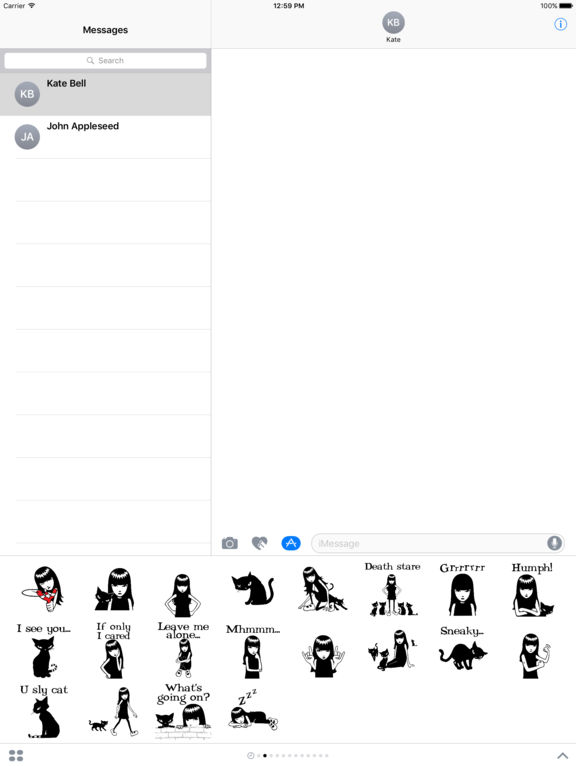Emily the Strange Stickers

- Publisher: Bare Tree Media Inc
- Genre: Stickers
- Released: 30 Sep, 2016
- Size: 1.4 MB
- Price: $1.99
 Click here to request a review of this app
Click here to request a review of this app
- App Store Info
Description
Love all things Emily the Strange? Then you must send these STRANGE iMessage stickers!WHERE TO FIND YOUR STICKERS AFTER INSTALLING:
Step 1: When typing a message, Tap the " >" button to the left of the text box to access stickers.
Step 2: Tap the app store button that looks like an " A " and your most recently used stickers will appear.
Step 3: Tap the the button that looks like four ovals in the lower left of your screen to open the iMessage app drawer. Any sticker packs you installed will show in your app drawer. Tap an icon to start sending your stickers!
Step 4: Once inside the pack, scroll up and down to see all the stickers in that specific pack. Scroll left or right to view other sticker packs you installed.
What's New in Version 1.2
This app has been updated by Apple to use the latest Apple signing certificate.Minor fixes.