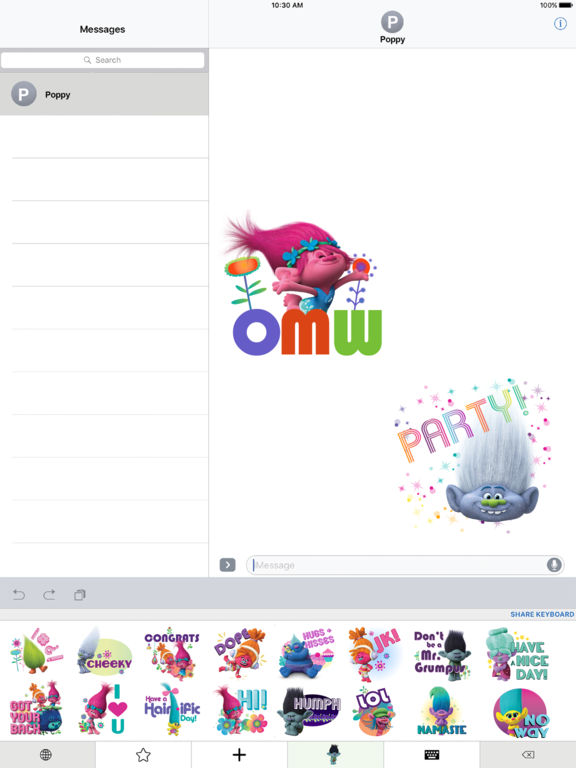Emoji Trolls
- Publisher: Bare Tree Media Inc
- Genre: Entertainment
- Released: 1 Nov, 2016
- Size: 40.0 MB
- Price: FREE!
 Click here to request a review of this app
Click here to request a review of this app
- App Store Info
Description
Now you can add some sparkle and shine to your messages with stickers of your favorite characters from DreamWorks Animation’s TROLLS! Join Poppy, Branch, DJ Suki, Guy Diamond, Biggie, Cooper and more to show your true colors with messaging stickers and photos stamps from the heart!Emoji Trolls combines the functions of a sticker app, keyboard app, and photo app all in one. Best of all, the app is available as a FREE download!
• Tell your friends when you Have a Hairific Day, let them know when it’s Hug Time, send them a GIF of Branch dancing, or add crazy Trolls hairstyles to your photos!
• Customize the size of your Trolls stickers and send messages directly from the app or enable the Apple device keyboard extension.
• Access 100+ emojis, 2D and 3D stickers, photo stamps, and GIFs. Check back often for NEW Emoji Trolls content added regularly!
• Features iMessage compatibility including the ability to drag and drop stickers onto your messages.
• Works in other messaging applications where the copying and pasting of images is supported, such as Facebook, Facebook Messenger, WhatsApp, and Twitter.
• In-app marketplace offers additional content for FREE and in-app purchases.
• Compatible with iPhone 4S models and higher.
DreamWorks Trolls © 2016 DreamWorks Animation LLC. All Rights Reserved.
Emoji Trolls is created by Bare Tree Media and powered by the emojiTap platform.
Optional Keyboard Extension Setting: Some users may wish to enable the app to be used as a keyboard extension within their iPhone or iPad. This is an optional feature and isn’t required to use the app. If you wish to enable the app as a keyboard extension, please read the tutorial and FAQ in the app and follow the instructions.
What's New in Version 1.1
This app has been updated by Apple to display the Apple Watch app icon.iOS 11 update