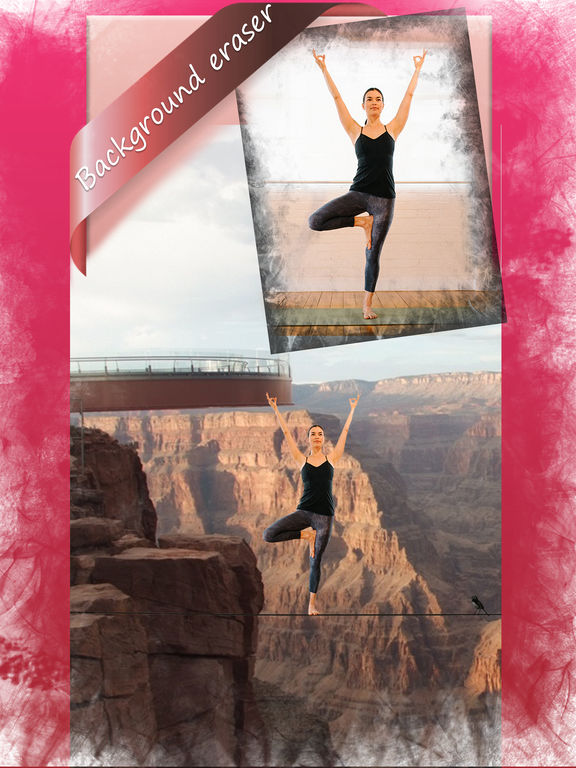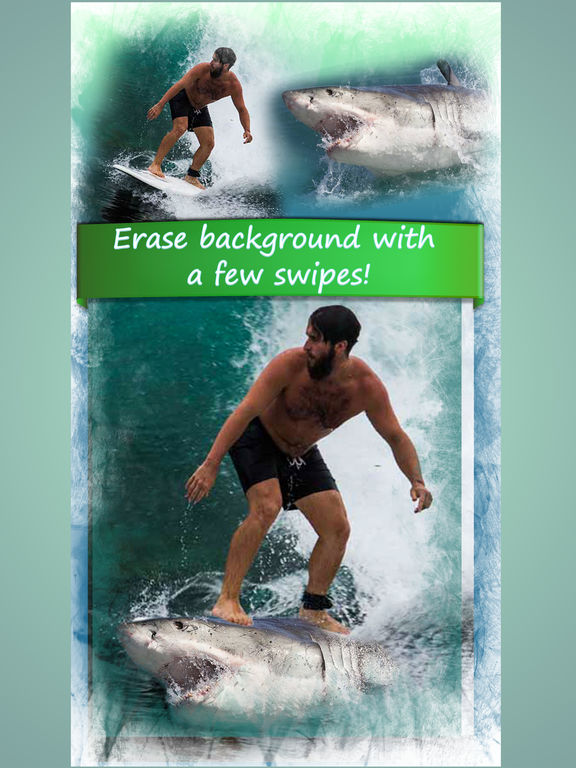Background Erase.r & Photo Blend.er Crop Effect.s

- Publisher: Andrej Jankovic
- Genre: Lifestyle
- Released: 12 Oct, 2016
- Size: 33.6 MB
- Price: FREE!
 Click here to request a review of this app
Click here to request a review of this app
- App Store Info
Description
△ ▽ Change the background of your photo and add a brand new! Cut your pics and paste them on a totally new background in a few seconds! The best background erasing tool is now available for your iPhone and iPad so get it right now and start playing with your favourite selfies by giving them a new, refreshed look! Modify your photos in an instant and remove your old background in a few swipes!FEATURES:
► Easy to use background eraser app
► Remove background from your pics in a sec
► Choose the size of your brush and remove the unwanted background
► Add another background – photo, pattern, color
► Merge two pictures into one
► Set your new photo montage as background wallpaper on your iPhone or iPad
► Share your new pic with friends on Twitter, Instagram, Facebook and other social networks!
△ ▽ Customize pictures to your liking! Make them perfect by putting a new background that fits them better than the real one! Just choose the brush size and remove the background easily. Then paste your pic onto any other background that you want. It can be another photo, color or pattern – the choice is all yours!
△ ▽ Make a collage of your favourite photos by cutting out their original backgrounds and stitching them together into a new and unique photo montage! You don`t need any other photoshop programs – all you need to edit your photos according to your wishes is your Apple device and this best background erasing tool.
△ ▽ If you have taken a perfect photo but the background is ruining its effect, no reason to worry! You can exchange your old, plain background with any other and make your every photo perfectly fab! Discover this amazing photo editing app and express your creativity that will be reflected in your pics! Download it right now and let your imagination make works of photo art!