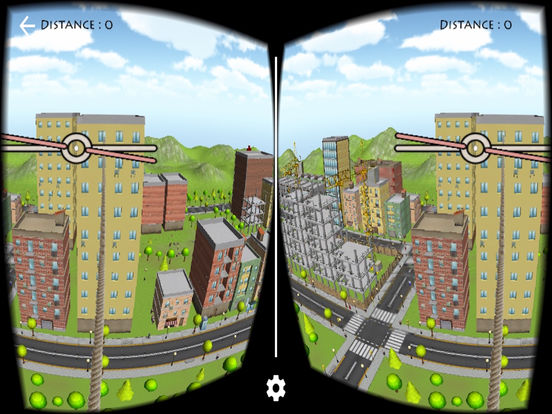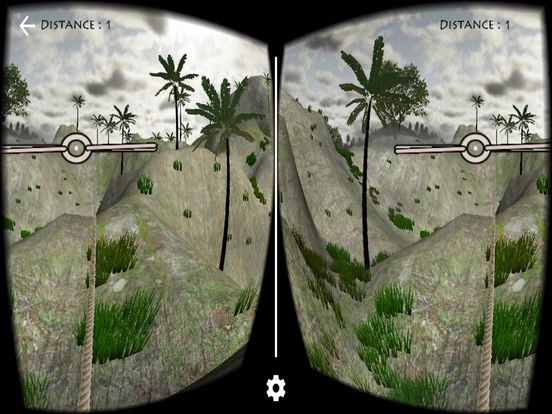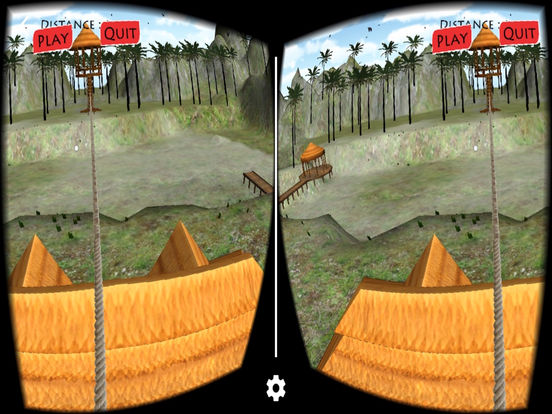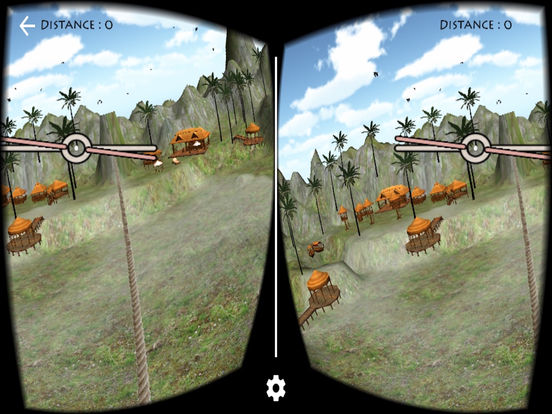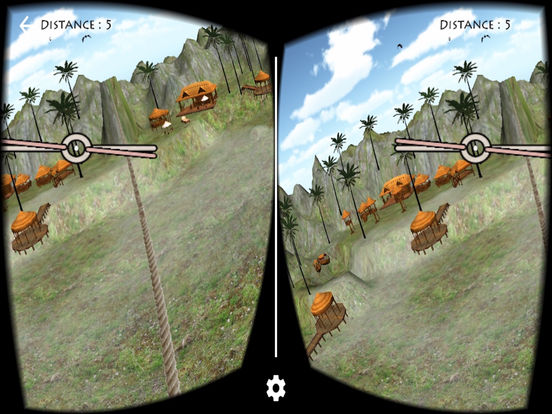Rope Crossing Adventure For Vrtual Reality Glasse

- Publisher: kishan chapani
- Genre: Adventure
- Released: 17 Sep, 2016
- Size: 81.6 MB
- Price: FREE!
 Click here to request a review of this app
Click here to request a review of this app
- App Store Info
Description
Rope Crossing Adventure VR is a breathtaking tightrope simulator that puts you directly into one of the most dangerous activities known. Just hold your breath and start the walks over the skies!Just imagine that you are a tightrope walker walking on a rope resisting the winds which are pushing you left or right to make you fall.
It will be entirely different experience when you wear Google Cardboard glasses or VR Headset and start walking on a tightrope.
How to set things:
+ Start the game on your smartphone
+ Put the Smartphone VR Glasses like 4DUD, Google Cardboard
+ Align your phone in center
+ Check for blurriness... rotate lens for proper focus
+ Wear your Google glasses and enjoy the Rope Crossing Adventure in VR
Movement Controls:
+ Maintain your balance by tilting head left or right
+ Resist winds by tilting head either side
+ can also look around to view the environment
Game Features:
+ Amazingly detailed 3D environments
+ Easy controls just tilt head left or right to maintain balance
+ A unique virtual reality (VR) experience
+ Compatible with virtual reality glasses such as 4DUD, Google Cardboard VR
+ Crisp, Cinema like, HD visuals
+ Developed for high end phones which have Gyro Sensor
+ Cover the distance as much as you can
Cover the distance as much as you can and challenge your friends to beat it....
Become a Tightrope Master by crossing the entire rope successfully.
Caution: While using any VR headset, you need to hold on to something as it does take over your senses. It’s easy for someone to fall over.
What's New in Version 2.0
This app has been updated by Apple to display the Apple Watch app icon.-Bug fixed.
-Added new virtual reality effects.