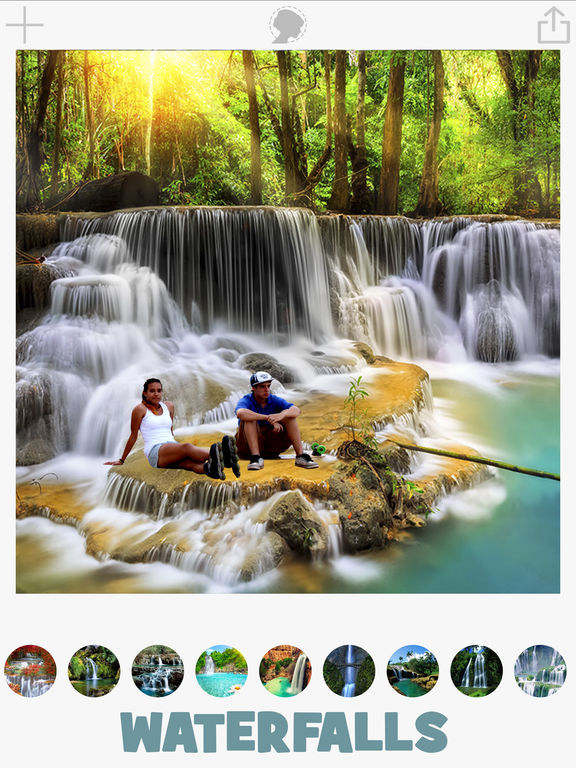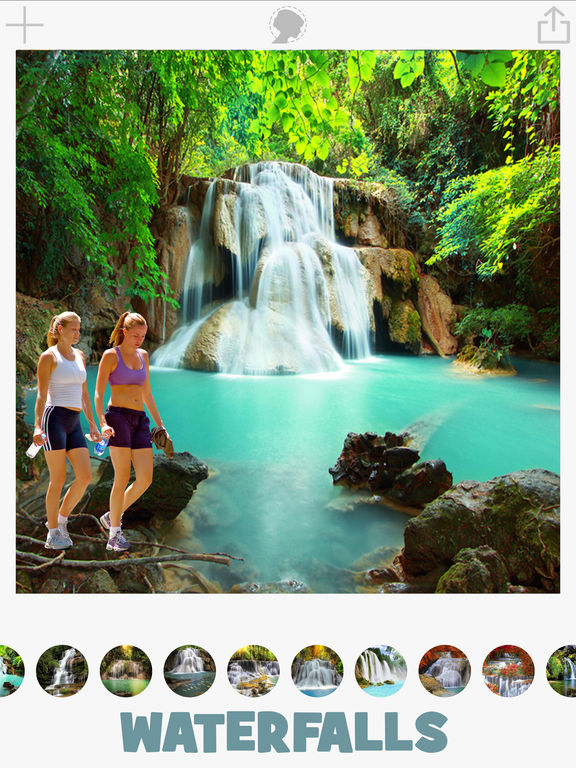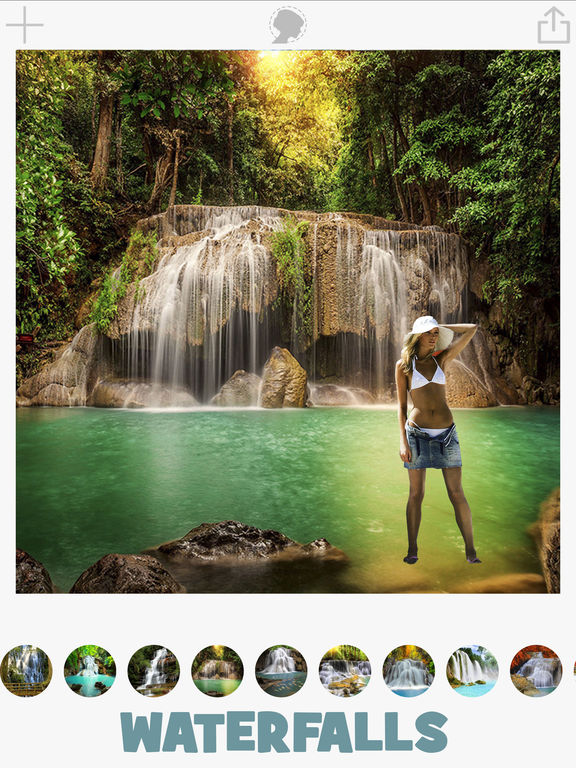Waterfall montage with photos
- Publisher: Mireia Lluch Ortola
- Genre: Photo & Video
- Released: 16 Sep, 2016
- Size: 22.0 MB
- Price: FREE!
 Click here to request a review of this app
Click here to request a review of this app
- App Store Info
Description
This application is very simple to use.How to use:
- Select the waterfall you like of which we have in the collection.
- Press the silhouette button to choose your photo you want to crop.
- Draw with your finger the part of the photo you want to cut (your figure).
- Put yourself in the part of the waterfall that you like.
Thank you very much for downloading our application.