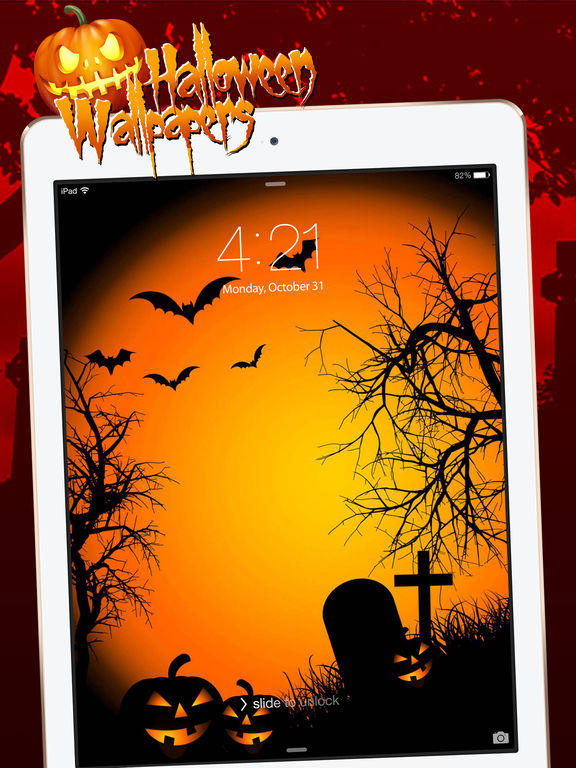Halloween Wallpapers - Horror Lock Screen Themes

- Publisher: Marko Antic
- Genre: Lifestyle
- Released: 21 Oct, 2016
- Size: 37.4 MB
- Price: FREE!
 Click here to request a review of this app
Click here to request a review of this app
- App Store Info
Description
Carve jack-o-lanterns, prepare the costume and decorate your home screen with the best Halloween Wallpapers - Horror Lock Screen Themes on the market. This fantastic background app with scary images, stickers and frames will make your device super cool and completely unique. Start with the Halloween countdown and customize your phone with awesome horror pictures on time!▶ A great number of Halloween wallpapers on your disposal!
▶ An option to take a picture or use the one from your gallery!
▶ Swipe up and down to change a wallpaper from the collection!
▶ Double tap to edit the wallpaper: zoom in/out and rotate!
▶ Swipe left and right in the middle of the screen to choose the frame!
▶ Swipe left and right in the upper part of the screen to choose the stickers!
▶ Tap to show the menu: save, share, use as lock screen or wallpaper!
▶ How to use cute Halloween wallpapers app?
The photo fun starts when you download this Halloween wallpaper collection! The innumerable possibilities that this free app has will make your home screen or lock screen unique and awesome. First, choose a pic from your phone's photo gallery or just take one of the most beautiful neon wallpapers and set it as a background. Then, start adding magnificent scary frames that are perfect for your home and lock screen.
The Halloween is around the corner and the atmosphere is filled with pumpkins, skeletons, bonfires, horror movies and other scary things spread across the houses and stores. It is high time you showed your creativity and unleash your free spirit. So, don't hesitate, set one of the most amazing Halloween backgrounds on your home screen and enjoy the fantastic artistic images that will customize your iPhone the way you have always wanted. Happy Halloween!