Image Mixer

- Publisher: Rodrigo Dutra de Oliveira
- Genre: Graphics & Design
- Released: 8 Sep, 2016
- Size: 6.1 MB
- Price: $7.99
 Click here to request a review of this app
Click here to request a review of this app
- App Store Info
Description
••• Get Image Mixer with over 50% OFF •••Image Mixer allows you to give fun and artistic effects to your photos. With Image Mixer you can merge different images to create an amazing effect in your photos.
The application automatically generates a layer with the second image, applying a soft transparent effect creating an artistic so you can have a brand new photo. Image Mixer is simples to use and does not require expertise to do it.
• Simple & easy interface: Simple interface to create cool effects in your pictures.
• Fade away effect: You can use the slider to select the time and set the transparence of your pictures.
• Export Images: Save your picture anywhere you want.
Set and mix your pictures with Image Mixer.
••••••••••••••••••••••••••••••••••••••••••••••••••••••••••••
How to use:
••••••••••••••••••••••••••••••••••••••••••••••••••••••••••••
1. Drag your desired pictures to the boxes image 1 and image 2.
2. Use the time slide to set the transparence effect in your picture.
3. Click on the button Save to export your picture.
••••••••••••••••••••••••••••••••••••••••••••••••••••••••••••
If you need help?
••••••••••••••••••••••••••••••••••••••••••••••••••••••••••••
Do you need any help? If you have any doubt or trouble with our products and company, like to make a suggestion or submit a request for a new feature, you can use the following tools:
Go to our website: ••• bravecloud.org
There you can find:
• Frequently Asked Questions
• List of applications
• Tutorials
and more…
You can also send an email to: ••• [email protected]
We’ll respond as soon as we can. Your contact is very important and with it we can constantly improve our apps.


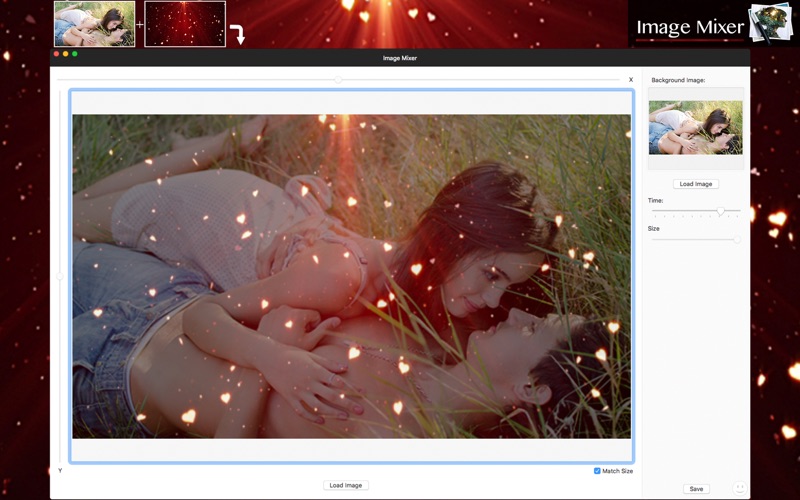
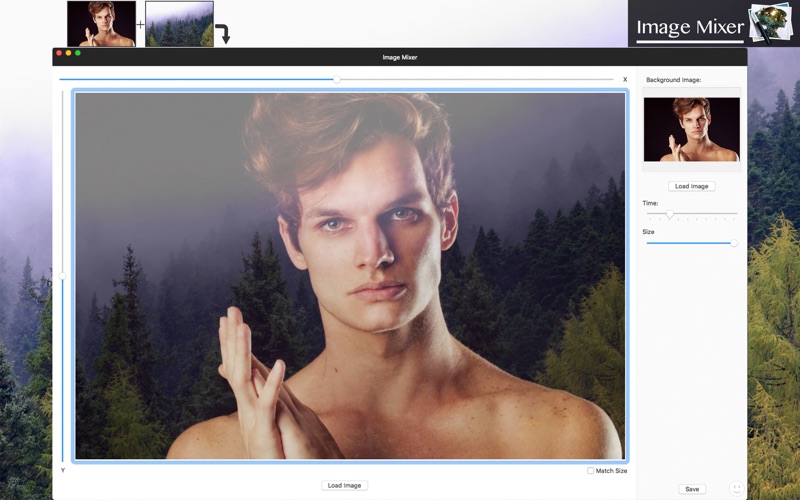
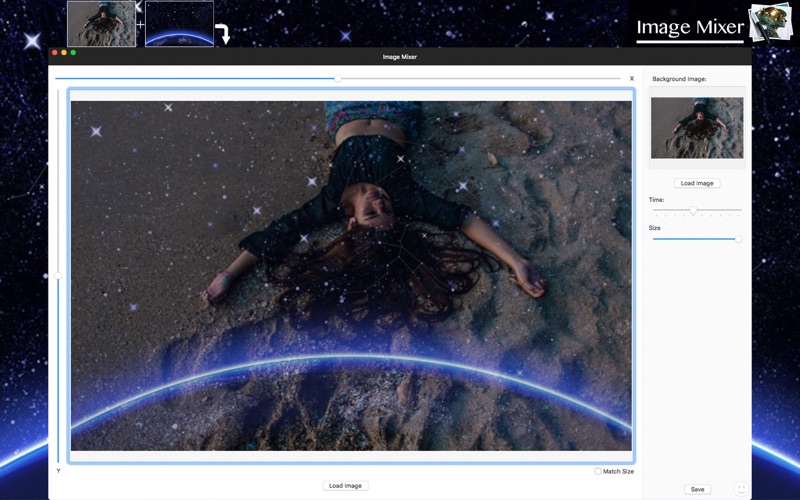
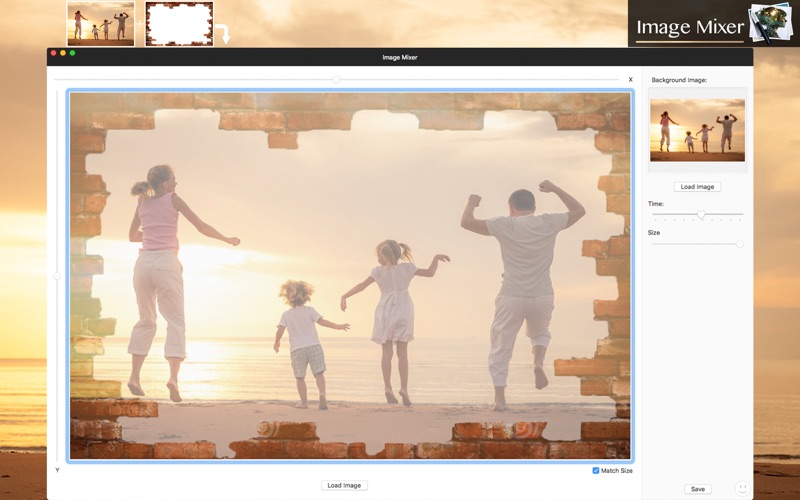
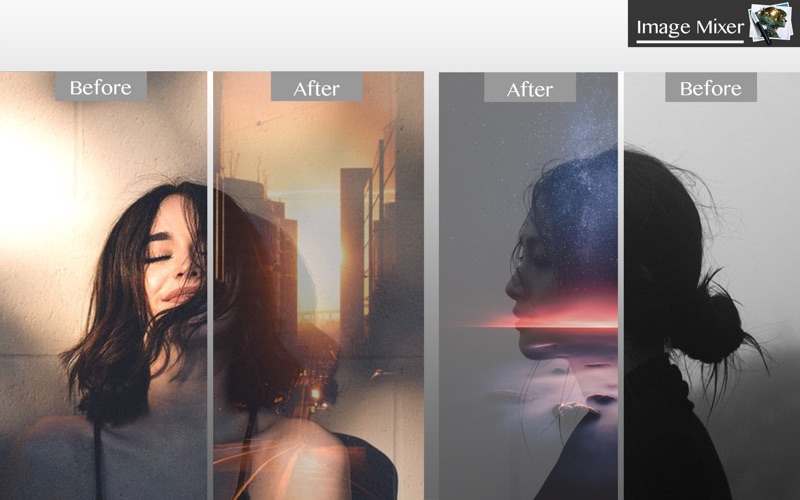
 $7.99
$7.99












