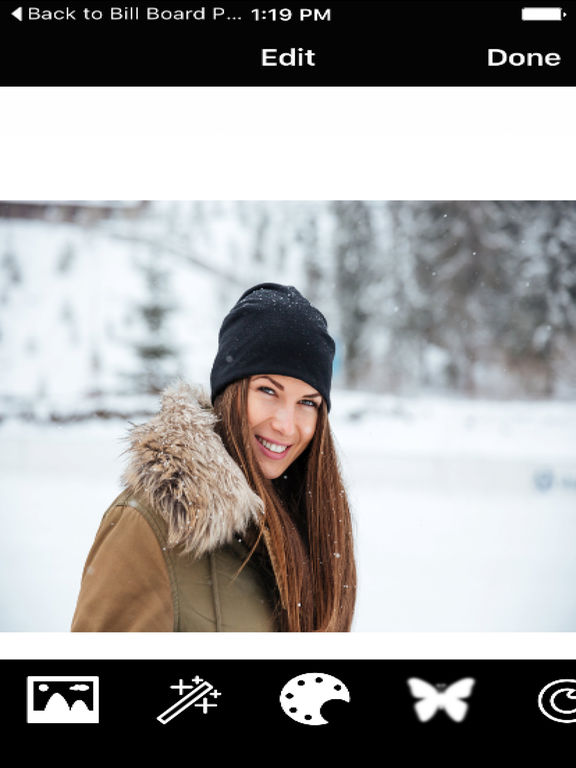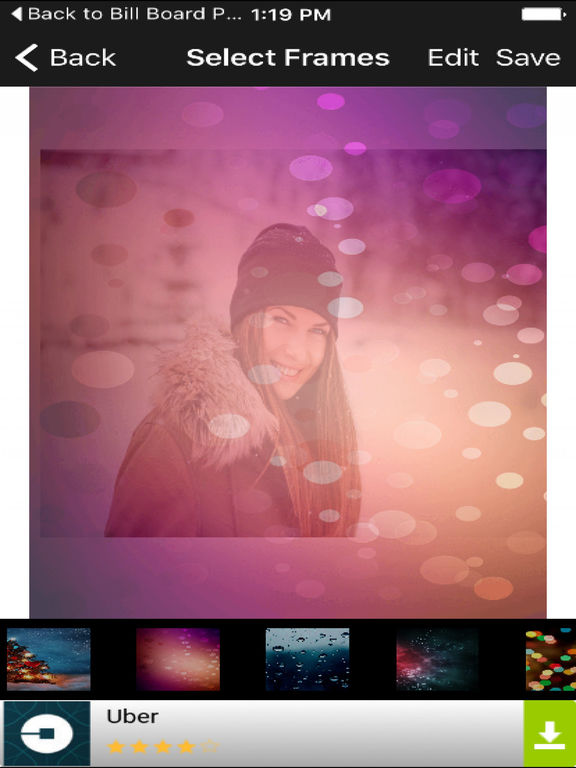Transparent Photo Frames New Best Crystal Clear HD
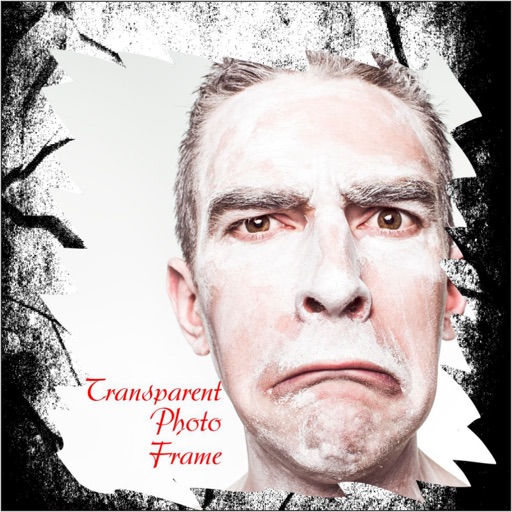
- Publisher: Mahendra Kumar Jain
- Genre: Photo & Video
- Released: 9 Nov, 2016
- Size: 18.6 MB
- Price: FREE!
 Click here to request a review of this app
Click here to request a review of this app
- App Store Info
Description
Transparent Photo frame for iOS which can set your transparent pictures into Beautiful HD frames.Try transparent screen to believe in the new look that it brings to your smart phone. Edit text with transparent image, Enjoy Color Transparent Screen
photo into smart phone. Enjoying with your friends transparent photo frame. Albums with transparent pics collections.
Features:
- Select Best HD Frames, There are lots of frames available. - Put your photo from smart phone gallery or capture picture from front end iOS camera & edit photo. - Give effects to photo and set into frame. - There are 19 effects given for photo. - effects are like these, Retro photo effects, Lomo effects, vintage photo effect,Instagram photo effect, Light Leaks Photo Effect, Color Photo Effect, Andy Warhol effect, Radial Blur Effect , Duotone Effect Filter, High Pass Filter , Book Photo Effect, Dark effects, Halftone Photo Effect, Engraved Photo Effect, Photo Illustration Effect, Antique Photo Effect, - Zoom photo, rotate photo, movable to whole screen. - There are 10 categories of sticker like butterfly stickers, cap stickers, balloons stickers, lips stickers, hair stickers, glass stickers, goggles stickers, flowers stickers, rose stickers, - Edit text and enter your any name or text, give effect to text, color text, bold text, text style photo frame, change size of text, move text to photo frame. - Undo and edit stickers and photo, change effects. - Photo mixing collections. Beautiful HD collection of make stylish photo. - Amazing graphics HD photo frame. - Popular Custom HD Frame available for choice. - You can pick image from gallery sd card of smart phone, or take capture photo from camera Instagram. - You can save and share over the social network like whatsapp, fb, twitter, gmail, email, Instagram, skype. etc - No need for internet connection.