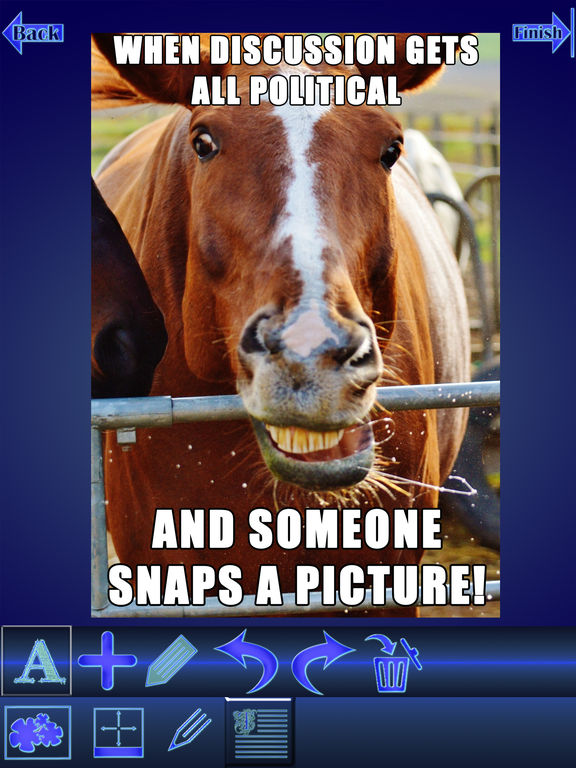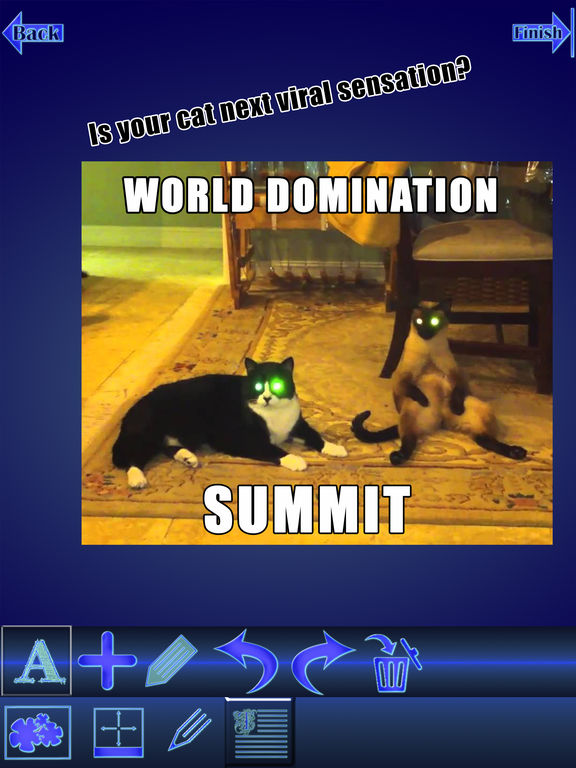Meme Generator Caption Make.r– Write Text On Photo

- Publisher: Miroslav Milojkovic
- Genre: Lifestyle
- Released: 16 Nov, 2016
- Size: 57.6 MB
- Price: FREE!
 Click here to request a review of this app
Click here to request a review of this app
- App Store Info
Description
Make your own funny memes and show your creativity on the spot!This app lets you add text on photo and make hilarious new pics! Let your imagination flourish and use this free meme generator to make pics that will be super popular on social networks.
This pic editor is easy to use, just choose a pic from your gallery or take one on the spot, and add awesome captions to make a cool new customized meme!
Use this new montage maker to become a pro at making memes. Have fun!
Choose a picture from your gallery or take one with your camera on the spot
Add text on photo – pick a cool font and font color!
Adjust the text to make a perfect meme!
You can also choose to add draw sketches and doodles - create a work of art!
Dress up your pictures with gorgeous camera effects!
Save and share your picture via social networks!
Make hilarious new memes that you can share with friends!
If you are a meme lover, this app will come handy in moments of inspiration.
It is super fun and easy to use, so go ahead and make jokes that you will be talking about for days later!
Use humor as an escape! Create awesome memes to point out to the absurdity of a situation! Have hours of fun using this photo studio!
Take a hilarious picture and write text at the top and at the bottom of the pic to make the best memes.
The coolest thing is that you can also try out fancy fonts to make your meme even more memorable!
*** The best FREE meme generator is available here and now. ***
Memes are super popular these days, so if you enjoy spending time on social networks laughing at ridiculous pics, this app is just what you need! Create clever memes that your friends will love. Make everyone laugh out loud, show your creativity and have fun!