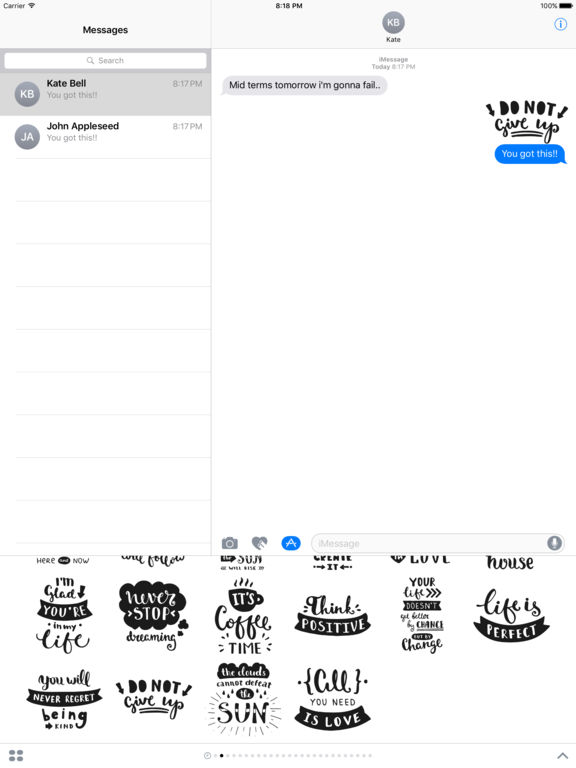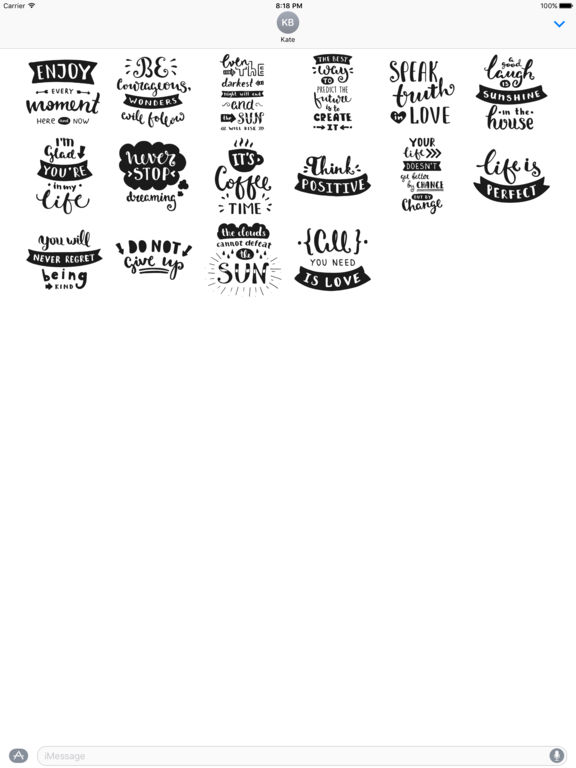Positive Handwritten Messages

- Publisher: auston salvana
- Genre: Stickers
- Released: 18 Nov, 2016
- Size: 1.7 MB
- Price: $0.99
 Click here to request a review of this app
Click here to request a review of this app
- App Store Info
Description
*Instructions on how to use Sticker apps below*Become positive and spread good will and hopefully it will come back to you.
- Press down to peel and place on image or text
Instructions -
1) Open the Messages app
2) Tap on the the right facing arrow (If there is one) next to the text field
3) Tap on the Appstore icon