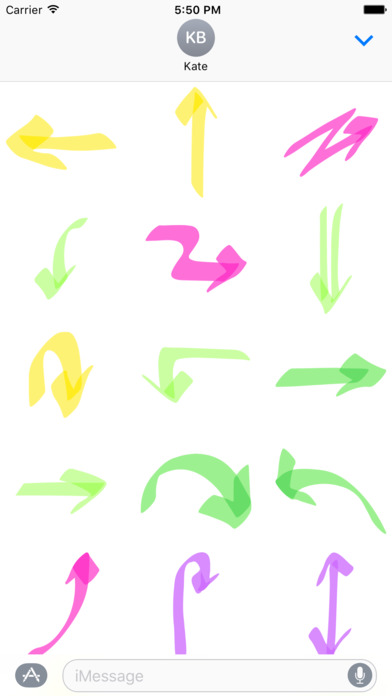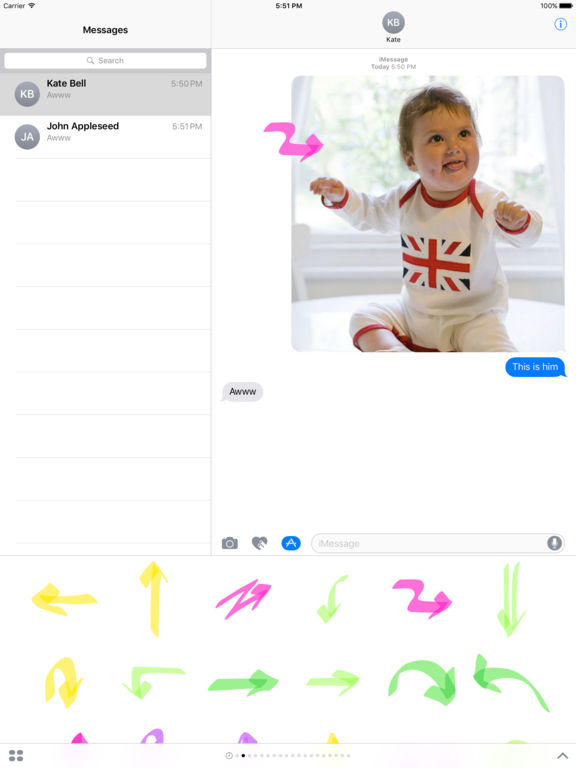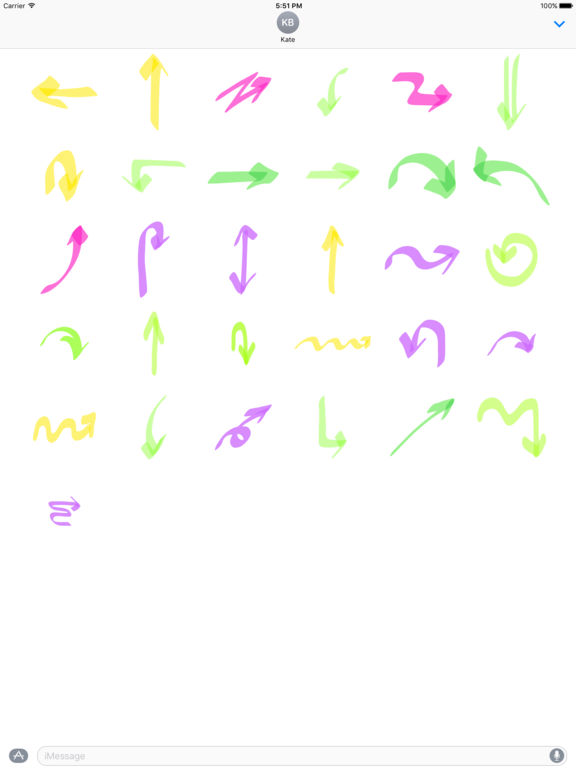Sticker Highlighter Arrows for iMessage

- Publisher: auston salvana
- Genre: Stickers
- Released: 1 Dec, 2016
- Size: 983.0 KB
- Price: $0.99
 Click here to request a review of this app
Click here to request a review of this app
- App Store Info
Description
*Instructions on how to use Sticker apps below*Highlight your photo or messages right in iMessage.
- Press down to peel and place on image or text
Instructions -
1) Open the Messages app
2) Tap on the the right facing arrow (If there is one) next to the text field
3) Tap on the Appstore icon