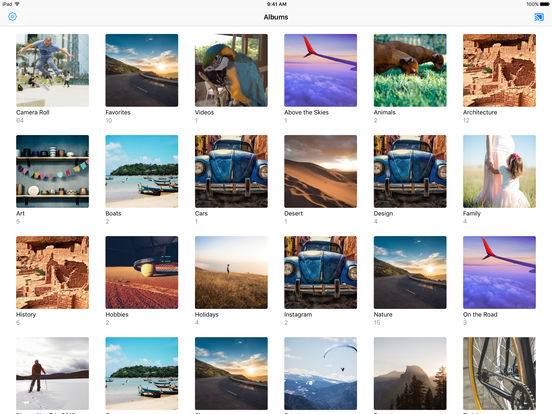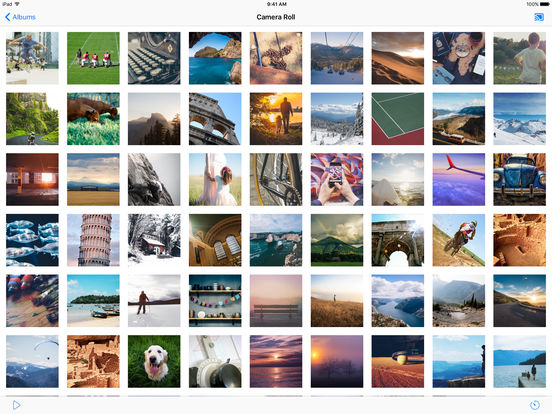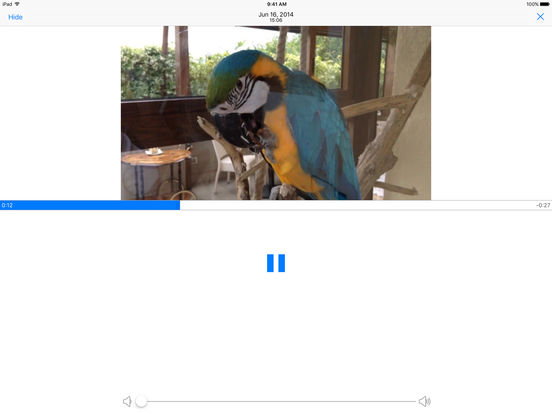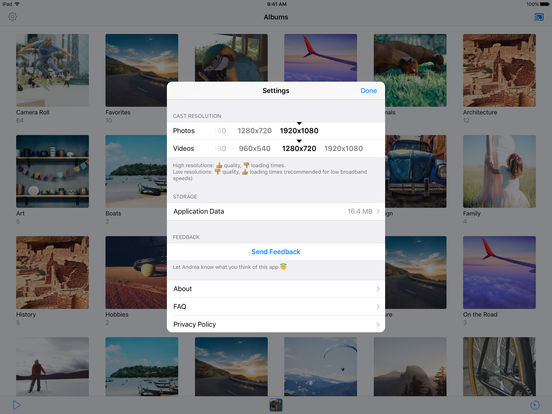Cast Player: Your Photos and Videos on Chromecast

- Publisher: Andrea Bizzotto
- Genre: Photo & Video
- Released: 2 Dec, 2016
- Size: 34.4 MB
- Price: FREE!
 Click here to request a review of this app
Click here to request a review of this app
- App Store Info
Description
Cast Player is the best app for casting all photos and videos from your iPhone to your Chromecast connected TV.FEATURES:
* Browse and cast all your photos and videos.
* Easily view all albums and play photos in a slideshow.
* Carousel mode to swipe between images.
* Support for iCloud Photo Library (need to be enabled in your device settings).
* Connect to all Chromecast devices in the same WiFi network.
* Choose photo and video resolution for casting.
* Manage application storage.
* Full iPad split view support.
USAGE:
* Connected your iPhone to the same WiFi network as your Chromecast device(s)
* Connect to your desired Chromecast device
* Browse photos and videos from your albums, then tap or swipe between images to cast. It’s that easy!
NOTE FROM THE DEVELOPER:
Cast Player is completely free. No ads, no in app purchases.
I really hope you like this product and recommend it to your family and friends. Your appreciation, feedback and 5 star ratings will motivate me to make this app even better.
If you have any feedback or queries, please get in touch and I will be able to assist.
Happy Casting!
What's New in Version 1.0.2
This app has been updated by Apple to display the Apple Watch app icon.Bug Fix: When viewing an album and the slideshow play button is pressed, the next photo plays rather than the first one.
Happy Casting!