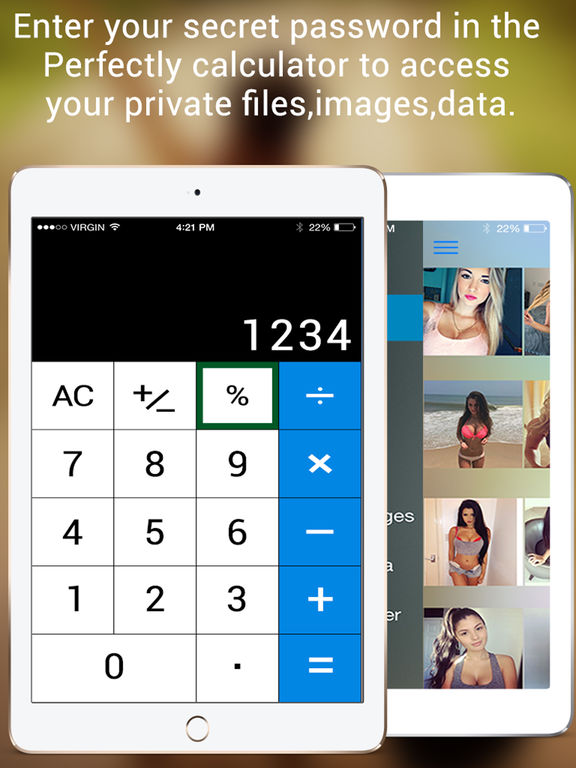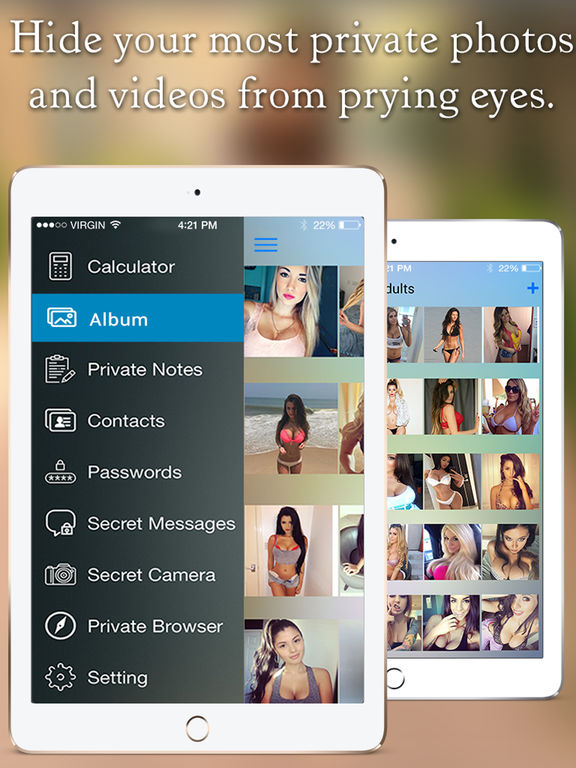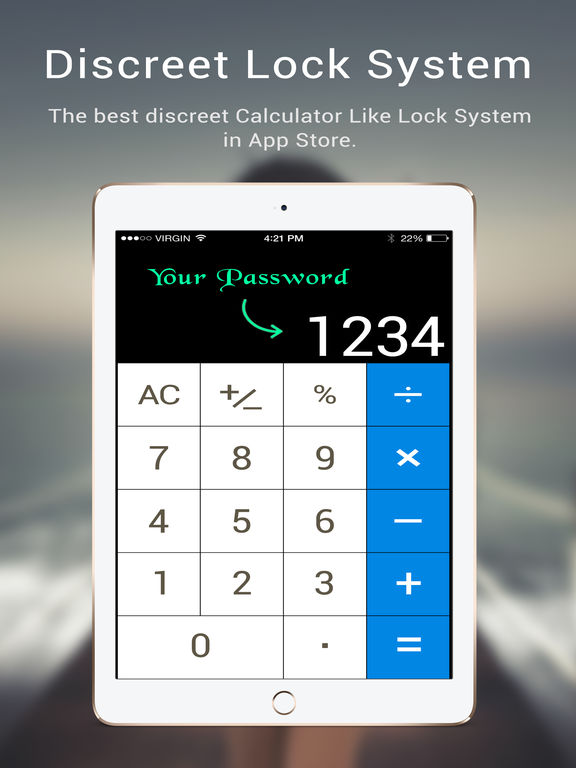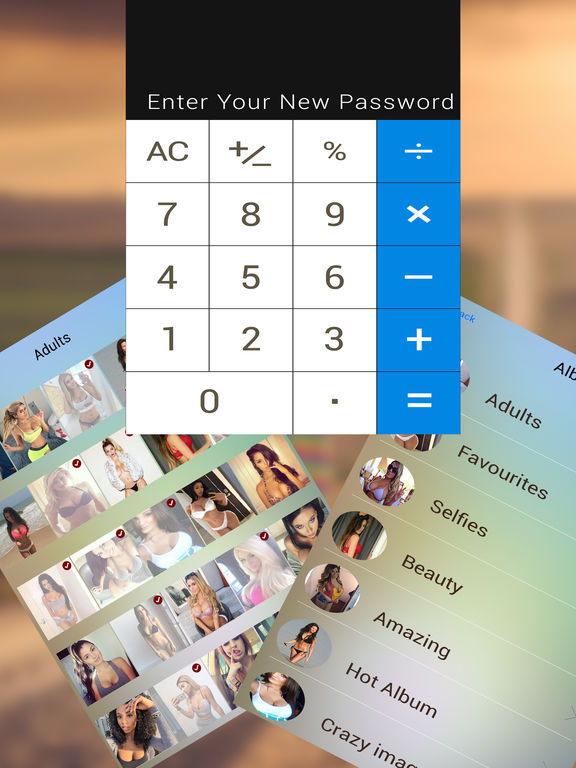Calculator Plus App Lock - Keep secret data safe
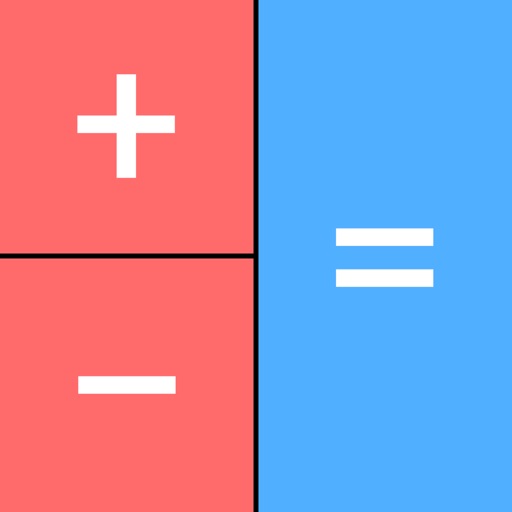
- Publisher: iMobTree Solutions
- Genre: Photo & Video
- Released: 10 Dec, 2016
- Size: 32.7 MB
- Price: FREE!
 Click here to request a review of this app
Click here to request a review of this app
- App Store Info
Description
An iPhone calculator that works – and looks! – exactly like any other calculator until you type in your secret passcode. The calculator then turns into a private storage app in which you can hide your most secret photos, videos, notes, and more.Calculator Plus App Lock - Keep secret data safe the best way to hide and protect your secret photos, private video and information away from prying eyes behind real calculator. Easily manage and store your private photos, videos, notes, passwords, contacts, in one app. Plus special features send encode/decode messages.
There is also a private web browser included that does not save any history on your phone and allows you to save secret bookmarks within the app and download secure music and video.
Some of the features:
- Save your secret photos and videos
- Write and store private notes
- Store contacts you don't want in your regular address book
- One app to secure all information on your device.
- Save all your passwords in one place
- Browse the internet without leaving any traces
- Make secret website bookmarks
- And, of course, a great calculator app!
- Update and Support continuously to deliver the best app.
- and much much more features
APP'S SECURITY SYSTEM
- Camouflaged home screen as calculator icon
- Calculator Lock Type.
- Passcode 4 Digits, Password, Pattern Gesture.
PHOTO & VIDEO
- Fast and intuitive Photo & Video viewer
- Thumbnail view
- Multiple Import and Export media file from and to Photo Album.
- Share your photo to Facebook, twitter, and Instagram.
PASSWORD
- For your Account, Website, Credit Card and etc.
- Grid, and List view
- Multiple themes
- Supported Photo & Tags
NOTE
- Note Folder, categorize your note into folder
- Simple, and Clean as original note app
- Share to Email, Message, Facebook, Twitter etc..
CONTACT and MESSAGE
- Import from original contact
- call log
- Favorite contact
- Contact information, Photo, Email, URL, Address
- Contact's group
- Secret Message Encoder and Decoder for your privacy
- Message Encoder & Decoder, translate your message to a code
- Message history
PRIVATE SECURE BROWSER
- Build in Private Browsing
- Tap to download.
- Download in the background.
- Supported file All type of file
- File Manager of your downloaded files.
- Share to Email, Message, Facebook, Twitter etc..
————————————————————
PREMIUM SUBSCRIPTION
————————————————————
1 week subscription: $0.99
1 month subscription: $1.99
1 year subscription: $14.99
Features offered in the Premium Subscription:
- Store an unlimited number of photos, videos, notes, contact and passwords.
- Secure your all folders with a additional lock.
- Access ultimate classic calculator themes.
- No ads interfere in any task with premium features.
- Access and recover photos and video you have deleted in the past.
- Enable convenient feature like passcode timeout and auto lock.
Other info for premium subscription:
- Subscriptions may be managed by the user and auto-renewal may be turned off by going to the user's Account Settings after purchase.
- No cancellation of the current subscription is allowed during active subscription period
- Subscription automatically renews unless auto-renew is turned off at least 24-hours before the end of the current period.
NOTICE:
1. Due to iOS photo privacy policy, user must ensure that photo privacy for this app in iOS Settings is enable.
2. Due to iOS contacts privacy policy, user must ensure that contact privacy for this app in iOS Settings is enable.
3. To delete photos from the native Photos app or camera roll, You must delete them yourself, after importing them into Secret Calculator.
4. Passcode cannot be recovery after setting the passcode we suggest you to backup up it to your email.