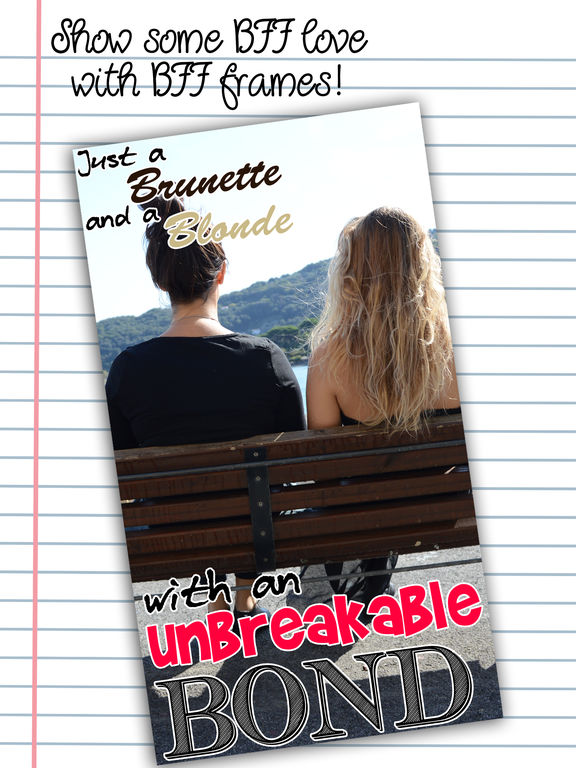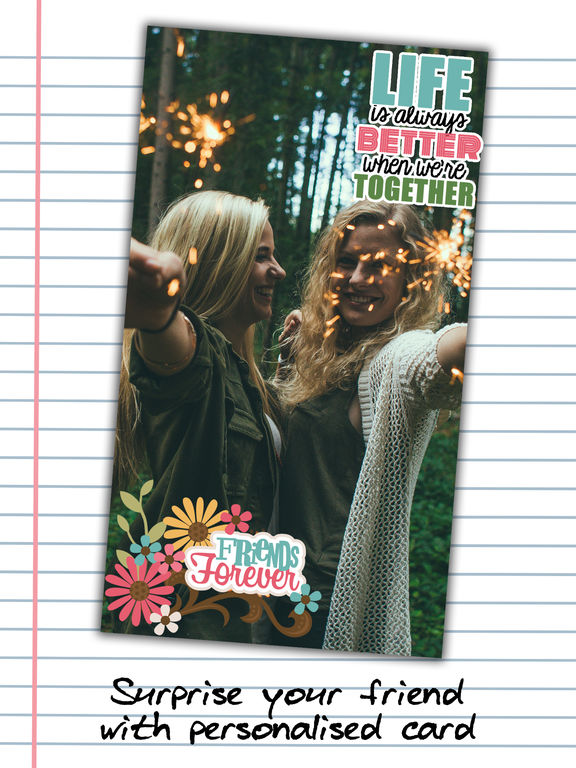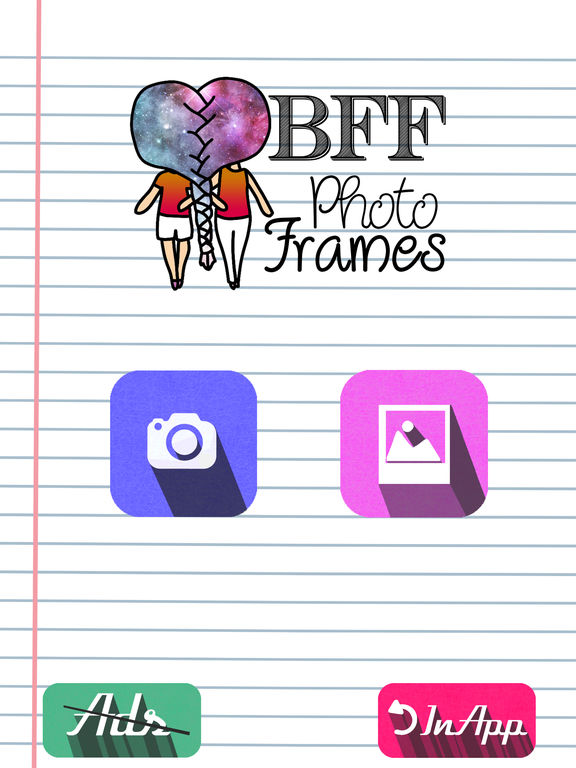BFF Photo Frame.s – Best Friendship Pic Edit.or

- Publisher: Miroslav Milojkovic
- Genre: Photo & Video
- Released: 15 Dec, 2016
- Size: 41.9 MB
- Price: FREE!
 Click here to request a review of this app
Click here to request a review of this app
- App Store Info
Description
Show some BFF love today and frame your dearest memories with your best friend!Make some real masterpieces using our new photo editor.
Now you can finally decorate your photos and choose the cutest frames for your favorite pics!
You and your best friends have shared so many beautiful moments together, you've celebrated victories and been through both ups and downs. In this new photo gallery, we offer you a collection of stunning friendship frames that can touch anyone's heart.
Seize this opportunity to surprise your dear friend and to show him/her that they mean the world to you!
How to use:
* Take a cool selfie or choose a BFF picture from your gallery! *
* Create customized ecards, or send your best wishes for a bday! *
* Choose the BFF photo frame and adjust your picture! *
* Swipe left and right to try out all the amazing BFF frames! *
* Frame your favorite moments & memories! *
* Save your image to your gallery! *
* Share pictures with friends via social networks! *
Create personalized images using the newest photo frame app.
Want to make a perfect birthday gift for your friend? Send your best wishes in a creative way and have tons of fun with pic editing!
Your bestie deserves to have a wonderful gift as a symbol of your precious friendship.
So, go ahead and choose from a variety of beautifully designed frames and pick your favorites.
In the holiday season you can use these creative frames to with your BFF a Merry Christmas and happy holidays!
Let your friend know that you want to make more memories together!
All of us need that closeness and trust that a lifetime friendship brings! After all, life would be boring without them. Let them know they will always have a special place in your heart, and have fun editing pics!
Enjoy!