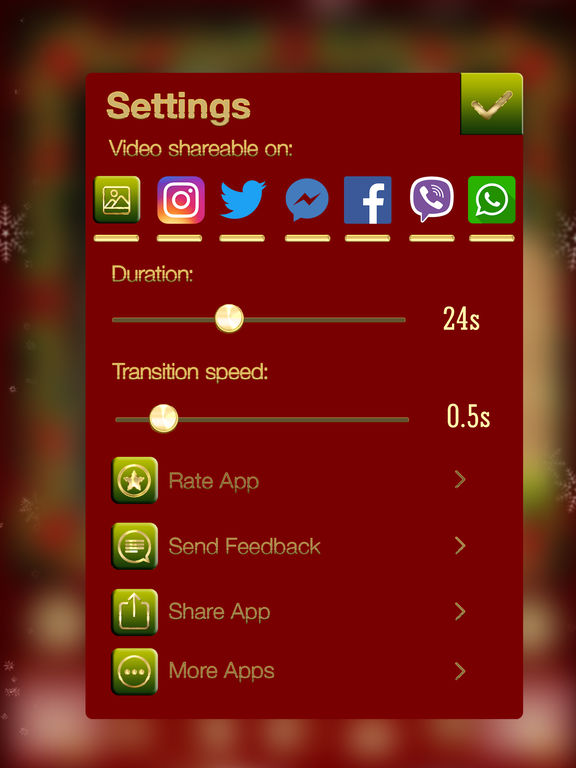Christmas SlideShow with Music–Photo& Video Make.r

- Publisher: Miroslav Milojkovic
- Genre: Photo & Video
- Released: 17 Dec, 2016
- Size: 73.8 MB
- Price: FREE!
 Click here to request a review of this app
Click here to request a review of this app
- App Store Info
Description
It's Christmas time! Finally!Time to celebrate and take dozens of pictures with our dearest people. Let's doll up all our precious memories by making a beautiful video story made of all the coolest pics!
Mix your photos and combine them to create a perfect Christmas audio slideshow.
With plenty of amazing adjustment options and fabulous Xmas background music tunes, you will be inspired to make amazing video stories!
How to use:
* Select photos from your image gallery that you want to use *
* Choose the transition effects for each photo *
* Adjustments/ settings – set the transition speed and the duration *
* Choose background music for you slideshow! - You can pick from a large selection of beautiful Xmas tunes, or import your own music from your library that you can crop and adjust *
* Stickers & Frames! - Apply some of the coolest Christmas stickers and frames to your slideshow – choose candy canes, hats, Xmas tree decorations *
* Write text and personalize your video *
* Save your masterpiece and share with friends via social networks! *
Take a preview of your final masterpiece before you send it to your friends/ family and make their day!
Now you can show all your love by making a unique, creative video made of your favorite Xmas moments.
You can download the app free and start making outstanding audio stories!
Turn your special memories into a video and share the joy with your closest friends and family! You can also use this video maker to surprise your sweetheart and recreate your time together through a beautiful video story. Express your emotions, time to get creative in the newest studio!
Enjoy!
Christmas SlideShow with Music app is free to download, but there are in-apps that you can purchase.