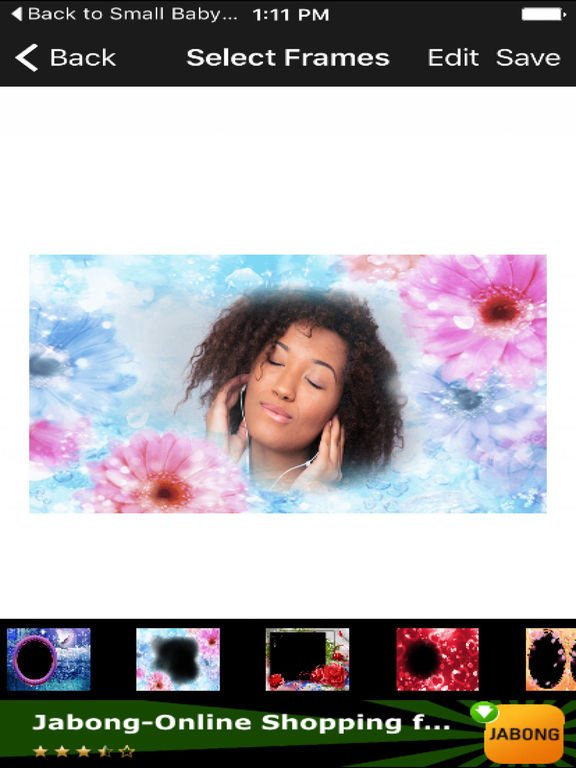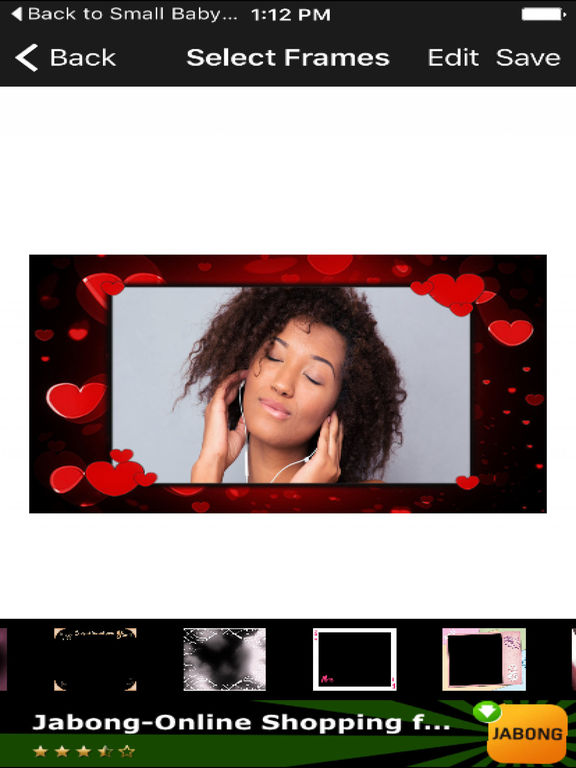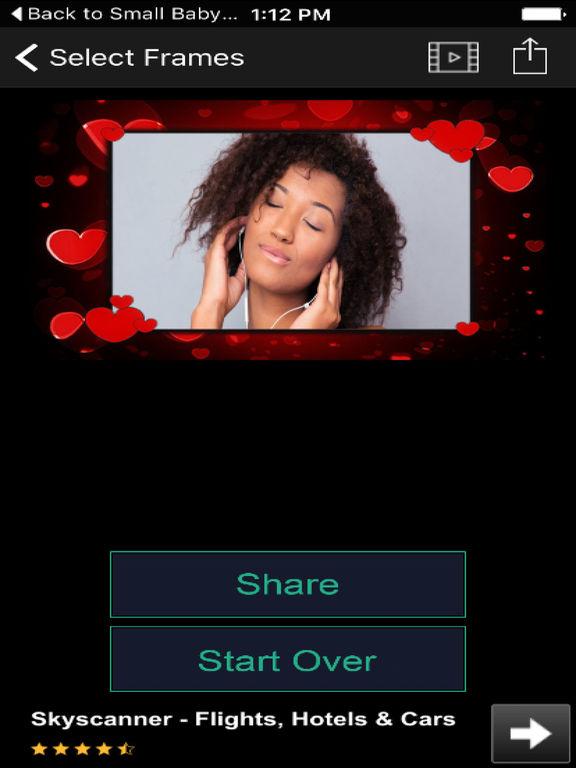Photo Frames For Girls Free Edit Selfies & Gallery

- Publisher: Mahendra Kumar Jain
- Genre: Photo & Video
- Released: 22 Dec, 2016
- Size: 14.9 MB
- Price: FREE!
 Click here to request a review of this app
Click here to request a review of this app
- App Store Info
Description
Girls, are you ready to wrap your photos with amazing borders? Now you can have amazing frames for photos decorated with dolls, fairy tales, flowers, bright colors. Capture your precious moments and put your pics in great picture frames. Download “Photo Frames For Girls” and different girl inspired image frames will make your pictures look fascinating. Make your photographs even more attractive and astonishing. Girls, beautify your pics and attract everyone’s attention.Decorate photos with beautiful photo effects, photo stickers & borders!
Select photo from phone gallery and put image in a picture frame!
Zoom, rotate, scale and crop images to fit the frame!
Edit photos and enjoy in photo framing!
Are you ready to provoke jealousy among your friends? All you need to do is download Photo Frames For Girls photo framing app and make your pictures stunning. There are so many “photo frames” created for all of you who like girly things. Here you will find beautiful photo effects and photo filters for your greater enjoyment.
Photo Frames For Girls app offers you a number of “picture frames”, designed especially for girls. Get this app for free and add gorgeous stickers and borders to your pictures. All the frames are inspired with cuteness and pink color. You can find cute fairy tale, flower, heart, and doll frames in girly colors such as pink, red, yellow and many others. Pic frames of different shapes and designs are waiting for you.
It is time for cool “photo editing”! The most amazing girly photo framing app for ™ mobile is ready and waits for you. Photo Frames For Girls can be yours for free. Download it and put your favorite pictures in the cutest “photo frame” and make sweet photo album. Set your framed pictures as wallpaper or screen saver or share them with friends and family. Everyone will like this new “photo editor”!