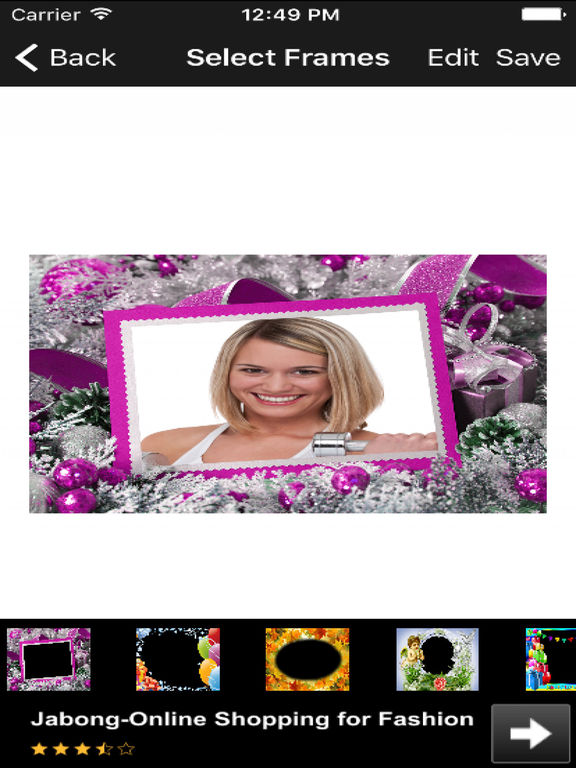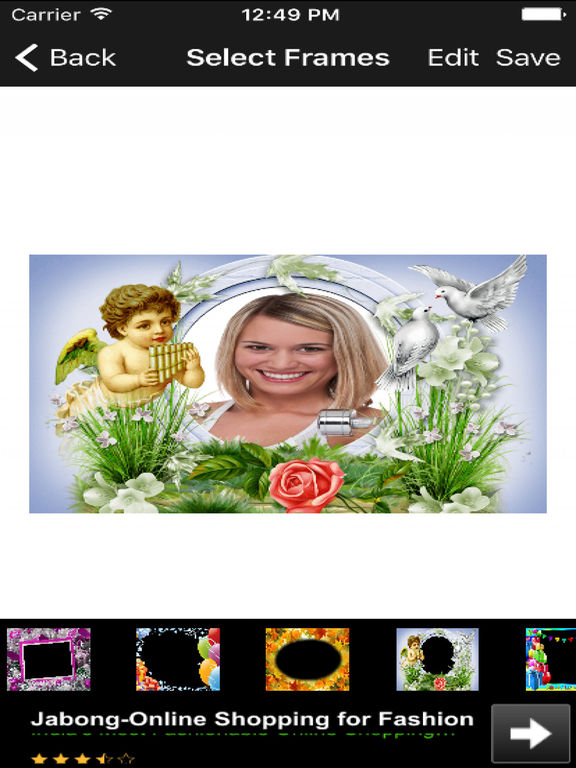Amazing New Photo Frames Collection Edit HD Selfie

- Publisher: Mahendra Kumar Jain
- Genre: Photo & Video
- Released: 22 Dec, 2016
- Size: 21.2 MB
- Price: FREE!
 Click here to request a review of this app
Click here to request a review of this app
- App Store Info
Description
If you want to create your own frame art and embellish your pics! Edit photos in the best possible way! Apply amazing picture frames to your old and new photos. Use photo framing to spice up your pics! This collection of frames will satisfy any taste. Download this great app and amaze everyone around you. You will simply adore “Amazing Photo Frames” photo manipulation software.Decorate photos with beautiful photo effects, photo stickers & borders!
Select photo from phone gallery and put image in a picture frame!
Zoom, rotate, scale and crop images to fit the frame!
Edit photos and enjoy in photo framing!
Are you ready to apply something new and spectacular to your photos? “Photo frames” should be your first option if you want to change your pictures. Depending on the occasion, you can choose from a variety of frame designs and shapes. If you want to surprise your loved ones for their birthday or wedding, or even Valentine’s Day, there isn’t a better way than putting their picture in of these great frames.
If you need heart photo frames or love photo frames to show your affection towards someone special, here you will find pretty “picture frames” inspired with love. Download Amazing Photo Frames for free, put your pictures in your favorite “photo frame” and zoom, crop or rotate them to fit perfectly. So many different frame designs are waiting for you.
Amazing frames are made for everyone who loves “photo editing” and who wants to have different picture from everybody else. This is your unique opportunity to show your photo framing skills. Share your creations with friends and family and they will be so jealous when they see your photo collage and photo album.