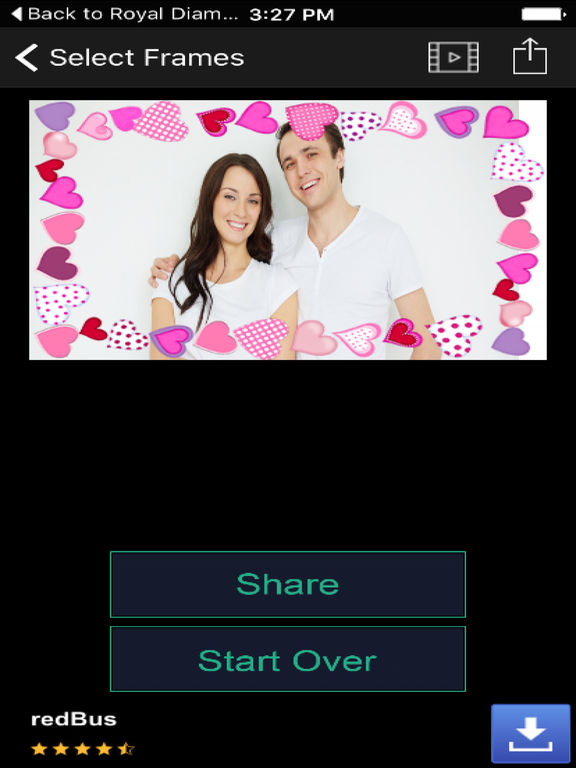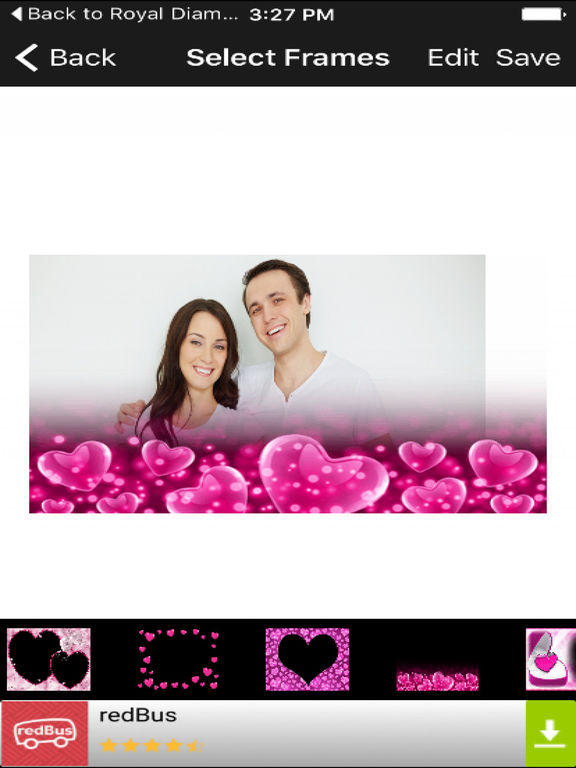Pink Heart Photo Frames Free Selfie & image Editor
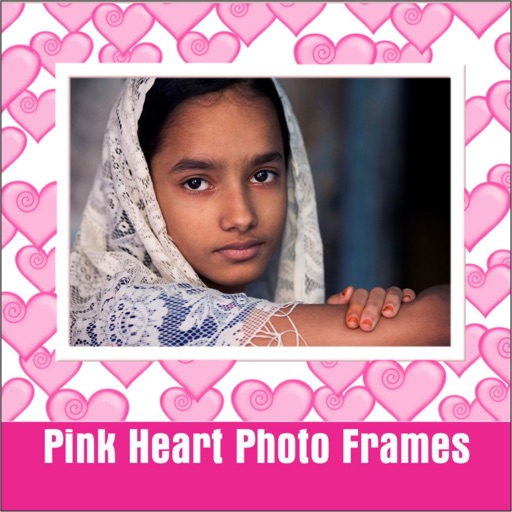
- Publisher: Mahendra Kumar Jain
- Genre: Photo & Video
- Released: 22 Dec, 2016
- Size: 14.1 MB
- Price: FREE!
 Click here to request a review of this app
Click here to request a review of this app
- App Store Info
Description
Are you in love? Or you like everything that is romantic! These picture frames are designed to beautify your loving photographs. Download “Pink Heart Photo Frames” and create fantastic framed art. Make your photos sparkle and shine with magical love hearts in all shades of pink. Start picture framing right now. Now you can see how beautiful your photos look in frame covered with lovely hearts. Put your favorite photo in heart shaped frame. Turn your imagination into reality and spread joy with adorable pic frames.Decorate photos with beautiful photo effects, photo stickers & borders!
Select photo from phone gallery and put image in a picture frame!
Zoom, rotate, scale and crop images to fit the frame!
Edit photos and enjoy in photo framing!
Pretty frame with hearts for your pics is ready to improve the look of your images! Download Pink Heart Photo Frames for your phone or tablet device. Lovely new photo editing app is ready absolutely free. Get ready for Valentine's Day and to see pink color all over your pics. Insert your photos into these fantastic frames with hearts!
Girls is pink your favorite color? Would you like to decorate your photographs with fabulous “photo frames”? It's time to download lovely app Pink Heart Photo Frames ! Select one of the sweet valentine “picture frames” and enjoy in picture editing. This gorgeous “picture frame” covered with love symbols will make great looking pics.
Create pretty love pictures with frames for photos inspired with cute pink hearts! You can share your creations with friends and family on Facebook, Twitter or Instagram. You can even beautify your images with interesting photo filters. Magical heart “photo frame” is ready to beautify your picture. Get “pink heart” photo editor and decorate your photographs with cute hearts in all sizes and shapes.