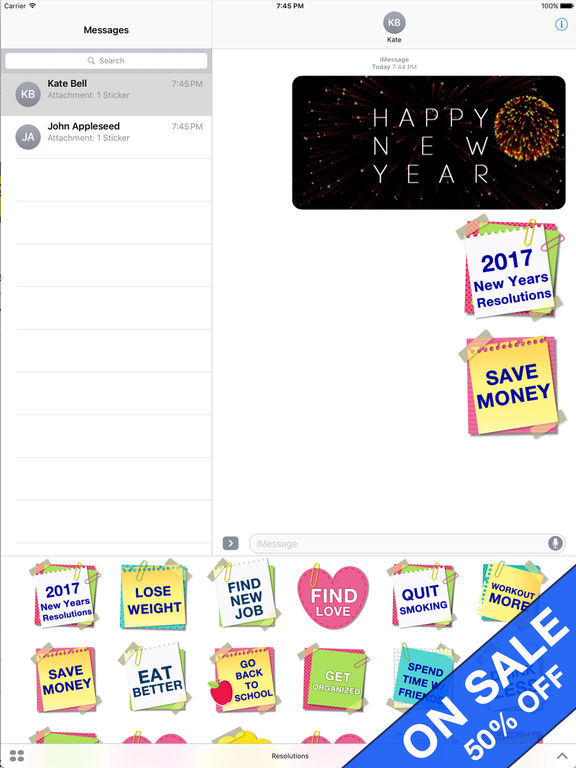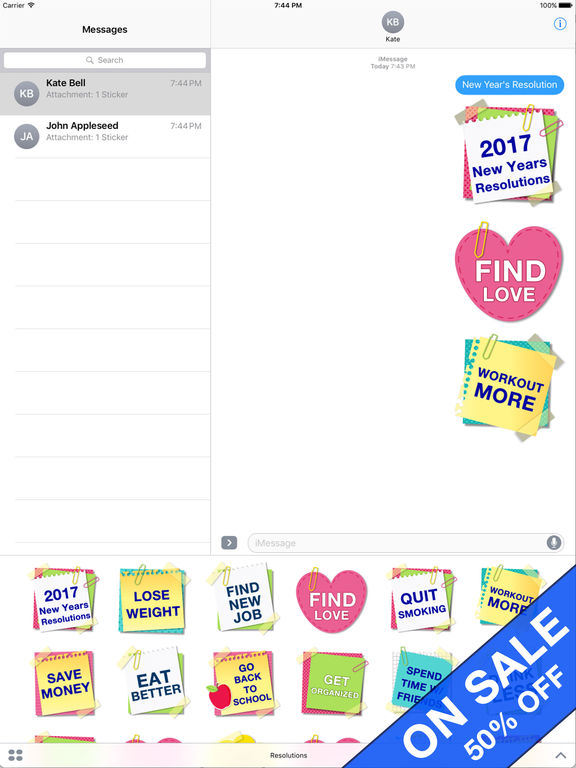Animated New Year's Resolution Stickers
- App Store Info
Description
***** Special Price Promo - Today ONLY *****Share your New Year's Resolutions with these crafty sticky animated stickers.
IMPORTANT NOTE:
---------------------------------------
This is a sticker pack that works in iMessage. You must open the app from within iMessage itself as it will not display on your home screen. Follow the instructions below.
Quick tips on installing and using Sticker apps:
• To access iMessage apps, tap the App Store icon alongside the compose field to see your most recently used iMessage app.
• To continue browsing, tap the icon on the lower left corner which brings up the app drawer. From there, tap the plus icon to access the App Store for iMessage, where you can browse and download more apps. Here, you can also go to "Manage" where you can add your apps to your app drawer. (If sticker app isn't showing up in app drawer, inside the "Manage" tab, make sure to have "Automatically Add Apps" to be ON.
• To use a sticker within a conversation, you simply tap to send or you can touch and hold to place them on top of bubbles, other Stickers, or even photos. It feels just like peeling and pasting a traditional sticker.