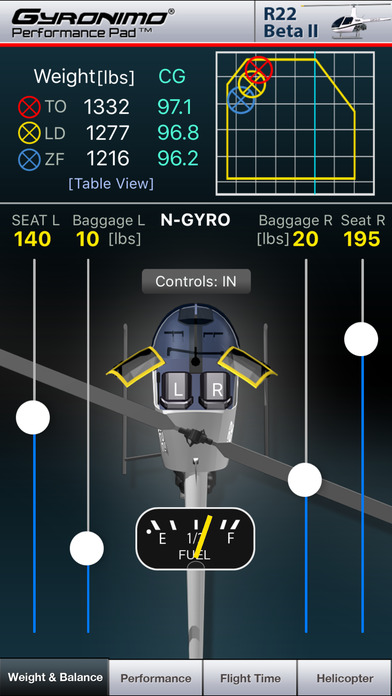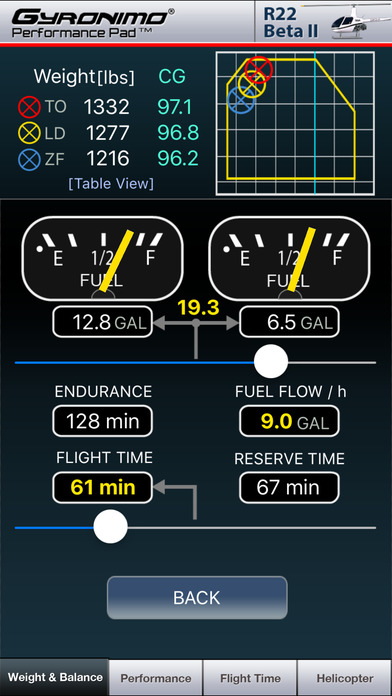R22 XS

- Publisher: Gyronimo, LLC
- Genre: Education
- Released: 26 Jan, 2017
- Size: 16.6 MB
- Price: $12.99
 Click here to request a review of this app
Click here to request a review of this app
- App Store Info
Description
Gyronimo R22 Performance Pad for iPhoneThe flight computer revolution for Robinson R22 Beta and Beta II helicopters.
+ Weight & Balance
Performance Computations:
+ HOGE,
+ HIGE
+ Max Continuous Power
+ 5 Min Takeoff Power
+ Vne
*** New in version 1.1: Option to select bladder or standard tanks.
A great tool for students, instructors and professional pilots. Weight & Balance calculations have never been easier and faster.
With the Gyronimo Performance Pad you can calculate weight & balance, performance and navigation data in just a few seconds!
********* Important: This app is intended to run on iPhones only, as an addition to our iPad apps. It has less features than the iPad app. (it has NO LATERAL computations, no chart MCP and Max Continuous Power computations and a simple version load manifest) For use on iPad with professional load manifest and lateral computations and ability to connect to Fleet Control, please choose the Tim Tucker - iPad version. *********
Quickly change all important values using sliders! Compare Beta and Beta II OGE and IGE performance!
Calculate and compare Manifold Pressure and Never Exceed Speed Limits.
This enables students and flight instructors to experiment with the values and create "what if" scenarios in no time.
The Performance Pad has four main pages
1. Weight and Balance Page
Set person and baggage values in seconds using the convenient sliders. Select doors on/off with switch-buttons. The CG position is calculated and displayed simultaneously.
Based on fuel flow and fuel available the flight time and fuel reserve are computed. Control all values via sliders and receive a warning if the fuel reserve is less than 20 minutes.
2. Performance Page
Using the data from your Weight & Balance page the pad calculates:
- Out of Ground Effect (OGE) ceiling
- In Ground Effect (IGE) ceiling
and converts the pressure altitude to feet MSL.
The pad also calculates
- Density Altitude
- Maximum Continuous Power (MCP)
- 5 minute take off power
- Never Exceed Speed (V ne)
using the internal data derived from the original helicopter operating handbook.
You can also experiment with the all values and find the corresponding maximum helicopter weight for the particular environment.
3. Flight Time Page
This page is a complete E6B flight computer with a new and revolutionary graphical user interface. Use the sliders to enter basic values like variation, deviation, wind velocity and direction and the pad will calculate
- Calibrated and True Airspeed
- True and Magnetic Course
- Wind Correction Angle (WCA)
- Compass Heading
- Ground Speed
- Flight Time for a specific distance
4. Helicopter Page
Save and load helicopter setups and performance scenarios. Send weight & balance results to your email address. View important Airspeed Limits and access the Gyronimo Video Channel.
Whether you are a professional pilot, student or flight instructor, we are sure that you will benefit from the possibilities of this revolutionary flight computer.
Product Support
We hope that the Performance Pad is intuitive to use, however if you have questions or reports please
contact us anytime at: [email protected] and we will reply usually within the same day!
Video Tutorials
Check out our website http://www.gyronimo.com/tutorials and find a growing number of example calculations.
DISCLAIMER:
The Gyronimo R22 Performance Pad is a student, professional pilot and flight instructor assistance tool for plausibility checks and flight training only.
All graphics and data provided in this application are used as examples. It is essential to refer to the similar graphs and data in the ORIGINAL POH for the helicopter you will be flying.
The publisher assumes no responsibility for errors or omissions. Neither is any liability assumed for damages resulting from the use of the computations and information contained herein.
(c) 2017 Gyronimo, LLC
What's New in Version 1.2
This app has been updated by Apple to display the Apple Watch app icon.added bladder / standard tanks options (switch tanks from helicopter system menu)