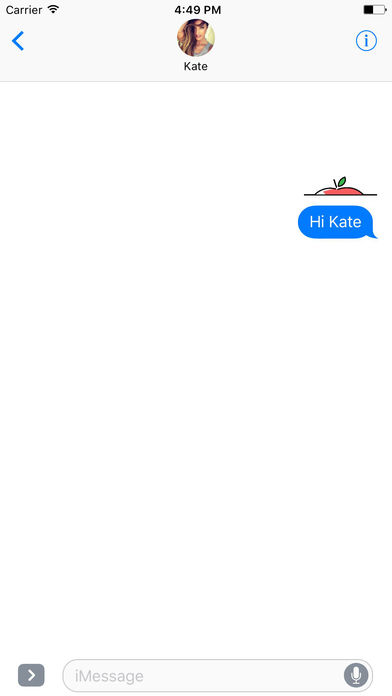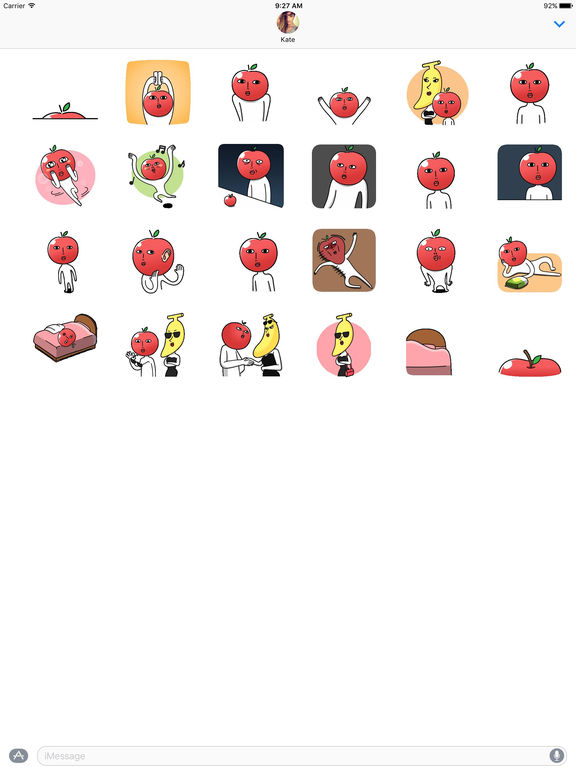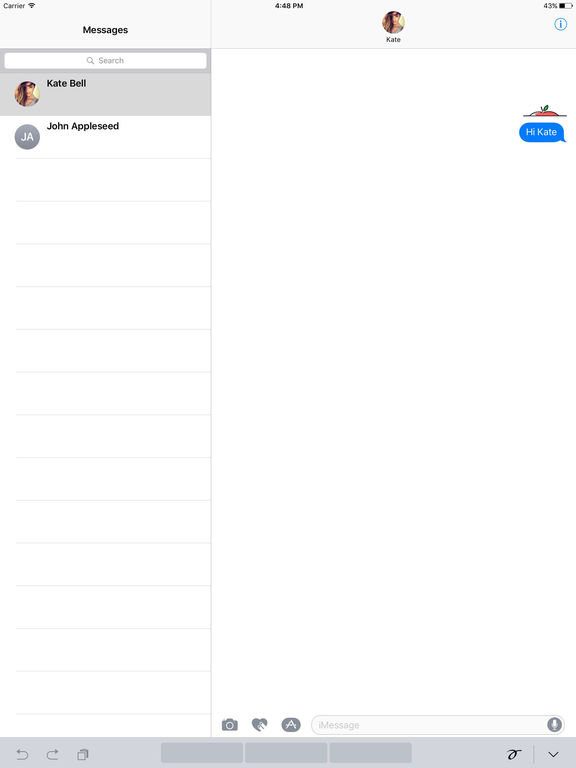Appleman - Animated Stickers
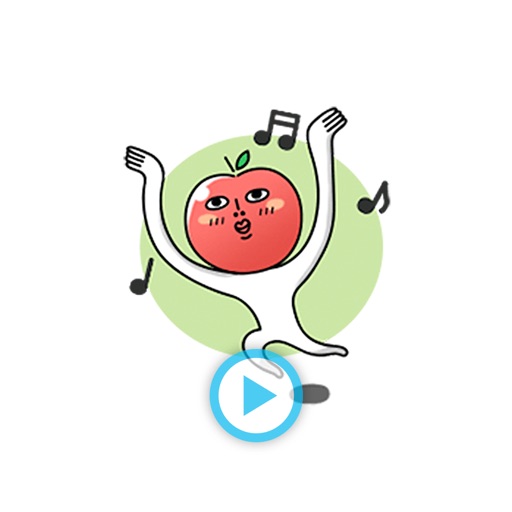
- Publisher: Hiep Nguyen Van
- Genre: Stickers
- Released: 2 Feb, 2017
- Size: 4.4 MB
- Price: $0.99
 Click here to request a review of this app
Click here to request a review of this app
- App Store Info
Description
●●●GRAB IT NOW! Big SALE for a LIMITED TIME●●●Tired of sending boring text messages?
Make your chats amusing with Appleman - Animated Stickers
● Pack of 24 stickers.
● Buy once, FOREVER fun: You'll have all you need, NO additional pay, NO In-app purchase!
● Easy to use! Tap the face you want, DRAG & DROP the sticker into your message.
● All images have been optimized for retina display and to perfectly fit into your SMS bubbles.
---------------------------------------------------------
Contact us:
● Website: http://1tapstudio.com
● Twitter: @onetapstudio
---------------------------------------------------------
Tips on installing stickers:
• To access iMessage apps, compose a new iMessage to a friend and tap the iMessage App Store icon alongside the compose field.
• Tap the four oval icon on the lower left corner to open the app drawer. From there, tap the plus icon labelled 'Store' to access the iMessage App Store.
• In the App Store, tap the Manage tab in the top right to add your purchased apps to your app drawer.
How to use stickers:
• TAP a sticker to add it to your message thread
• PEEL & PLACE stickers on top of message bubbles or photos, just tap, hold and drop!
• LAYER stickers over each other in conversations in iMessage
• SCALE & ROTATE stickers by using a second finger before you place it on a bubble