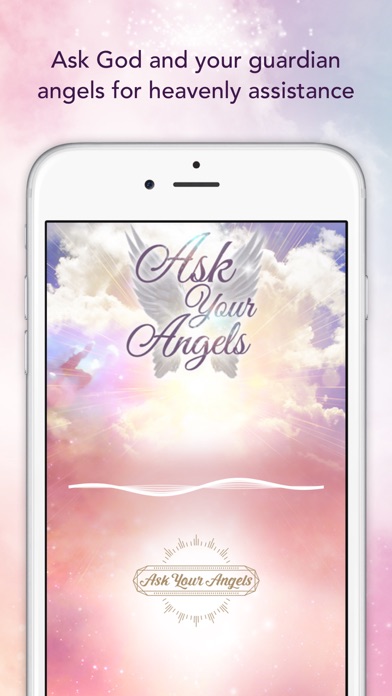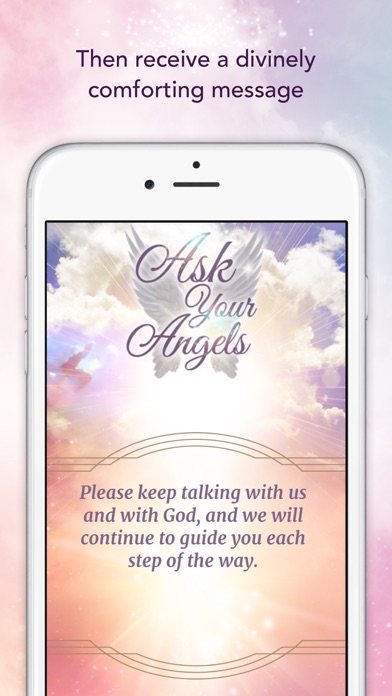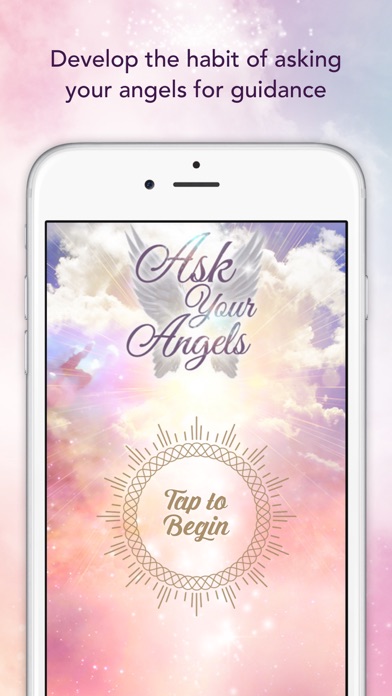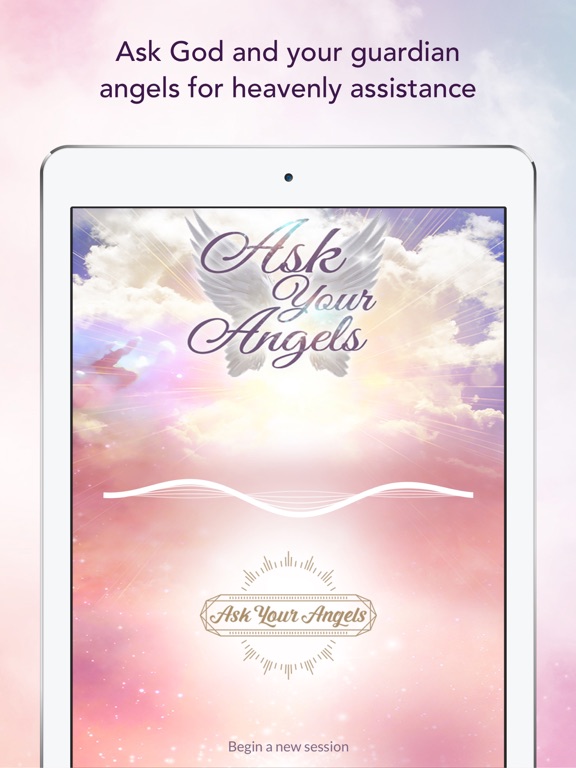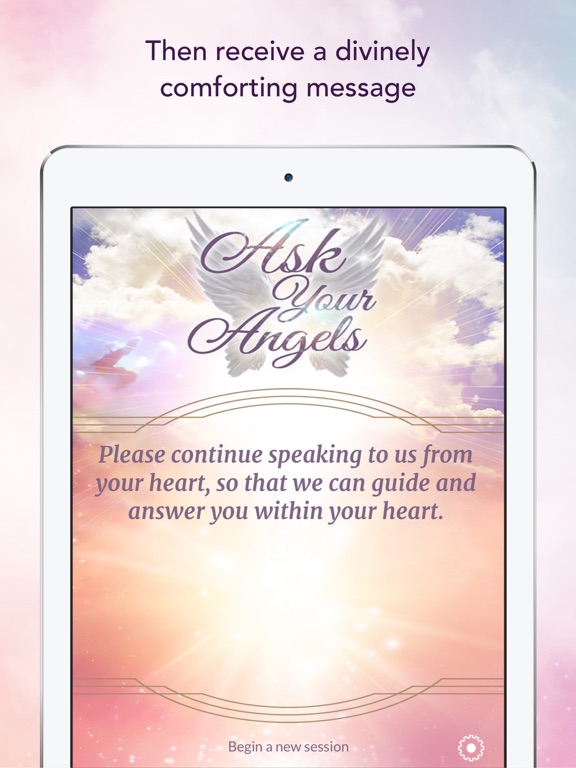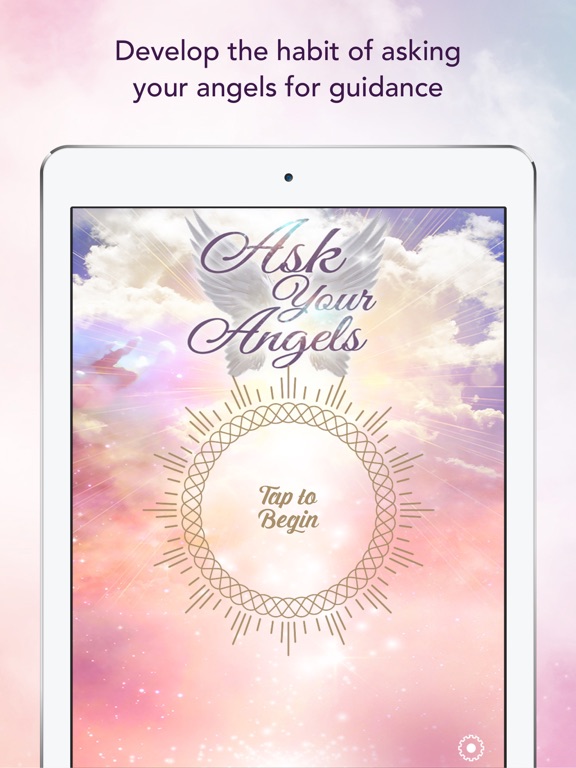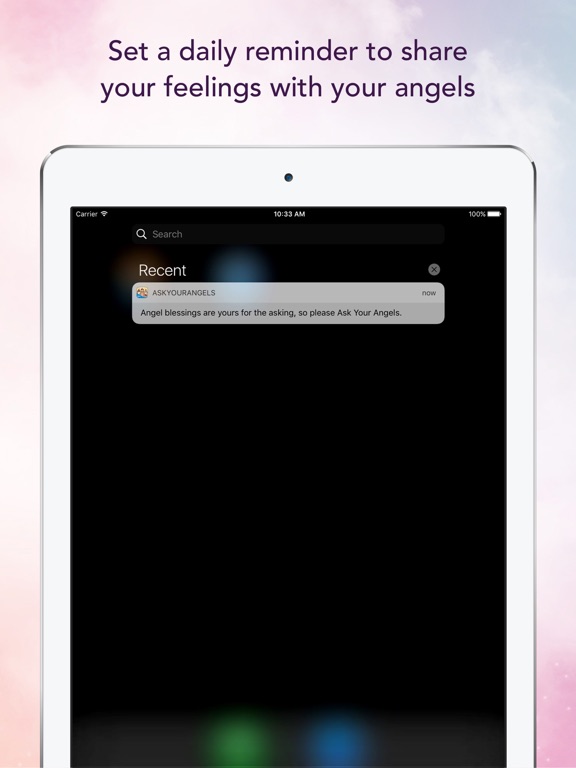Ask Your Angels

- Publisher: Oceanhouse Media
- Genre: Lifestyle
- Released: 1 Mar, 2017
- Size: 88.4 MB
- Price: $4.99
 Click here to request a review of this app
Click here to request a review of this app
- App Store Info
Description
Get help from your guardian angels when you need it and return your mind to peace any time with Ask Your Angels.You have guardian angels with you now and always, sent to you by God to guide, protect, and support you. Although God, Jesus, and the angels know what you need and want, they await your prayers and requests before they intervene. In other words, you must ask your angels for help, before they can help you.
Simply speak to the app, and speak as long as you like, sincerely from your heart. You'll need to give this app access to your microphone, and please don't worry—it won't record, store, or listen to what you say. Everything's confidential between you, God, and your guardian angels.
Use this app whenever you have any worries, are trying to make a decision, or have spiritual questions. Pour out your emotions to your guardian angels, who love you unconditionally and would never judge you.
FEATURES
- RELEASE your worries, questions, and concerns confidentially to your guardian angels
- RECEIVE a divinely comforting affirmation
- SHARE your affirmation with others
- REMEMBER to speak to your guardian angels daily, with a customizable daily notification
Lovingly created by Doreen Virtue:
“My prayer is that this app will help you to develop the healthy habit of talking with your angels about everything that's bothering you, that you wonder about, and with which you need help.” - Doreen Virtue
Doreen Virtue has been connecting with God, Jesus, guardian angels, and archangels since childhood. She holds three university degrees in counseling psychology and is the author of over 70 books and card decks about angels and other Heavenly topics. Her books are available in 38 languages worldwide, and she gives workshops internationally.