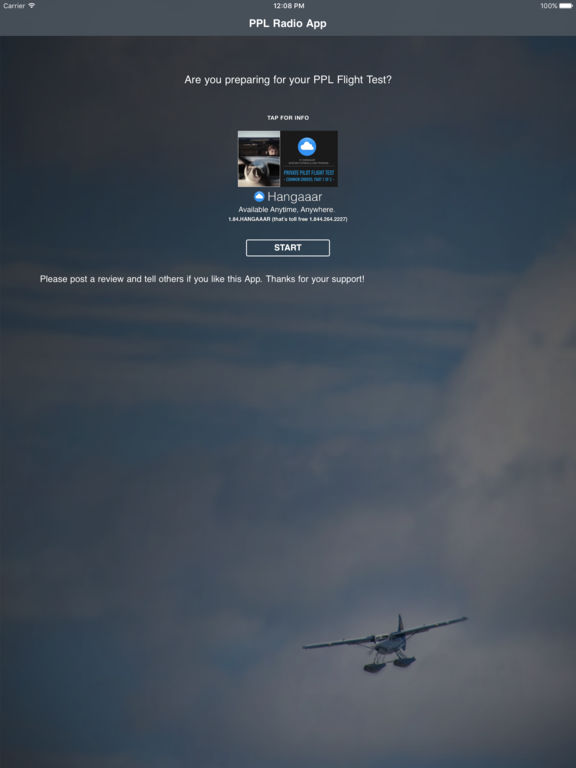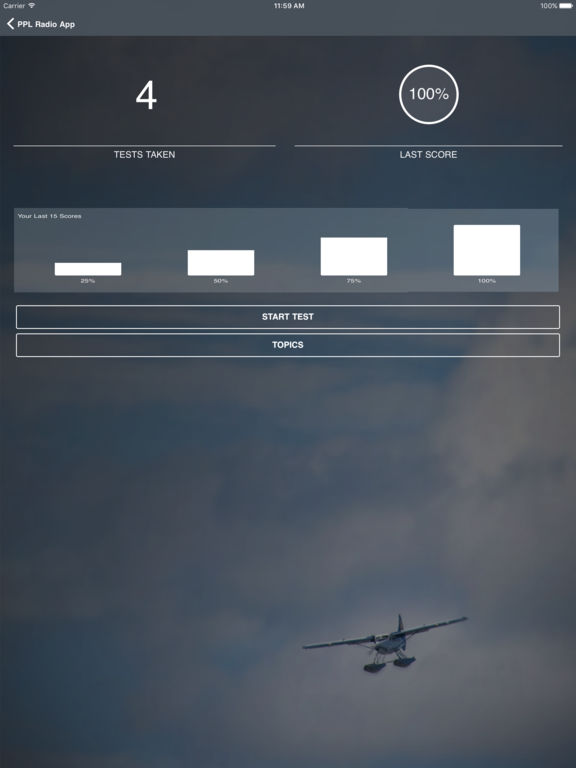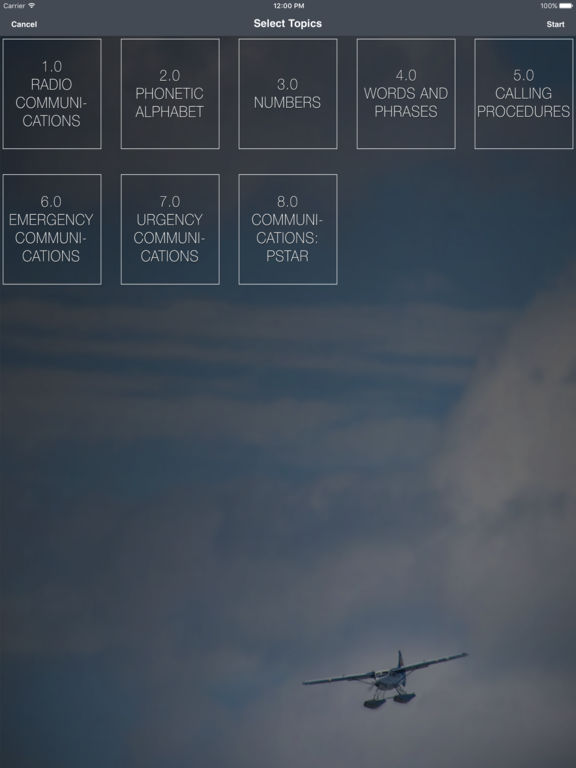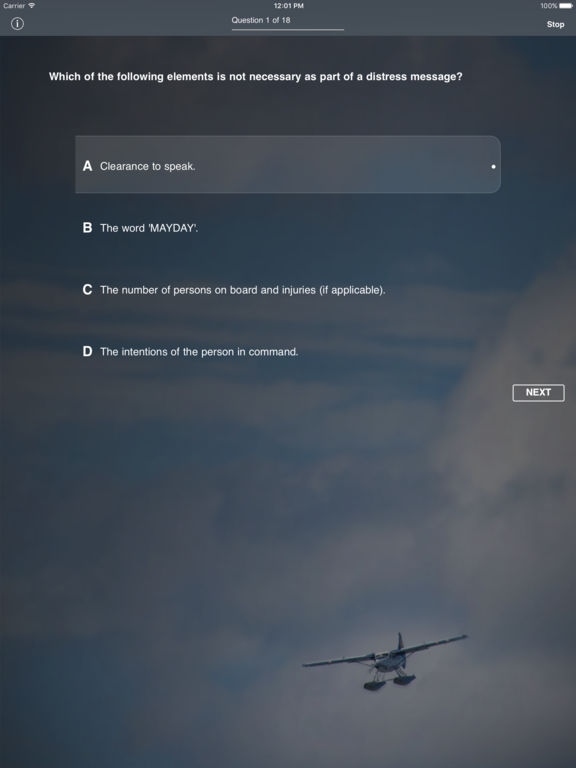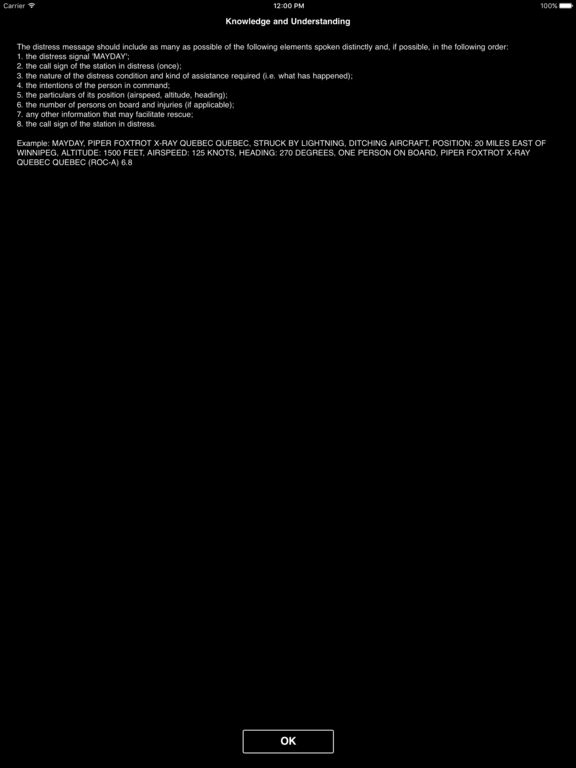PPL Radio - (ROC-A)

- Publisher: Hangaaar Enterprises Inc
- Genre: Education
- Released: 8 Apr, 2017
- Size: 4.3 MB
- Price: $13.99
 Click here to request a review of this app
Click here to request a review of this app
- App Store Info
Description
Are you preparing for your PPL and need to study for your Restricted Operator Certificate with Aeronautical Qualification (ROC-A)?Are you a Private Pilot looking to review your "Mayday" distress procedures?
What to Do in an Emergency Situation
Your engine chugs. Then it stops.
Thankfully, you have an emergency checklist. You see on the list, "Mayday Call."
Do you remember exactly what that means?
Do you remember there's actually 8 items that you should be reporting? What are they? What order should it be reported?
How do you stay on top of this information? Do you flip through the Study Guide?
Review and Learn
We make our Apps and online courses for 2 reasons:
1. To help student pilots prepare and study for their exam.
2. To help experienced pilots have a convenient and efficient method to review the required knowledge to be a safe and effective pilot.
Study Guide: The Restricted Operator's Certificate - Aeroplane (ROC-A)
If you've reviewed Transport Canada's Study Guide for the Restricted Operator's Certificate with Aeronautical Qualification (ROC-A) recently then you'll remember that the distress message should include as many as possible of the following elements spoken distinctly and, if possible, in the following order:
1. the distress signal 'MAYDAY' (spoken three times);
2. the call sign of the station in distress (once);
3. the nature of the distress condition and kind of assistance required (i.e. what has happened);
4. the intentions of the person in command;
5. the particulars of its position (airspeed, altitude, heading);
6. the number of persons on board and injuries (if applicable);
7. any other information that may facilitate rescue;
8. the call sign of the station in distress.
What is your strategy to stay on top of this sort of information. Not reviewing and hoping you won't need it is not a wise strategy.
Top 7 Reasons Why Pilots Use this App
1. A convenient and efficient way to study for the "Radio Exam"
The "Radio exam" (aka Restricted Operator Certificate Aeroplane) is an exam you'll need to pass in order to use the VHF radio in your aircraft.
2. Experienced Private Pilots can Review and Stay Knowledgeable
Stay safe and use a very efficient and concise method to review the knowledge found in the ROC-A and make this a part of your on-going review and study routine.
3. Nearly 200 Questions to Test your Knowledge
The questions are selected in order to have each question cover one of the items you'll need to memorize and learn. Quickly access and review in your spare time to keep yourself sharp and feeling prepared.
4. Study by Topic or Take a Practice Exam
There are 8 different topics you can select in order to learn and study all the questions found within each category or take a practice exam where random questions are drawn from the various topics.
5. Each Question has Feedback for Knowledge and Understanding
Tap the ICON on each question page and get the knowledge and understanding (and ROC-A reference where applicable) to help you learn, not just memorize the answers.
6. Available Anytime, Anywhere
Make your routine review an on-going process, like using our PSTAR App, to study and review while you're on-the-go from anywhere without the need of an internet signal.
7. See the Past 15 Results and Review Your Answers
Having the chance to review your questions after the practice exam and seeing your past 15 scores really seems to help student pilots learn efficiently and succinctly.
Work smart, not hard.
The PPL Radio App focuses on the knowledge you need when you need it. With this App you can save hours off your study time, and it will help you remain confident if a distress situation were to occur.
Thanks for all your support! We would not be able to continue to develop our software without pilots like you!