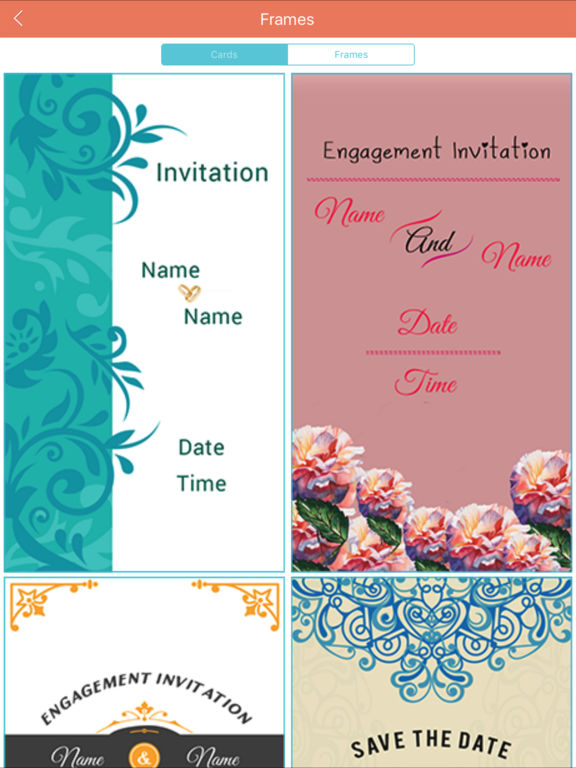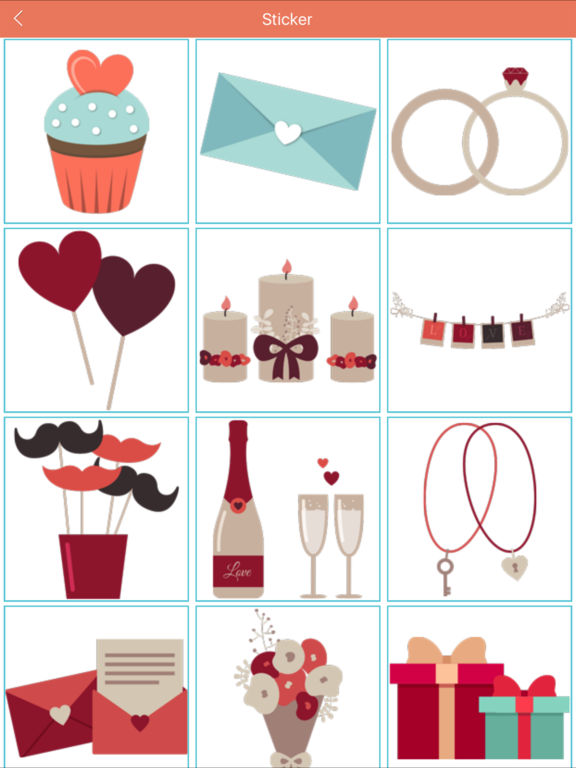Engagement Invitation Cards Maker Pro

- Publisher: Bhavik Savaliya
- Genre: Photo & Video
- Released: 28 Apr, 2017
- Size: 15.7 MB
- Price: $1.99
 Click here to request a review of this app
Click here to request a review of this app
- App Store Info
Description
Make your own custom Engagement invitations. Download Engagement Invitation card maker and choose from adorable invitation card designs and add a custom text to personalize your Engagement cards!These invitations have Engagement themes for cakes, so download Engagement Invitation Maker now and send the most beautiful Engagement invites!
Write on pictures you selected from Engagement Invitations Cards app and be creative! The best E-card designs here in our free greeting card maker! This app has several images of different types of Engagement Invitations.
It shows several images with multiple attractive designs. It contains creative ideas as well as latest fashion/trends, related with Engagement Invitations that you’ll like.
Engagement Invitation Maker, Engagement Cakes, Engagement stickers, Engagement quotes, Engagement messages, Engagement wishes, etc.
How To create Engagement invitation cards:
-> Start making card with selecting best Engagement background from available collections
-> Change the date of invitation if you want
-> Set text, fonts, color, quotes easily with one click
-> Add kid stickers to create more awesome card
-> You can draw as you like with multi-color pen and brush size
-> Preview your created card, change if needed or Save
-> Share with your loved ones
Features:
- All in one app for creating Engagement invites
- Every tool is in one single screen page
- Event date can be added or changed
- Beautiful cards added
- New amazing text features added
- Full view canvas
- Fonts, Color, re-sizable text any many more
- Best quotes included
- Put congratulations wishes on beautiful images
- Easy editing
- Convenient to use
- Share on all available sharing apps