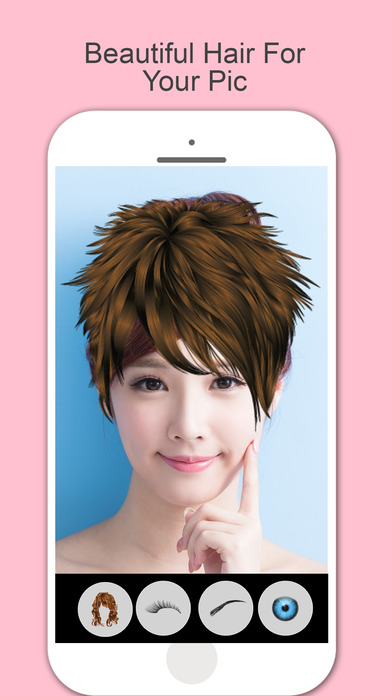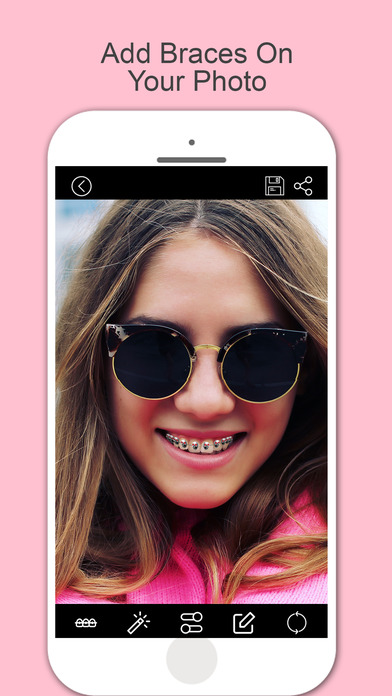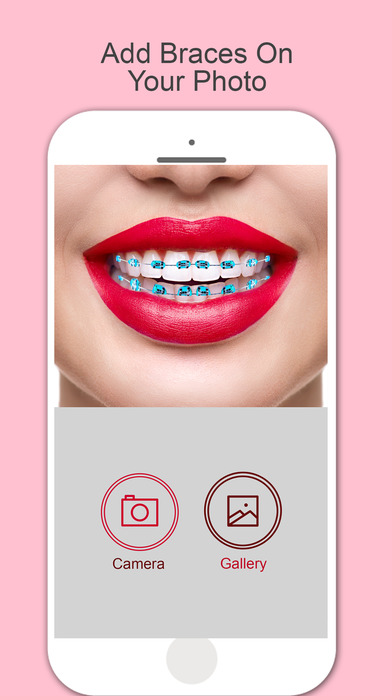Braces Booth Editor
- Publisher: Prashant Yadav
- Genre: Photo & Video
- Released: 24 Jun, 2017
- Size: 45.0 MB
- Price: FREE!
 Click here to request a review of this app
Click here to request a review of this app
- App Store Info
Description
Braces Booth Editor is a free to used all the HD Braces stickers and set into your photo and make it fun it with your teeth.Using Braces Booth Editor you create cool Braces looks using only your photo and transform your self into a Braces man quickly and easy.
Braces Booth Editor choose one in every of the cool celebrity Braces stickers to visualize however would you look with a Braces.
App Features:
-Braces Booth Editor app start with Gallery photo and camera photo editing app.
- Select photo from Start with Gallery and Start with Camera to choose photo.
-Apply multiple effects
-Braces Booth Editor having multiple type of sticker category
- Choose best Braces stickers from available option to fit in your photo.
- You can also set opacity in Braces photo editor stickers.
-You can share the image that you Edited by on networking sites such as Facebook or WhatsApp or Instagram
SUBSCRIPTION:
You can subscribe to premium features, choosing from the following plans:
– 1 month
– 12 months
– Lifetime (One Time Purchase)
The subscription automatically renews unless auto-renewal is turned off at least 24 hours before the end of the current period.
Payment will be charged to your iTunes account at confirmation of purchase.
Account will be charged for renewal within 24 hours of the end of the current period, and the cost of the renewal will be provided.
Subscriptions may be managed by the user. Auto-renewal may be turned off by going to the user’s Account Settings after purchase.
No cancellation of the current subscription is allowed during active subscription period.
Any unused portion of a free trial period, if offered, will be forfeited when the user purchases a subscription to that publication.
Terms of Use :
https://pyappsprivacy.wordpress.com/2020/01/24/terms-of-use/
Privacy Policy:
https://pyappsprivacy.wordpress.com/2020/01/24/privacy-policy/