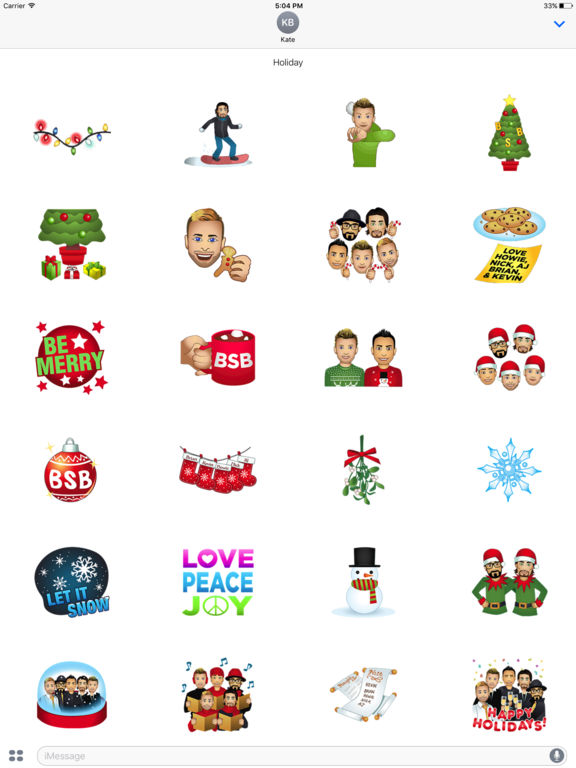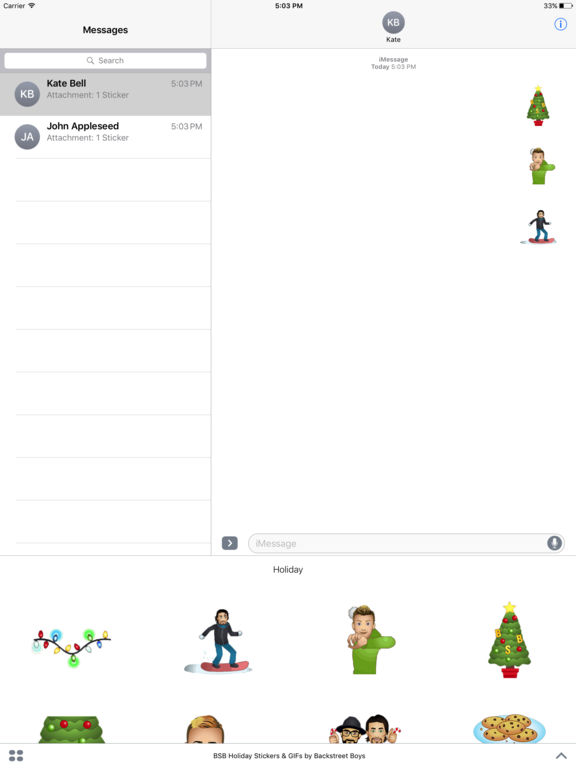BSB Holiday Stickers & GIFs by Backstreet Boys

- Publisher: Swyft Media Inc.
- Genre: Entertainment
- Released: 28 Jun, 2017
- Size: 30.1 MB
- Price: $1.99
 Click here to request a review of this app
Click here to request a review of this app
- App Store Info
Description
Be Merry all year long with Backstreet Boys Very Merry Holiday Stickers & GIFs!Why wait until the winter to celebrate the holidays? Remember, the best way to spread holiday cheer is to send BSB Holiday Stickers to all your friends in your messages! Plus, who doesn't want a sticker of Lance on Santa's lap?
HOW TO ACCESS STICKERS AFTER INSTALLING:
Step 1: Open a message with a friend and tap the ">" button to the left of the text box.
Step 2: Tap the App Store button that appears (it looks like an "A"), then tap the button that looks like four circles in the lower left of your screen to open your iMessage Sticker Drawer.
Step 3: Look for the sticker pack icon, tap on it and start sending stickers!
If you do not see the specific sticker pack icon in your Sticker Drawer following these instructions: open your Sticker Pack Drawer > Click the “Store” (+) icon to enter the iMessage Sticker Store > Click the “Manage” tab in the top right > Select “Automatically Add Apps” or select the specific packs you want to add