Shark Tank Stickers

- Publisher: Bare Tree Media Inc
- Genre: Stickers
- Released: 21 Jul, 2017
- Size: 2.8 MB
- Price: $1.99
 Click here to request a review of this app
Click here to request a review of this app
- App Store Info
Description
Add some competition and inspiration to your conversations with these official Shark Tank stickers based on the critically acclaimed TV series returning for its ninth season in Fall 2017. Featuring stickers based on the six titans of industry who made their own dreams a reality and turned their ideas to lucrative empires. Send stickers of billionaire Mark Cuban, owner and chairman of AXS TV and outspoken owner of the 2011 NBA champion Dallas Mavericks; real estate mogul Barbara Corcoran; "Queen of QVC" Lori Greiner; technology innovator Robert Herjavec; fashion and branding expert Daymond John; and venture capitalist Kevin O'Leary aka "Mr Wonderful".HOW TO ACCESS SHARK TANK STICKERS AFTER INSTALLING:
Step 1: Open a message with a friend and tap the ">" button to the left of the text box.
Step 2: Tap the App Store button that appears (it looks like three pencils as an "A"), then tap the button that looks like four circles in the lower left of your screen to open your iMessage Sticker Drawer.
Step 3: Look for the sticker pack icon, tap on it and start sending stickers!
If you do not see the specific sticker pack icon in your Sticker Drawer following these instructions: Open your Sticker Pack Drawer > Click the “Store” (+) icon to enter the iMessage Sticker Store > Click the “Manage” tab in the top right > Select “Automatically Add Apps” or select the specific packs you want to add


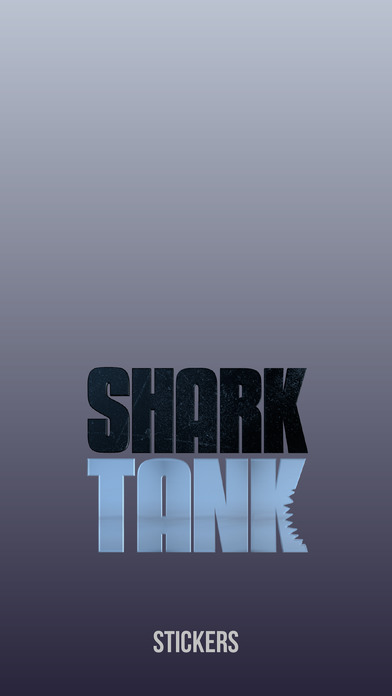
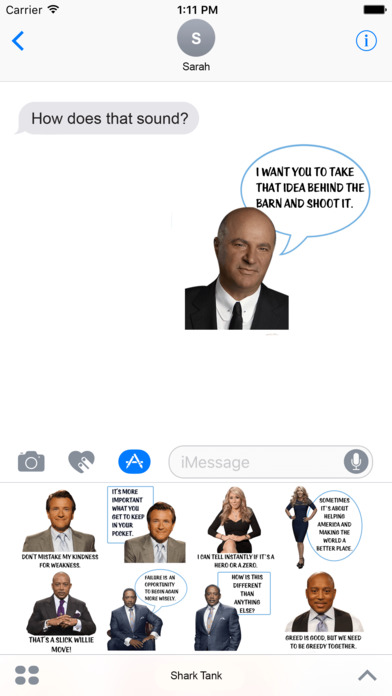
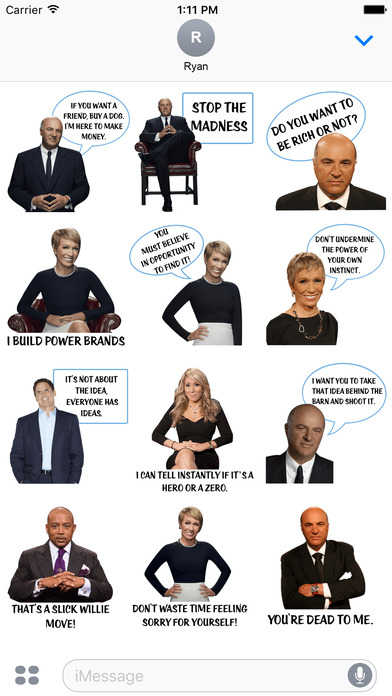
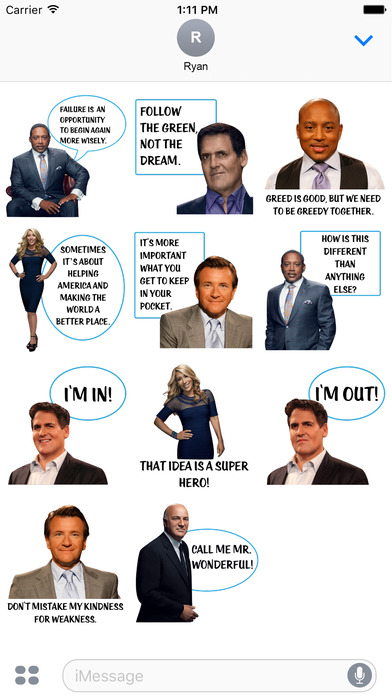
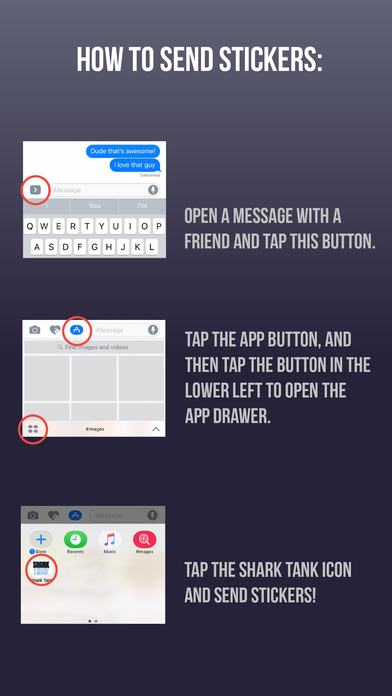
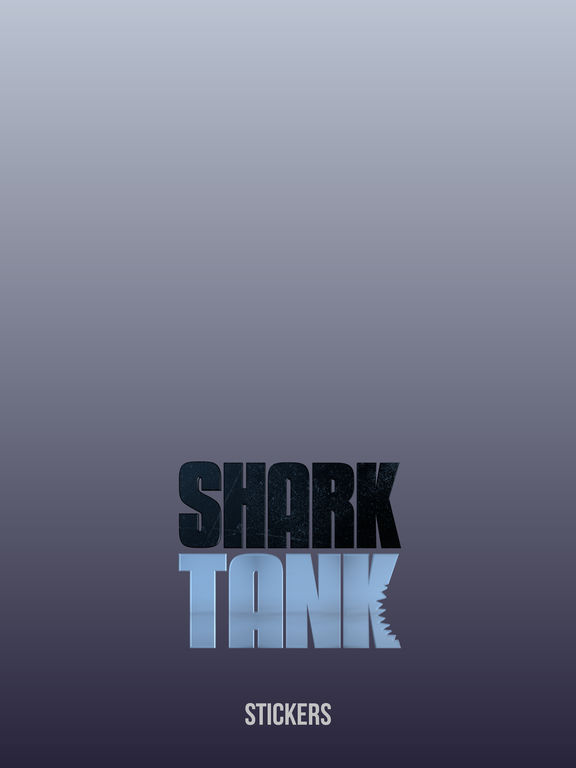
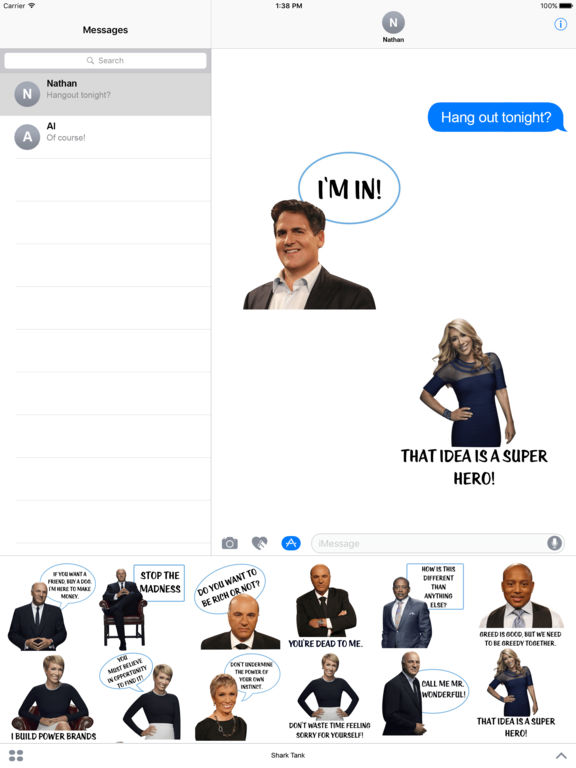
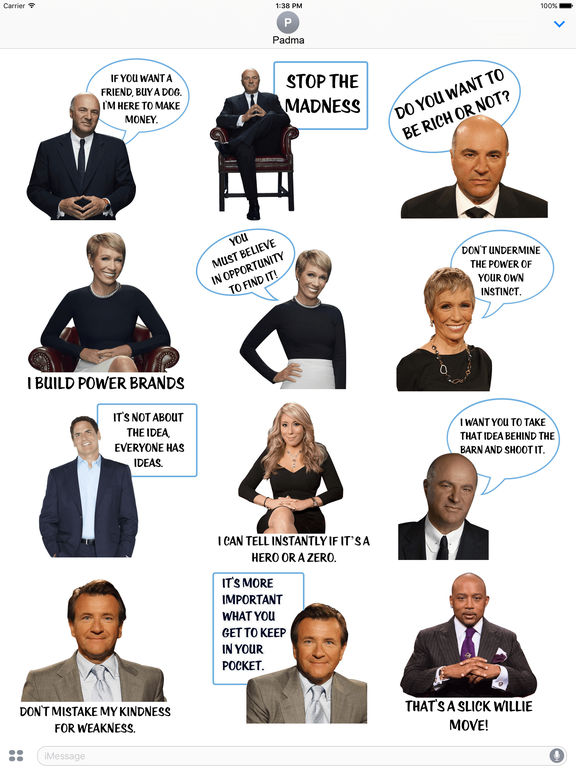
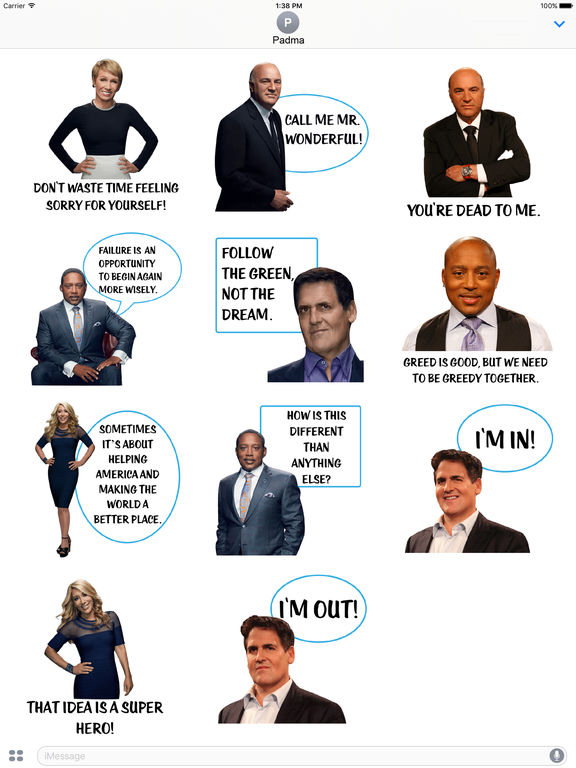
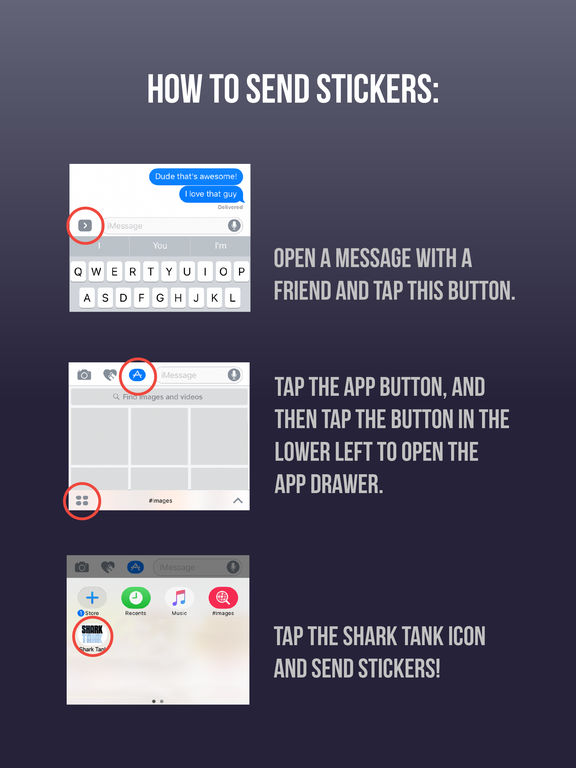
 $1.99
$1.99











