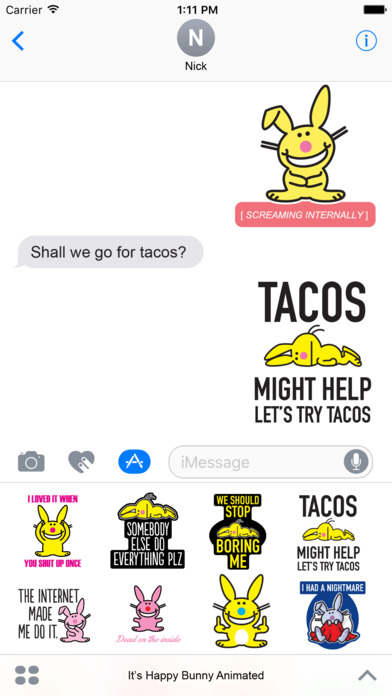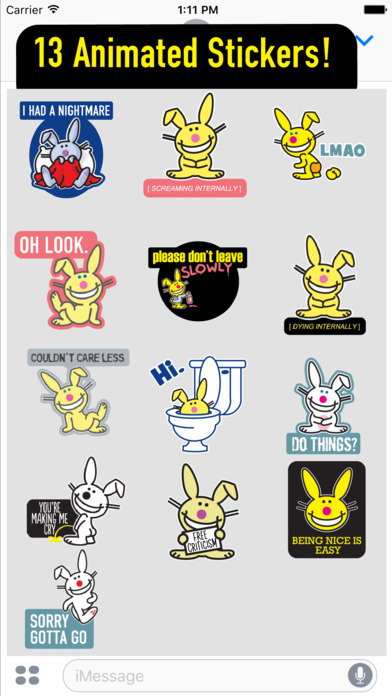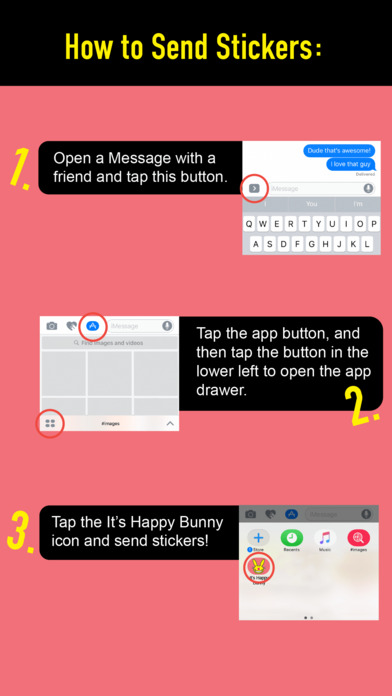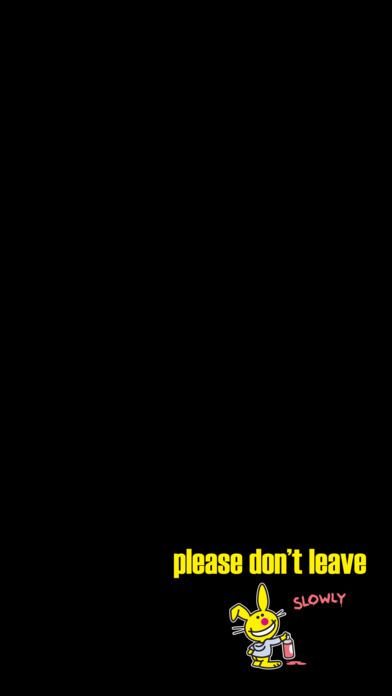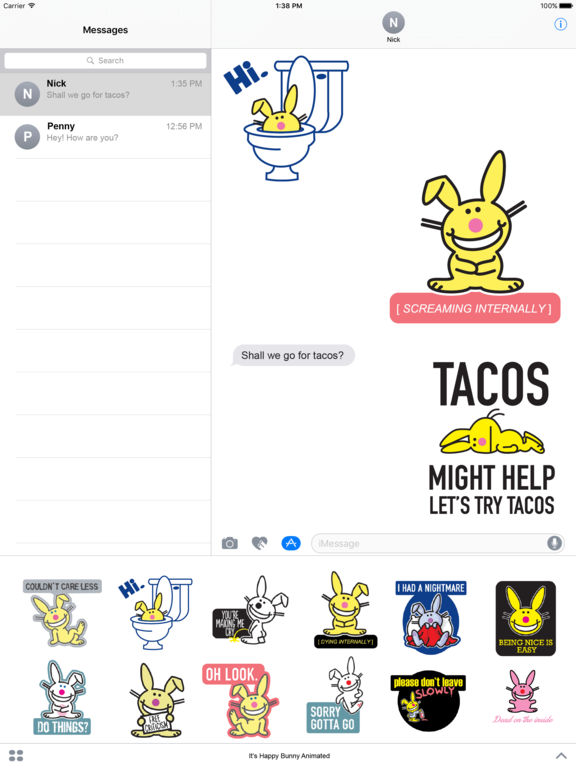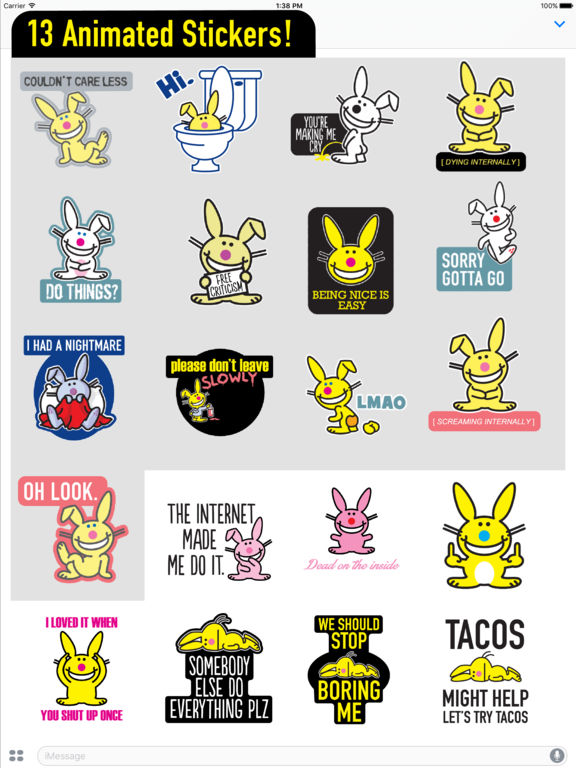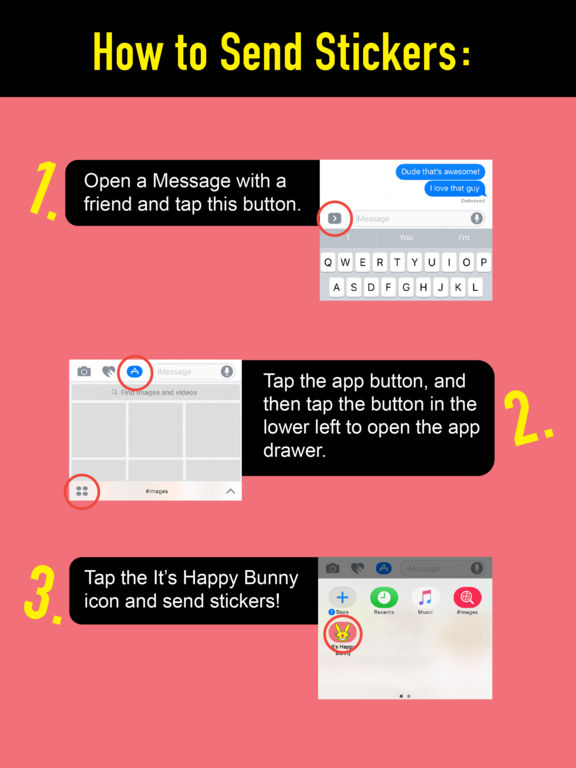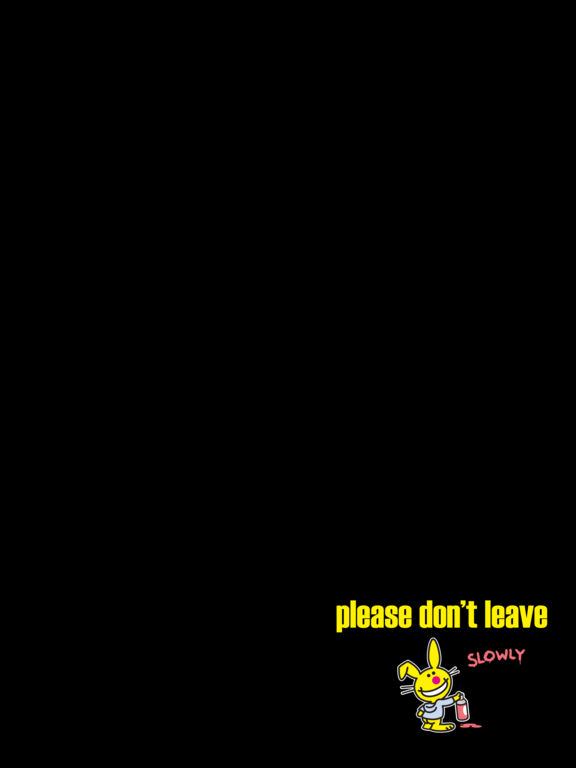It's Happy Bunny Animated Stickers

- Publisher: Bare Tree Media Inc
- Genre: Stickers
- Released: 26 Jul, 2017
- Size: 2.5 MB
- Price: $1.99
 Click here to request a review of this app
Click here to request a review of this app
- App Store Info
Description
Let It's Happy Bunny animated stickers say the things you're thinking, but don't want to say yourself! You can insert or drag n drop these stickers into your iMessage conversations and photos. The pack includes 20 stickers (13 animated and 7 static) inspired by Jim Benton, the creator of Its Happy Bunny.PLEASE READ TO INSTALL PROPERLY
We are pleased to share these iMessage instructions that are relevant to any iMessage sticker pack you buy and install. WHERE TO FIND YOUR STICKERS AFTER INSTALLING: Step 1: When typing a message, Tap the " >" button to the left of the text box to access stickers. Step 2: Tap the app store button that looks like an " A " and your most recently used stickers will appear. Step 3: Tap the the button that looks like four ovals in the lower left of your screen to open the iMessage app drawer. Any sticker packs you installed will show in your app drawer. Tap an icon to start sending your stickers! Step 4: Once inside the pack, scroll up and down to see all the stickers in that specific pack. Scroll left or right to view other sticker packs you installed. Some users in iMessage may also need to go into your MANAGE tab and enable this sticker pack. We hope this helps you find your stickers and enjoy sending them within iMessage.