HD Live Wallpapers for iPhones

- Publisher: Interclick Media Pte Ltd
- Genre: Lifestyle
- Released: 11 Aug, 2017
- Size: 103.2 MB
- Price: $0.99
 Click here to request a review of this app
Click here to request a review of this app
- App Store Info
Description
Stunning Live Wallpapers for your iPhone are here. It’s time to bring your iPhone to Life with animated moving Wallpapers. Brag to your friends and family with the new look of your iPhone.70% OFF Limited time only.
Great Selection of Live Wallpapers such as Beautiful Scenery, Crazy Skull, Romantic, Cute Pets, Emoji Movie Dance, Scary Shark, Super Humans and many more.
We guarantee your iPhone will come to life like never before.
Instructions to set Live Wallpaper:
1) After downloading the app, Open it
2) Scroll through wallpapers or choose the Live Wallpaper from list
3) When you have chosen the Live Wallpaper you like, Tap Save
4) App will ask the permission to save Live Wallpaper to your Photo Library. Allow it.
5) The App will save the Live Wallpaper to Photo Library.
6) Now go to Photo Library and Check Live Photos Folder.
7) Select the Live Wallpaper you just saved and tap on the first button on the bottom left to open options.
8) You will see options to Copy, Duplicate etc, scroll further to right and you will see set as wallpaper. Tap here.
9) Now tap on Set and then choose Lock Screen or home Screen or both. For full experience, we suggest Set both
Alternatively, You can also set a new live wallpaper via Settings - Wallpaper - Choose a New Wallpaper - Live Photos - Choose our Live Wallpaper you saved - Set Both.
What's New in Version 1.2
- New Live Wallpapers Added- Optimized for iOS 11





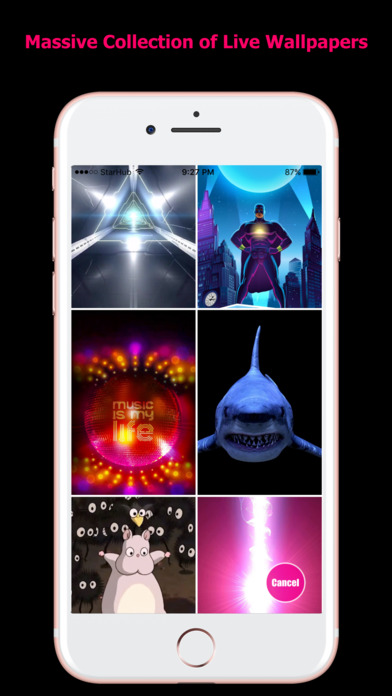
 $0.99
$0.99












