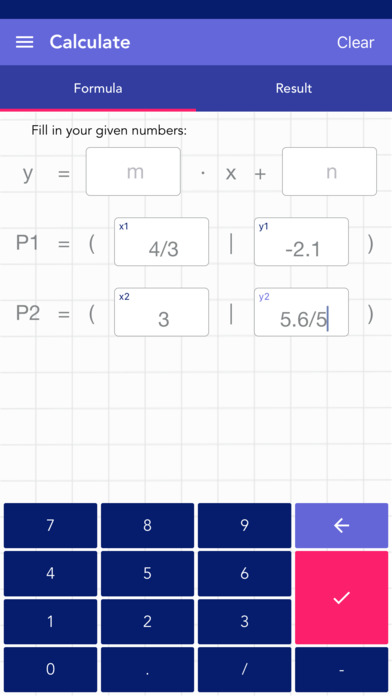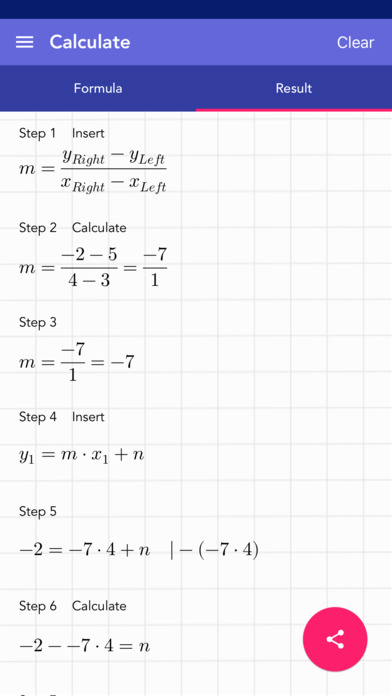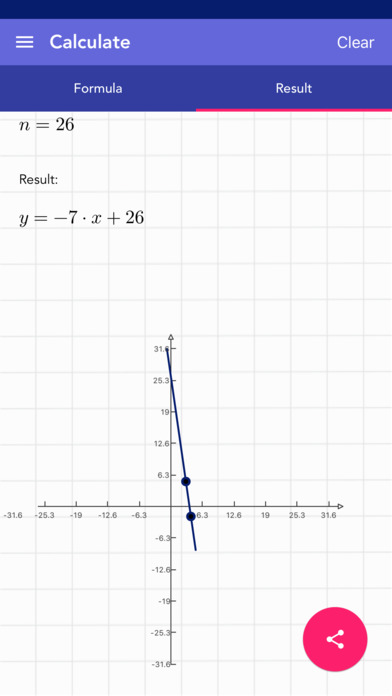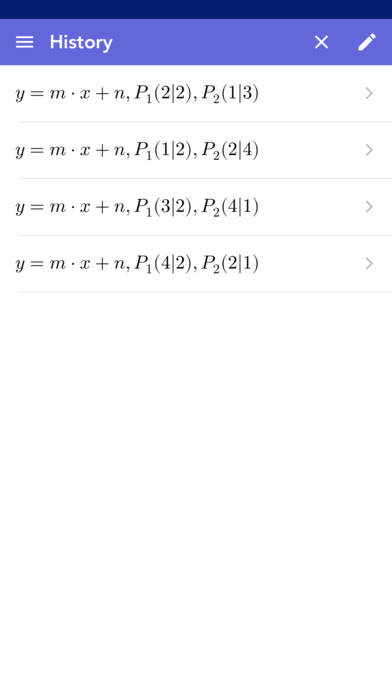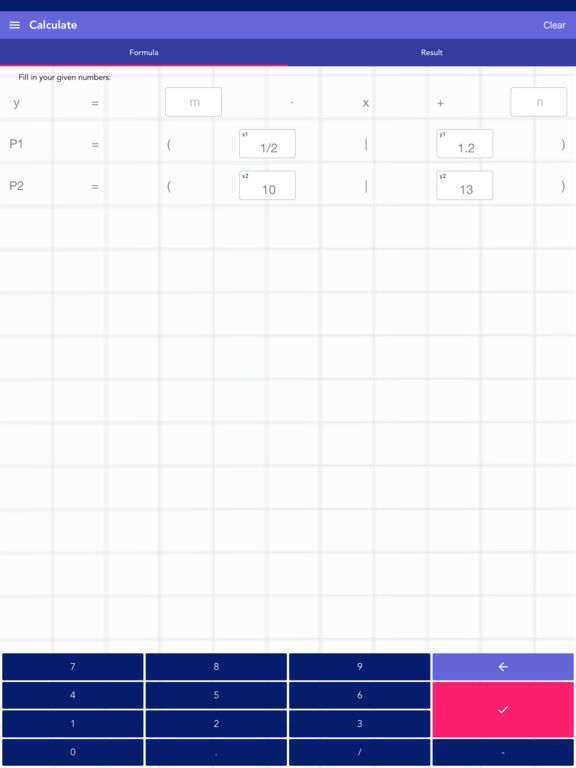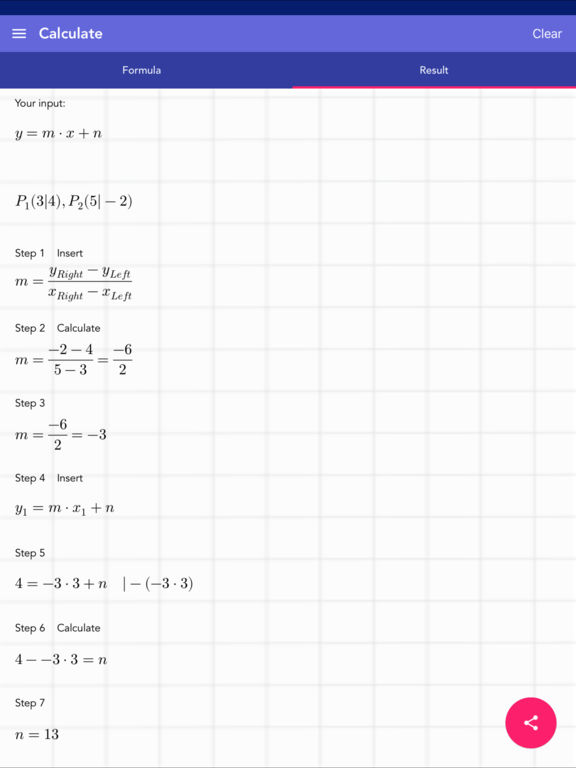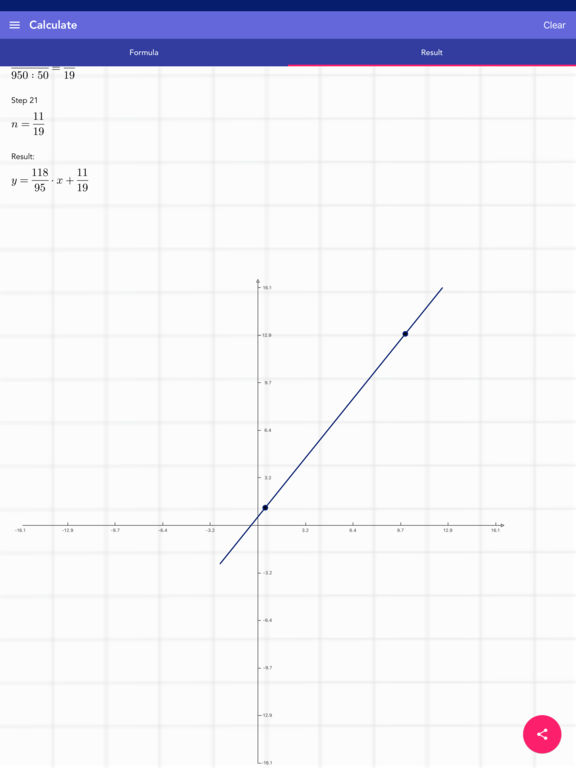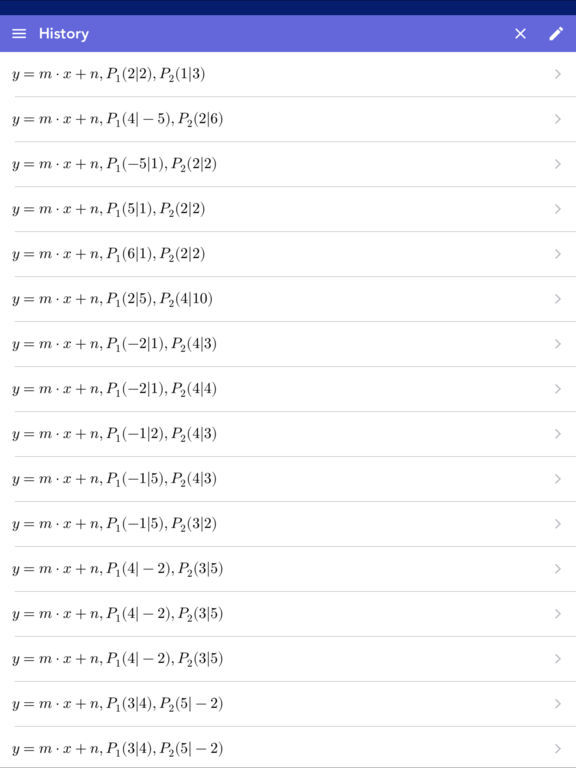Solving Linear Equation PRO
- Publisher: Glindemann, Sennoun, Langer GbR
- Genre: Education
- Released: 21 Aug, 2017
- Size: 30.0 MB
- Price: $1.99
 Click here to request a review of this app
Click here to request a review of this app
- App Store Info
Description
This app solves linear equations step by step and plots the result. All the performed calculations are stored in the history. Just enter m, n or two coordinate points and the equation is solved. The final solution can be shared.[ What you get ]
- solving logic for different inputs like:
- two points
- one point and slope
- one point and intersection with axis of ordinates
- linear equation and x coordinate
- linear equation and y coordinate
- the input supports decimals and fractions
- plot of the result
- history function that keeps your given inputs
- full solution shown in all necessary steps
- no ads!
[ How to use ]
- there are 6 fields where you can insert any value with a modified keyboard
- m for the slope
- n for the intersection with the axis of ordinates
- x1, y1 and x2, y2 as coordinates for the points
- if you enter 3 or 4 values (depending on the calculation you need) and hit the calculate button, the app switches to the solution page
- when you hit the calculate button without giving enough values, the app marks it as yellow
- when you hit the calculate button with giving invalid values, the app marks it as red
- you can tap and/or swipe to get to the solution or history page
- the history entries can be deleted or put in order manually
- if you click on one history entry, the app will load it to the inputs
- you can delete all history entries by using a button
What's New in Version 1.56
- added Hindi and Indonesian language- minor fixes