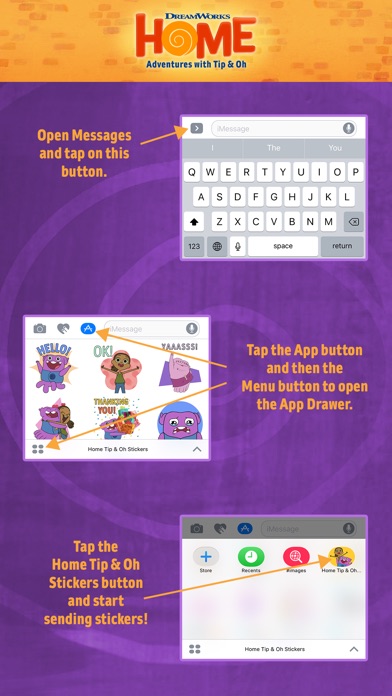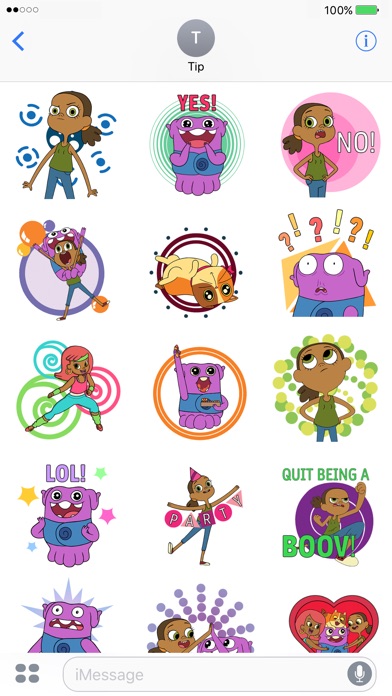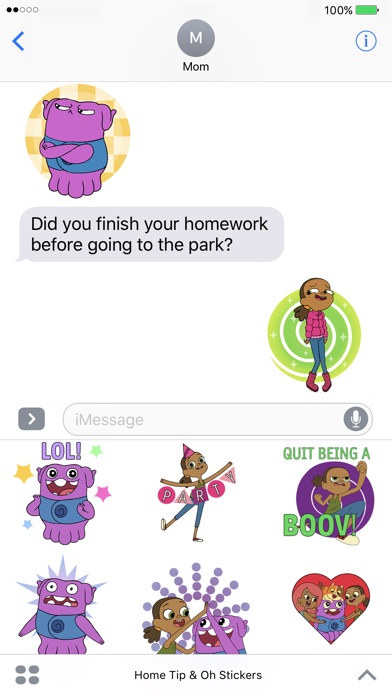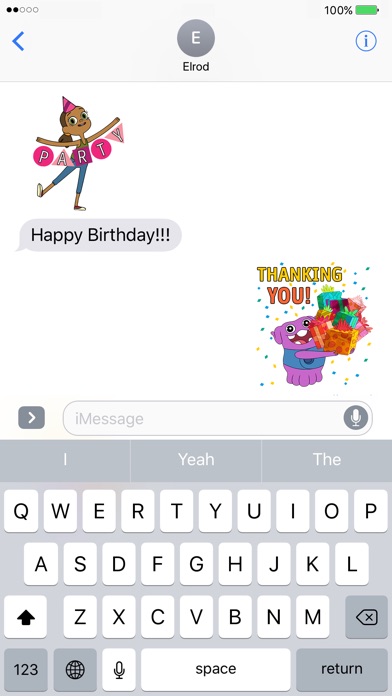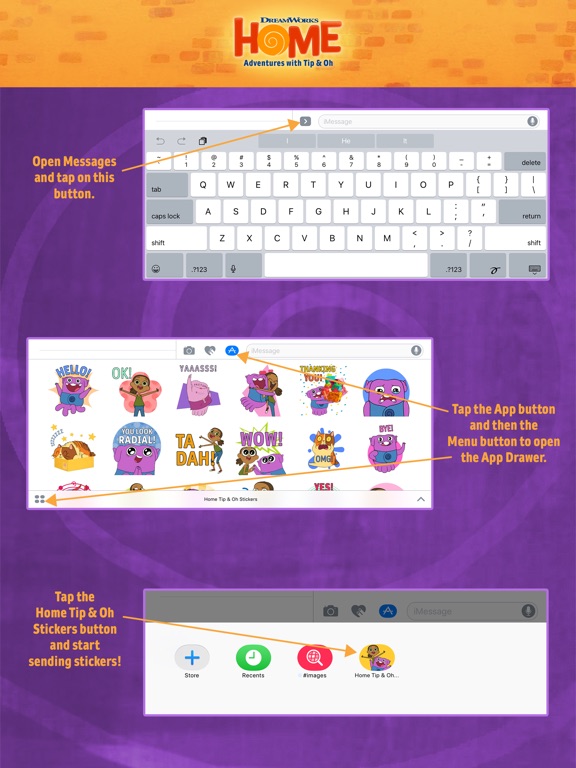Home Tip & Oh Stickers

- Publisher: DWA Holdings LLC
- Genre: Stickers
- Released: 20 Sep, 2017
- Size: 3.8 MB
- Price: FREE!
 Click here to request a review of this app
Click here to request a review of this app
- App Store Info
Description
Have you been searching the galaxy for the perfect iMessage stickers? Search no more!Your favorite Boov and human duo have arrived with some friends to help you express endless em-OH-tions!
Now you have 30 different stickers (including animated ones!) to choose from when you want to give your messages some Boovian flare!
These stickers are perfect for:
· When your friend is being a total Boov.
· When you're hangry.
· When you want to tell someone they are looking radial.
· When something is really, really funny and a basic "LOL" just won't cut it!
Go on! Get your Boov Groov on!
HOW TO ACCESS STICKERS AFTER INSTALLING:
Step 1: Open a message with a friend and tap the ">" button to the left of the text box.
Step 2: Tap the App Store button that appears (it looks like an "A"), then tap the button that looks like four circles in the lower left of the screen to open the iMessage app menu.
Step 3: Tap the Home Sticker icon and start sending stickers!
DreamWorks Home Adventures with Tip & Oh © 2017 DreamWorks Animation LLC. All Rights Reserved.