Egg Lover Friends
- Publisher: Jyoti Yadav
- Genre: Stickers
- Released: 31 Jan, 2018
- Size: 6.5 MB
- Price: $0.99
 Click here to request a review of this app
Click here to request a review of this app
- App Store Info
Description
Make fun and represent your messaging style attractive and impressive using animated egg stickers.It is very easy in use via iMessage, Just follow the step and use it.
How To Install iMessage App and Use Stickers :
- Open iMessage from your iPhone.
- Click on the Appstore icon.
- Tap the four oval icon on the lower left corner to open the app drawer. From there, tap the plus icon labelled 'Store' to access the Messages App Store.
- In the App Store, tap the Manage tab in the top right to add your purchased apps to your app drawer
- Select the your stickers app .
- Just with a single tap send stickers.
- Also simply long touch and peel off the stickers to add them with your texts!! or existing stickers.
- Scale & Rotate stickers by using a second finger before you place it on a bubble.


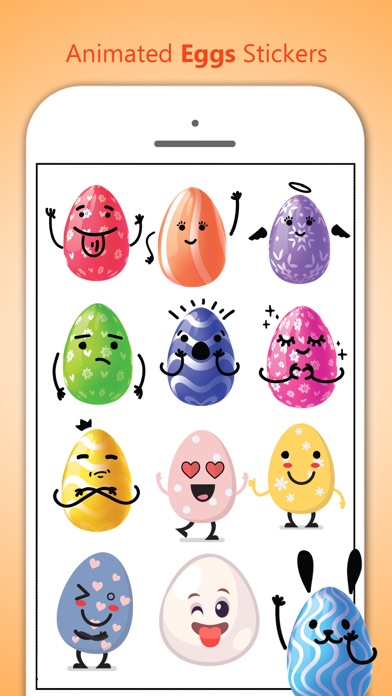
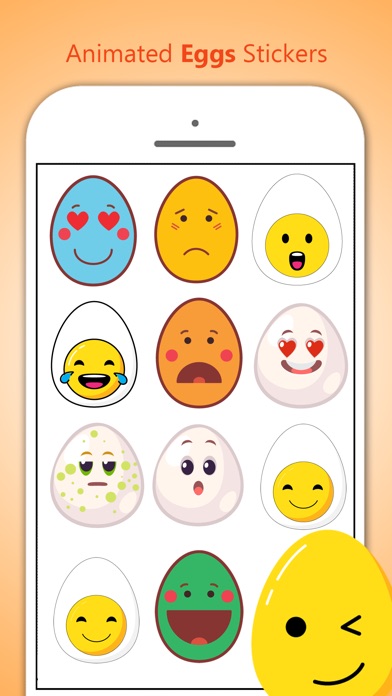
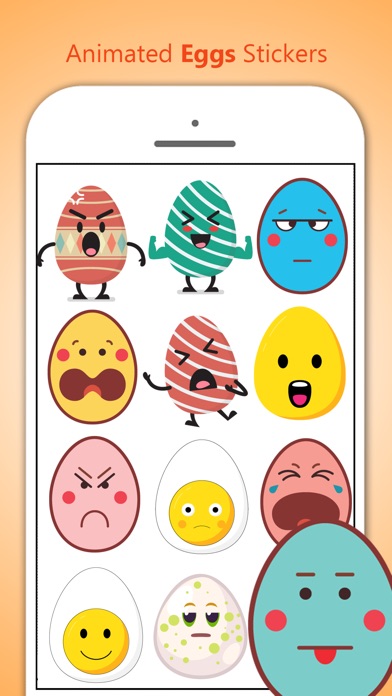
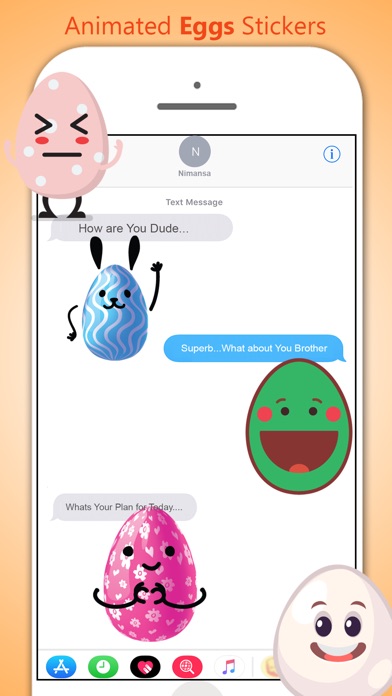

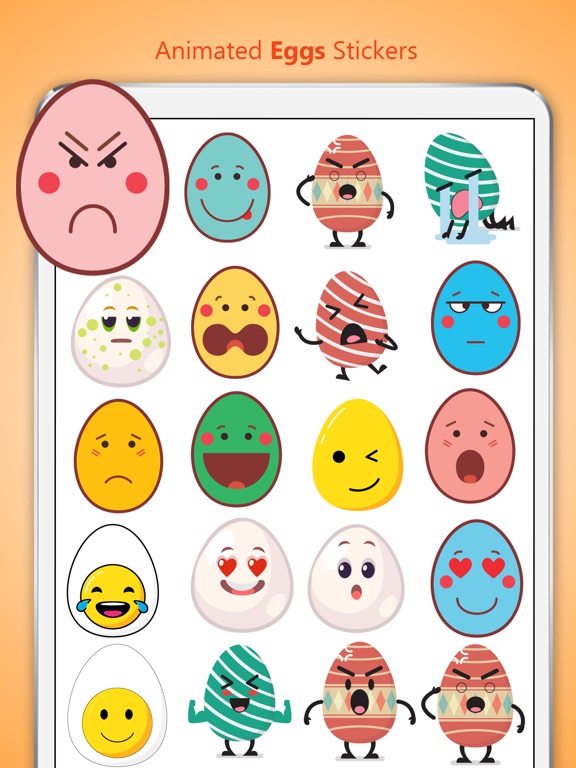
 $0.99
$0.99













