Contacts Saver

- Publisher: Marcel Mendes Filho
- Genre: Productivity
- Released: 14 Mar, 2018
- Size: 18.1 MB
- Price: $0.99
 Click here to request a review of this app
Click here to request a review of this app
- App Store Info
Description
Contacts Saver exports all the contacts of your smartphone to a CSV file.You keep the CSV file inside Contacts Saver or upload it to your cloud provider.
Contacts Saver supports Box, Dropbox, Google Drive and One Drive cloud providers. Use your cloud provider account with Contacts Saver.
Contacts Saver remembers your last login in your cloud provider, so you save time uploading the backups to the cloud.
The CSV file generated by Contacts Server can be read by Excel, Google Sheets and many other applications that support CSV file format.
Contacts Saver can restore the CSV backup file anytime. When restoring the backup, you can choose between overwrite (erase all existing contacts before restore) or merge (keep all existing contacts).
Contacts Saver exports all your contact's data: names, phonetic names, nicknames, organization, job title, department, addresses, phones, URLs, social profiles, relationships, notes, instant messaging accounts, birthday and other dates. No contact's data will be left behind.
If you need support, go to our support URL and send us a support request.
If you like the app, give us a 5 star rate!



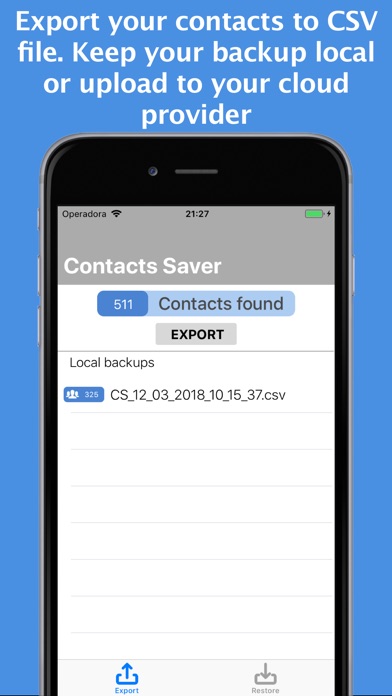



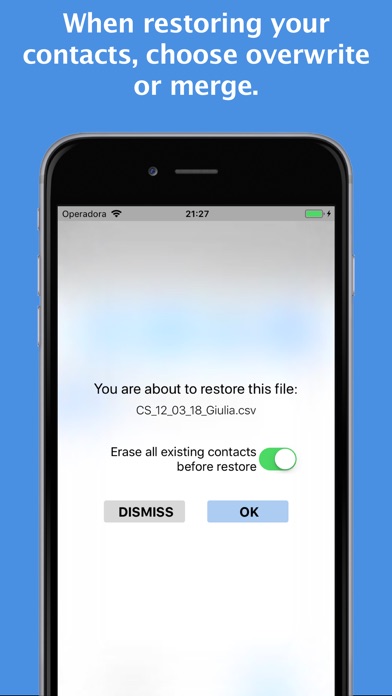
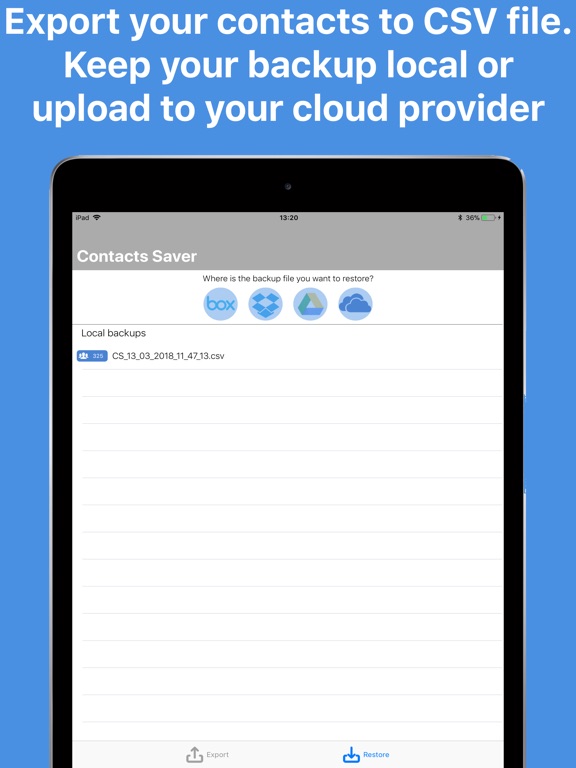
 $0.99
$0.99












