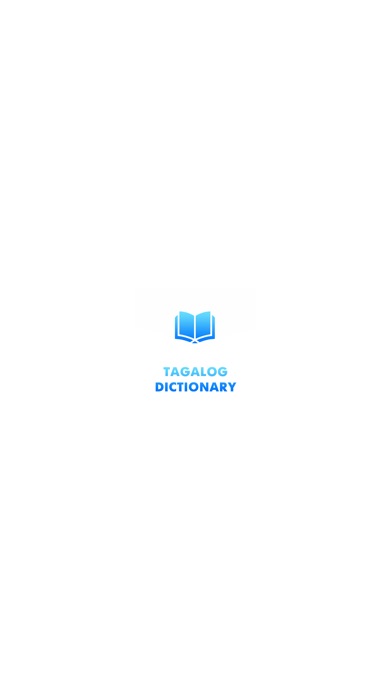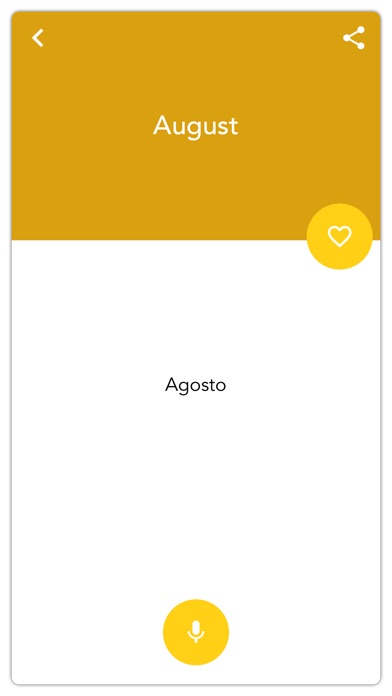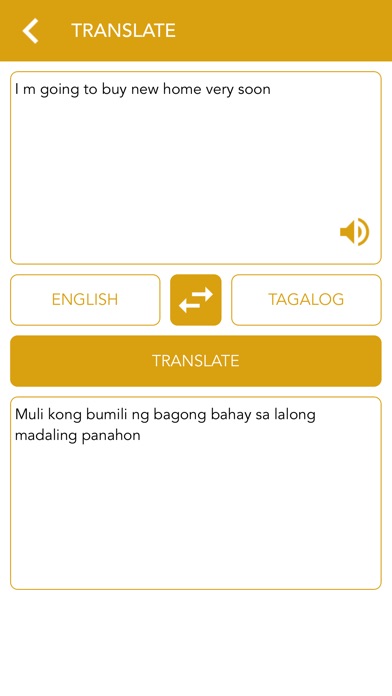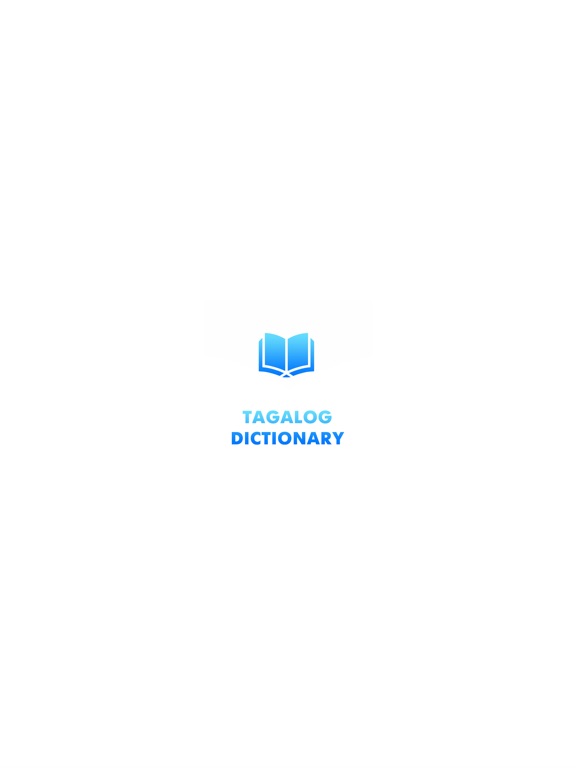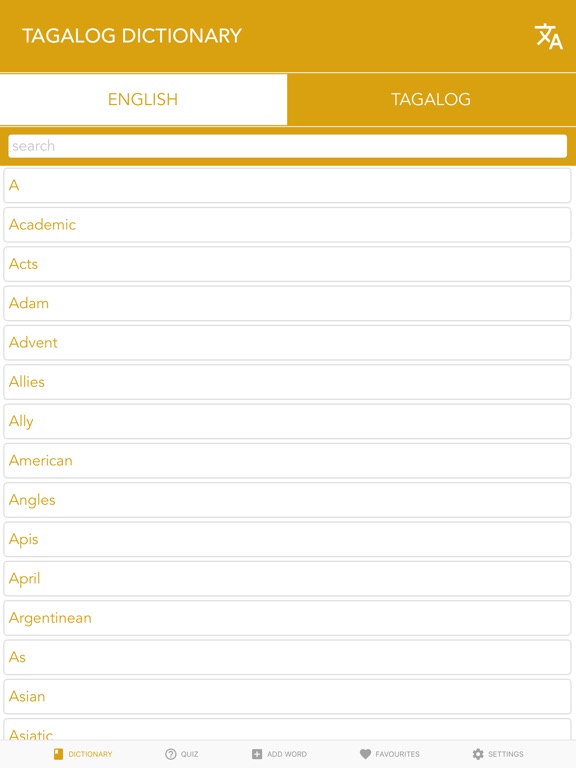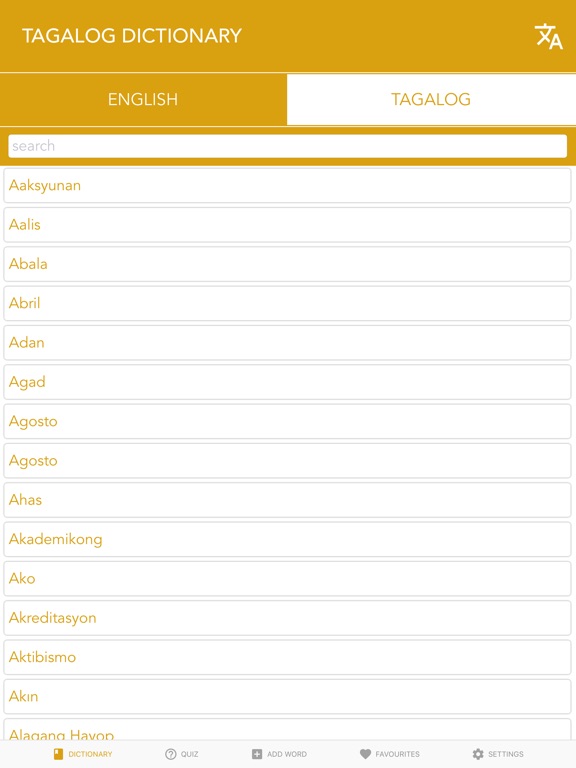Tagalog Dictionary & Translate
- Publisher: Gorasiya Vishal Nanjibhai
- Genre: Education
- Released: 18 Jun, 2018
- Size: 25.8 MB
- Price: $1.99
 Click here to request a review of this app
Click here to request a review of this app
- App Store Info
Description
Tagalog Dictionary is an offline English to Tagalog and Tagalog to English bidirectional translation which will help millions of people to search for the meanings of English words in Tagalog and also pronounce it well using Text-to-speech method. This App is one of the most useful dictionary app, brings you the 100000+ English words with Tagalog meanings on your smartphone. Tagalog Dictionary is offline and free, you can search English and Tagalog words. The main advantage of this application is this requires one-time installation, and afterwards can be accessed offline in the absence of internet connection. Tagalog Dictionary is a quick reference guide with more than one meaning available for almost all words. It is designed for students, professionals and travelers using any iOS devices. It will automatically optimize itself for both iPad and iPhone displays to ensure text is easy to read. This light weight application works offline and gives faster result. Through this dictionary children can learn names of body parts, vegetables, fruits, flowers, name of different animals. This dictionary can be used as English Tagalog converter.Tagalog Dictionary Features
- You can search using both Tagalog and English languages.
- Search results exact match as well as suggestion match by using Tagalog Dictionary
- Provides voice Pronunciation so one can listen pronunciation of Tagalog and English words to read and speak words properly.
- Add words to favorites for quick access.
- Play quiz to test your knowledge.
- Share words and spread knowledge.
- History – every word you ever viewed is stored in history.
Tagalog dictionary app designed to help English speakers to learn and improve their English language skills.
Don’t wait for others, Download it now and don’t forget to rate and share it.