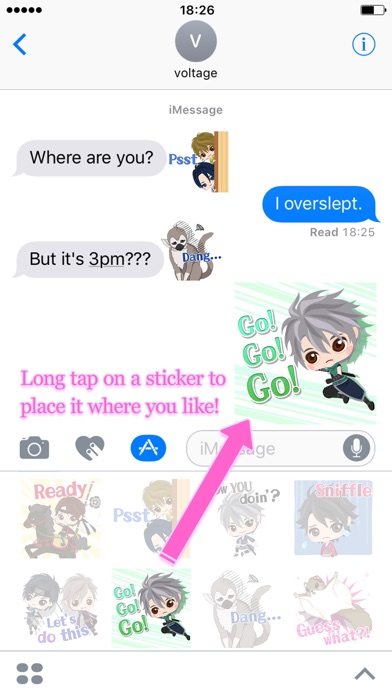Samurai Stickers 2

- Publisher: Voltage inc.
- Genre: Stickers
- Released: 6 Jul, 2018
- Size: 9.9 MB
- Price: $1.99
 Click here to request a review of this app
Click here to request a review of this app
- App Store Info
Description
The 2nd round of Samurai Love Ballad: PARTY's iMessage Stickers are here!40 iMessage stickers, featuring new samurai, ninjas and even animals!
Make your chats pop with a hint of ancient Japan!
How to use:
1. Open your iMessage app and go to an existing chat
2. Tap the > button next to the text input field or the the App Store icon
3. Tap the icon for SLBP stickers
4. Tap a sticker to send directly, or tap & hold to peel the sticker and place anywhere in the chat