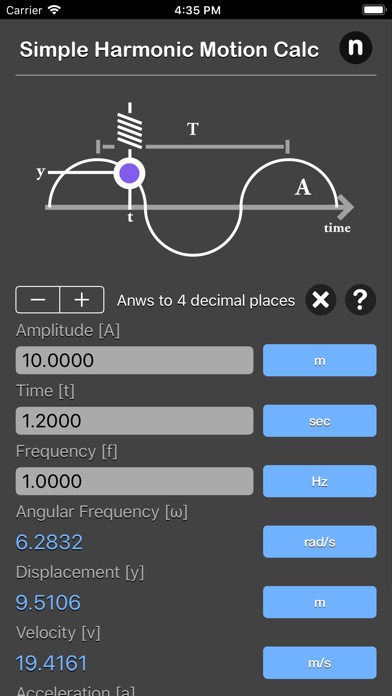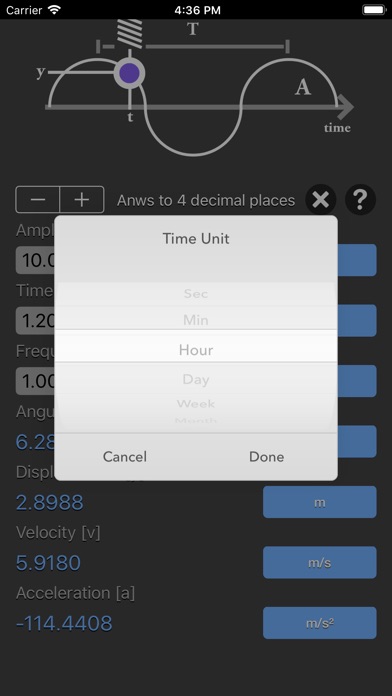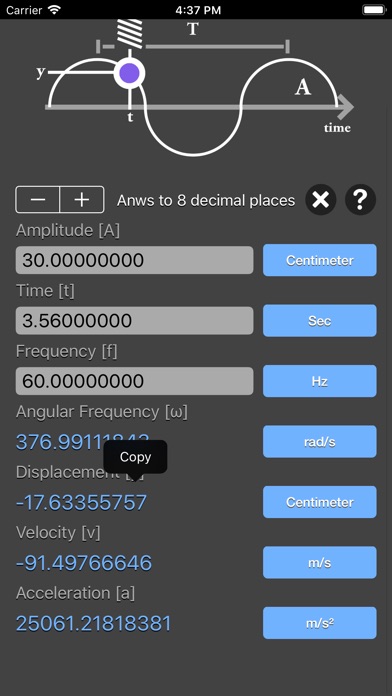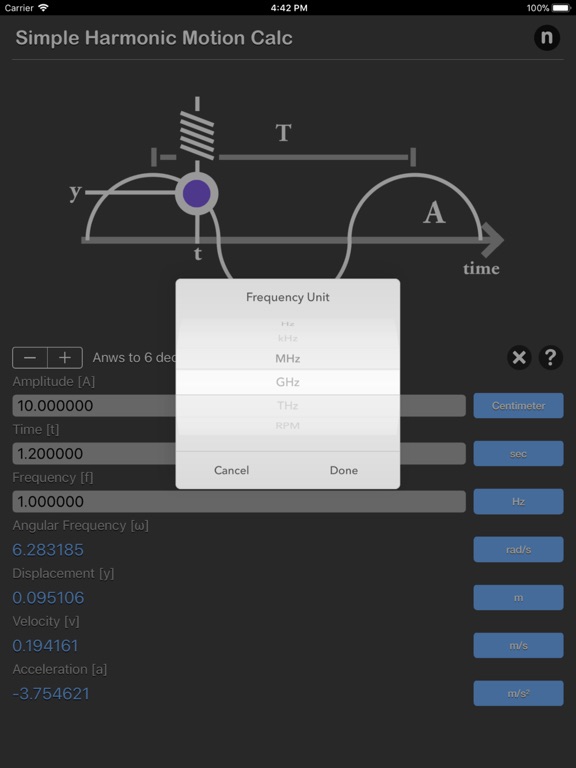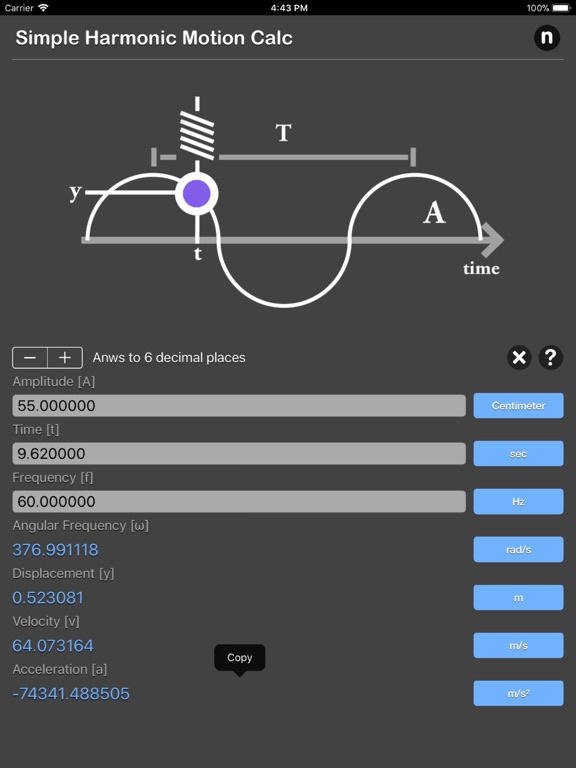Simple Harmonic Motion Calc
- Publisher: Nitrio
- Genre: Productivity
- Released: 27 Jul, 2018
- Size: 8.1 MB
- Price: $2.99
 Click here to request a review of this app
Click here to request a review of this app
- App Store Info
Description
The Simple Harmonic Motion Calculator is a physics/math calculator designed to find the amplitude of oscillations, angular frequency, frequency, time point to measure the displacement, displacement, velocity, or acceleration quickly and easily.Features:
- Instant calculation
- Results are copyable to other apps
- Formulas are included as reference
- Supports up to 16 decimal places
- Supports various units for each input
In mechanics and physics, simple harmonic motion is a special type of periodic motion or oscillation where the restoring force is directly proportional to the displacement and acts in the opposite direction to that of displacement.
Simple harmonic motion can serve as a mathematical model for various motions, such as the oscillation of a spring. Additionally, other phenomena can be approximated by simple harmonic motion, including the motion of a simple pendulum and molecular vibration. Simple harmonic motion is typified by the motion of a mass on a spring when it is subject to the linear elastic restoring force given by Hooke's Law. The motion is sinusoidal in time and demonstrates a single resonant frequency. For simple harmonic motion to be an accurate model for a pendulum, the net force on the object at the end of the pendulum must be proportional to the displacement. This is a good approximation when the angle of the swing is small.
Simple Harmonic Motion Equations:
y = A * sin(ωt)
v = A * ω * cos(ωt)
a = - A * ω² * sin(ωt)
ω = 2πf
Where:
A - is the amplitude of oscillations
ω - is the angular frequency of oscillations in rad/s
f - is the frequency
t - is the time point when you measure the particle's displacement
y - is the displacement
v - is the velocity
a - is the acceleration
Thanks for your support, and do visit nitrio.com for more apps for your iOS devices.
What's New in Version 1.2
- Updated for the newest devices.- Minor UI update.
- Minor bugs fixed.