Whats Tracker: Web Scanner App
- Publisher: Vivek Warde
- Genre: Social Networking
- Released: 19 Aug, 2018
- Size: 131.6 MB
- Price: FREE!
 Click here to request a review of this app
Click here to request a review of this app
- App Store Info
Description
Since 2018, the iOS app Whats Tracker has enhanced user experiences. Offering a wide array of additional features and powerful tools, it boosts your capabilities, enabling you to unlock much more from the world's leading messaging platform.► Whats Web for Whatscan (Dual Web Scanner): Use multiple whatsweb accounts on one device or use a single account on dual iPhones/iPad by simply scanning the QR code or logging in with your phone number. Quickly connect to manage different accounts, keeping work and personal life separate. If you manage multiple messenger accounts on one phone or switch devices, causing delays in responses, this app's whatsweb feature can help!
► Protect Privacy: Stay anonymous and hide your read receipts from others. Safeguard your privacy by ensuring they never know you viewed their status updates or messages. Hide your online last seen time.
► Status Saver: Save Stories/Status Updates (Photos & Videos). Works for both WA & WA Business.
► Profile Viewer: Easily find someone if you know their phone number.
► Direct Chat: Directly open a chat to any number without saving it in your contact list.
► Gallery: View all sent and received images/videos.
► Profile Picture: Use images that match your mood as your profile picture.
► Whats Cleaner: Clear up space on your iPhone by removing sent and received media files, such as images and videos.
► Whats Reminder: Set reminders to send messages and get notified at the set time so you don't forget to send any important messages.
► Quotes: Share amazing quotes.
► Video Splitter: Divide videos into equal parts and use them as your status update.
► QR Code Generator: Generate a QR code for any link or text.
► QR Code Reader: Instantly read any QR code without any delay. Also, open it on a webpage to see complete details. Try scanning any QR code/barcode around you.
► Sticker Maker: Get a new pack of stickers or create customized stickers with ease. Remove backgrounds from your photos and share them as stickers.
► Font Stylist: Access new stylish fonts. Just type, choose, and share.
► Font Decorator: Send decorative messages with embellishments or ornaments.
► Fonts: Choose different and stylish fonts to type your message.
► Text Repeater: Type and repeat a piece of text multiple times.
► Whats Emoji: Enhance your messages with stylish emojis.
► Kaomoji: A vast collection of Japanese emoticons (kaomoji) grouped into categories and subcategories.
Subscription Information:
- Weekly Subscription - $9.99
- Monthly Subscription - $19.99
- 3-Month Subscription - $29.99
- Yearly Subscription - $39.99
- Lifetime In-App Purchase - $69.99
- Payments will be charged to your iTunes account upon confirmation of purchase.
- Subscription automatically renews unless auto-renewal is turned off at least 24 hours before the end of the current period.
- Accounts will be charged for renewal within 24 hours prior to the end of the current period, and the cost of renewal will be determined.
- Subscriptions can be managed by the user, and automatic updates can be disabled by going to the user account settings after purchase.
- During the active subscription period, the current subscription cannot be canceled.
- Any unused portion of a free trial period, if offered, will be forfeited when the user purchases a subscription to this publication, if applicable.
Please Rate & Review your experience with us!
Disclaimer:
This is an UNOFFICIAL tool for WhatsApp Messenger.
We are not affiliated, associated, authorized, endorsed by, or in any way officially connected with WhatsApp LLC or any of its subsidiaries or affiliates. Usage falls within the guidelines of "fair use".
Privacy Policy: https://sites.google.com/view/whatstracker-privacy-policy/home
Terms of Use(EULA): https://sites.google.com/view/whatstrackereulaagreement/home




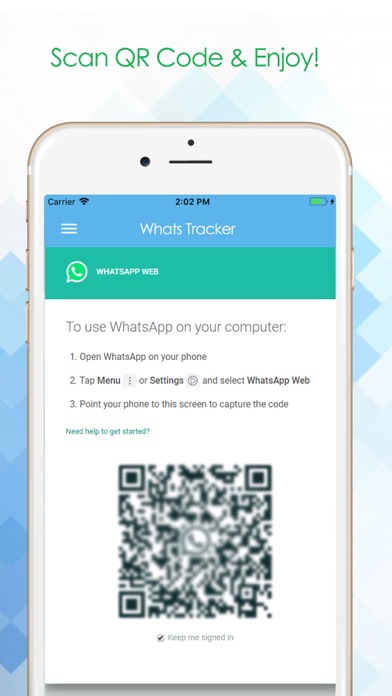
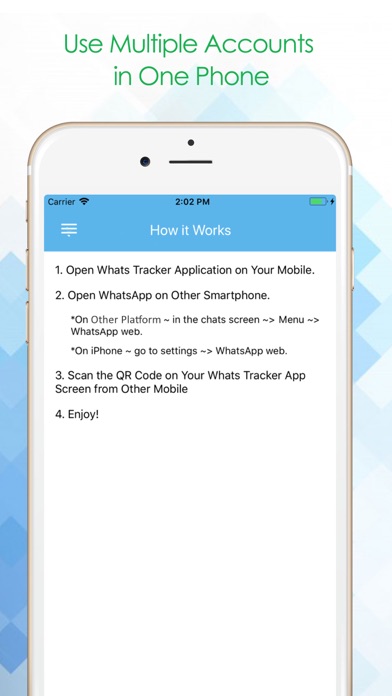
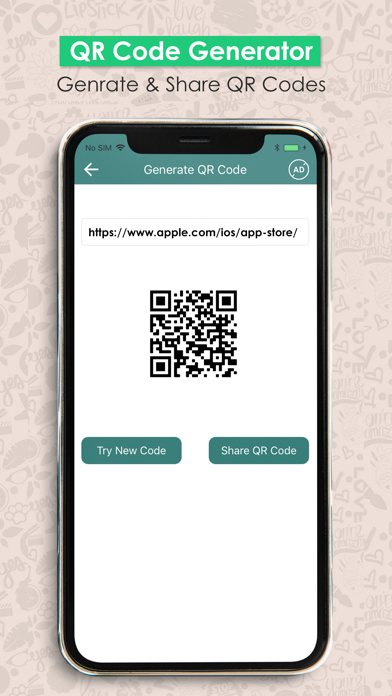



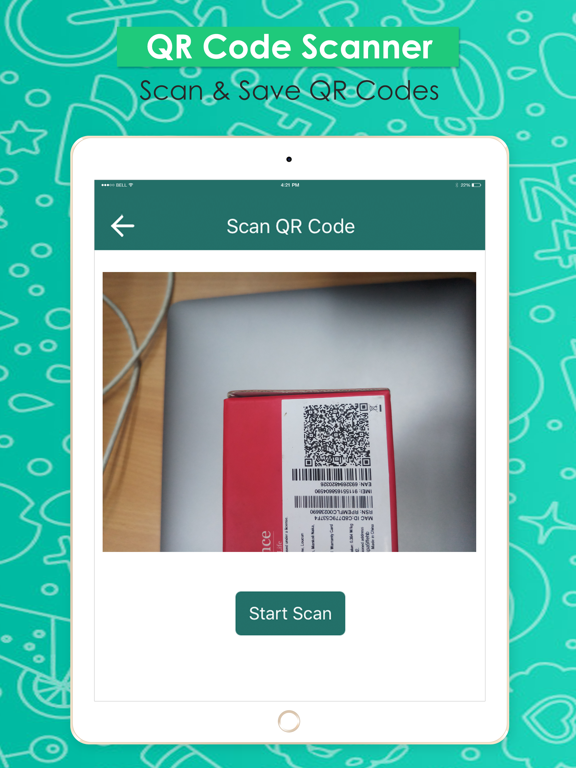


 FREE
FREE












