Tides for Fishermen
- Publisher: LionsApp di Nallbati Elton
- Genre: Weather
- Released: 4 Sep, 2018
- Size: 35.4 MB
- Price: $2.99
 Click here to request a review of this app
Click here to request a review of this app
- App Store Info
Description
Tides for Fishermen a simple way to view tides on your mobile device.Worldwide tidal estimates for current and next day.
Make sure you have turned on your device's location services and the Internet connection. At this point the App will detect your geographical position. The display will show the name of the seaside location, the weather conditions and the current tide level.
The app automatically chooses the direction of the nearest place with sea, but you can add favorite locations and see the tides for the places that interest you.
The data is provided by apixu.com
[ Features ]
• Real-time tide
• Real-time weather conditions
• Automatic full-scale tide
• Supports maximum tide level from +20m and minimum -20m
• Graph tide today (remaining hours of the day) and tomorrow (24 hours)
• Tide forecast every 30 minutes
• Indications of the next tides high and low with level and time
• Favorite places, without limits
• Tide level in Centimeters (cm), Meters (m) and Inches (inch)
• Intuitive graphics
• Ease to use
[ Unit of measure ]
You can easily choose to see the tidal level in centimeters, meters or inches.
[ Supported Languages ]
• English, Italian, Spanish, French, German, Portuguese, Dutch, Russian, Chinese, Japanese, Danish, Swedish, Norwegian and Finnish.
[ Support ]
If you need help, do not hesitate to contact us at [email protected], or visit our official website www.lionsapp.com
If you like the App, do not forget to leave us a review on the App Store.
What's New in Version 1.5
+ Fixed an issue with the name of the current location+ New weather service provider





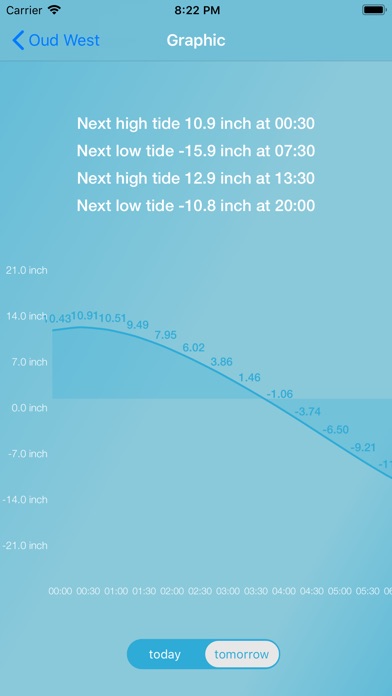
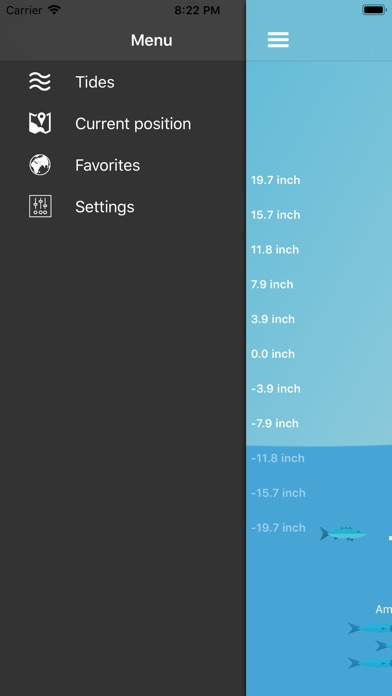
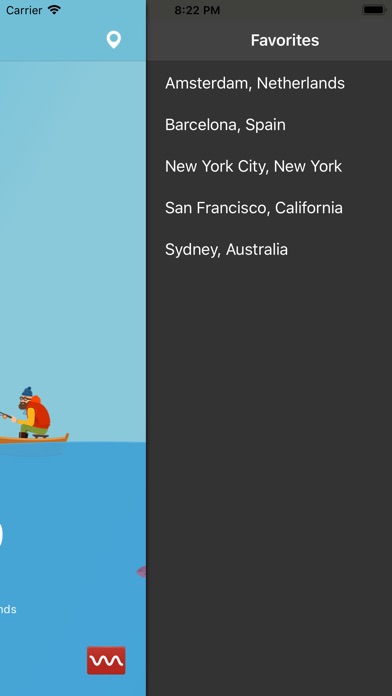
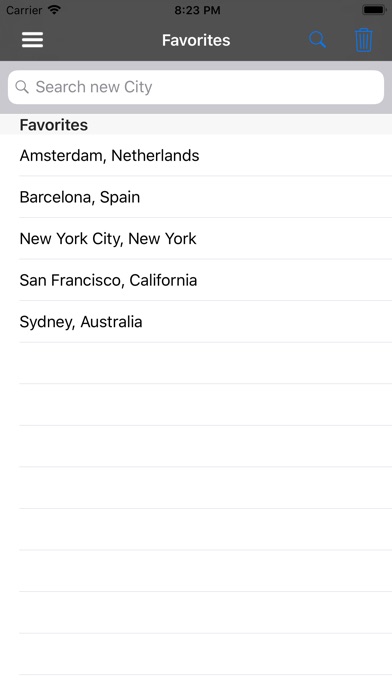
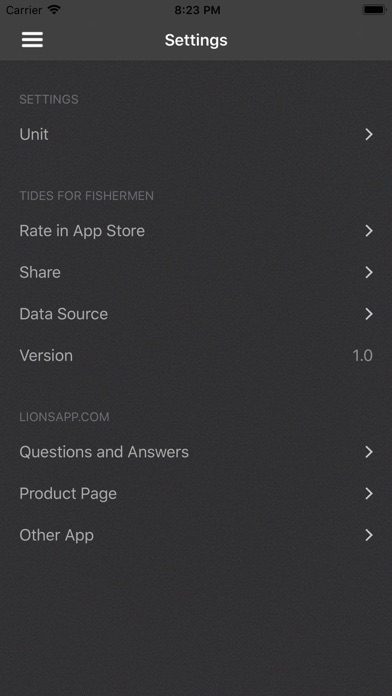
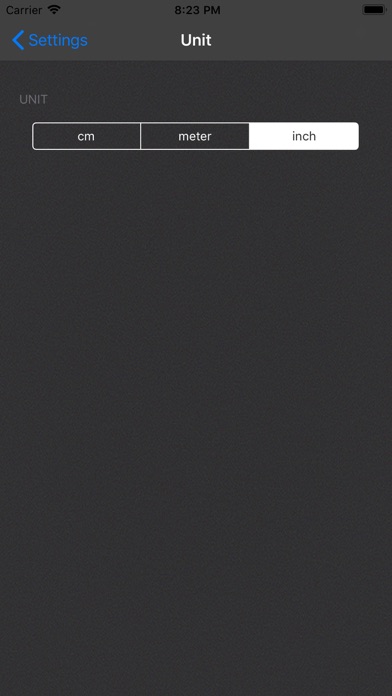
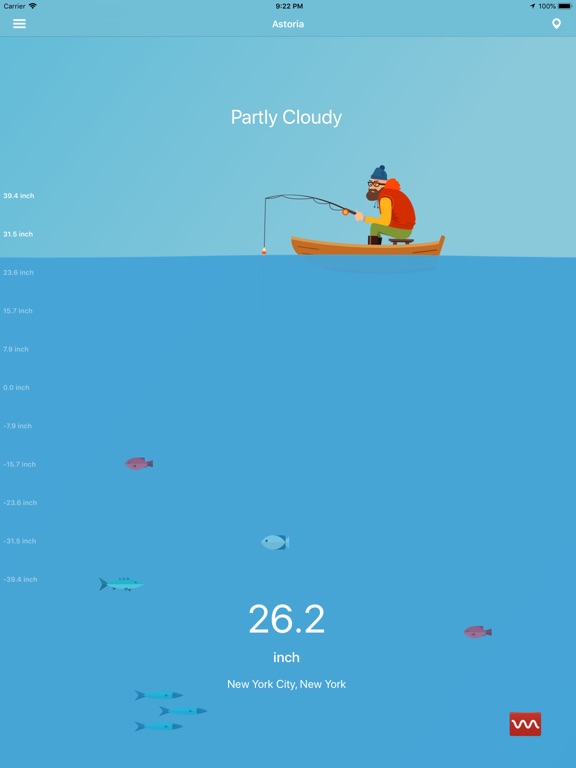
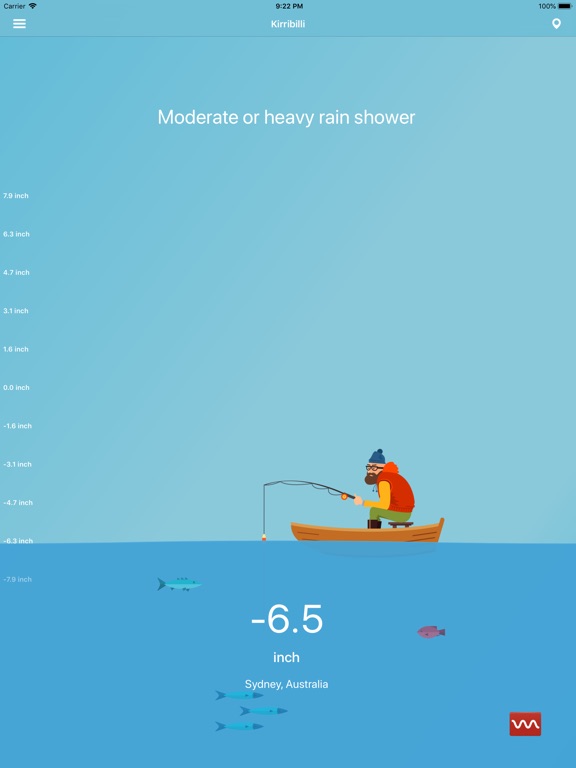

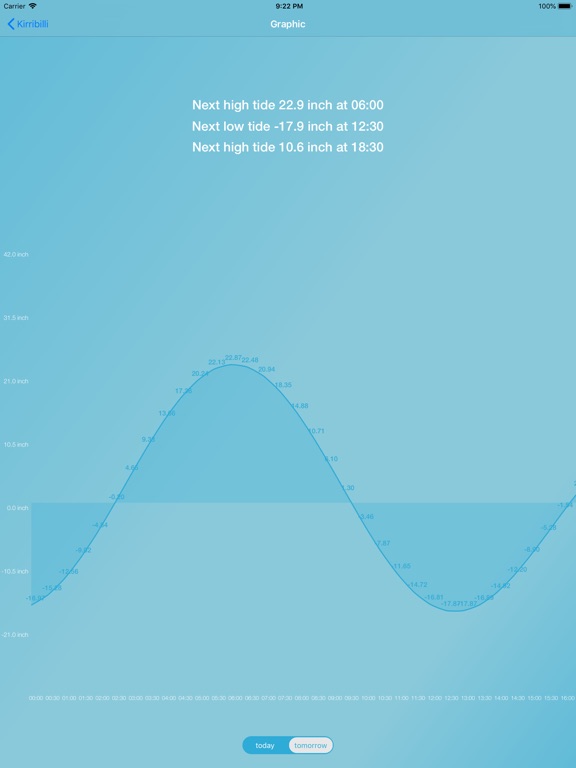

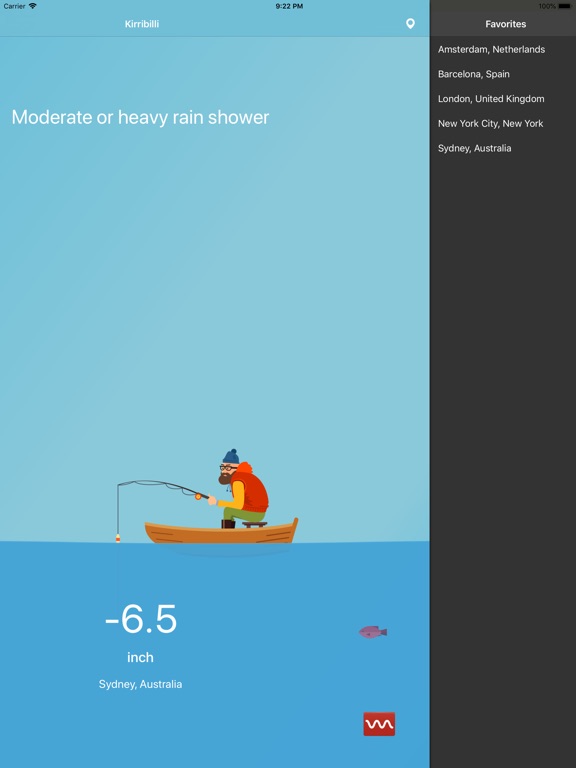
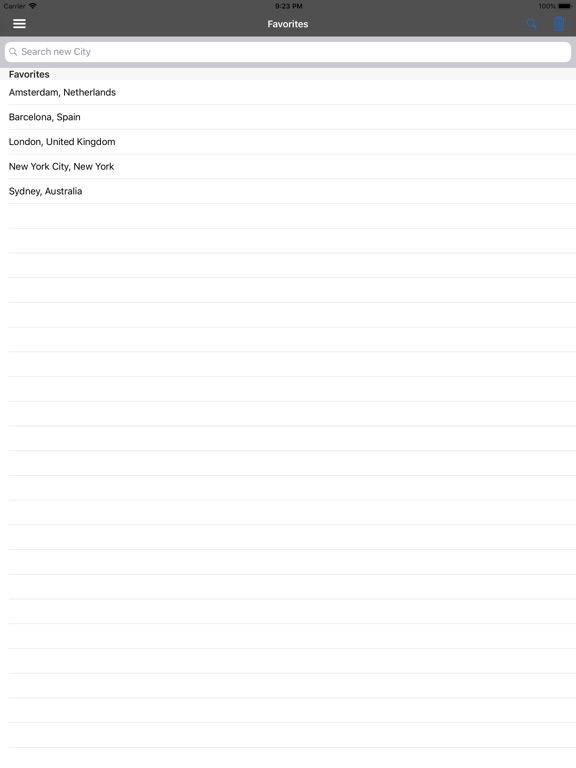
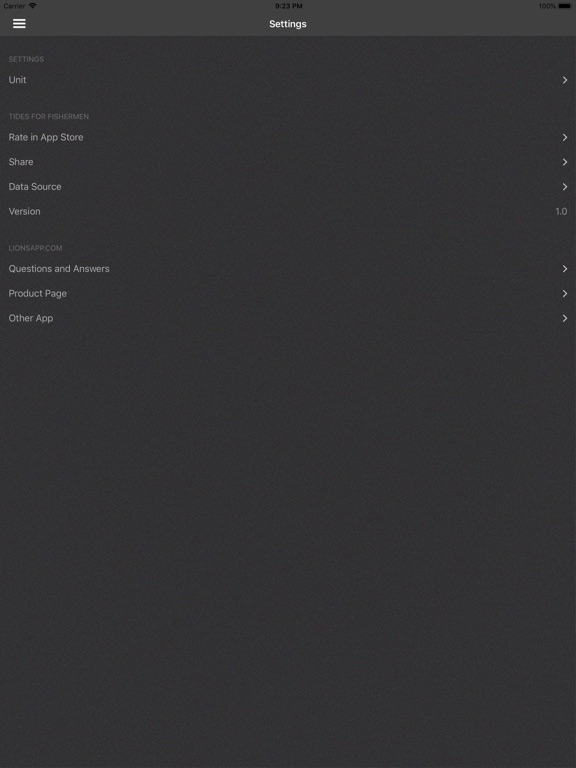

 $2.99
$2.99













