Rolling timer?

- Publisher: hideo nakamura
- Genre: Utilities
- Released: 14 Sep, 2018
- Size: 16.9 MB
- Price: FREE!
 Click here to request a review of this app
Click here to request a review of this app
- App Store Info
Description
A timer that can be used even when playing music.It will inform you of the elapsed time by voice notification.
It is a timer that speaks the elapsed time at regular intervals.
Start the timer, exit the app,
You can take a walk in your chest pocket!
There is also a function as a call timer.
I am listening to examples of use.
---
It is also appreciated as a timer that can be used for eye drops for cataracts.
With this app, you can measure time for 5 minutes with your eyes closed.
---
It is also popular as a timer that can be used for simple training.
He says he's skipping rope for a diet,
It seems that one set lasts 3 minutes.
You can count if it is just the number of times, but you cannot count the time.
Depending on your mental state, the sense of time goes astray.
You don't always have a clock where you can see it.
You can't even see a watch while jumping rope!
This app will tell you the time every 30 seconds.
---
This is a very versatile app.
Please try by all means try.
Characteristic
・ Easy operation
・ Excellent visibility
・ You can choose wallpaper
・ Speak out the elapsed time at regular intervals
The notification time is limited.
be careful.
When the notification interval is 30 seconds, the maximum notification time is 30 minutes.
other modes is 1 hour.
We plan to make it on request, but this is the current specification.
In terms of system design, it is possible to notify the elapsed time up to 3 hours at 3 minute intervals.
Also, since it is a system that uses notifications, the timer function cannot be used if you do not permit the use of notifications.
It is possible to speak while the application is running, but if you do not have permission to notify, we will limit it so that it will not work.
Please note.
This application has no music playback function.
Please use another app to play music.
---
* Request to customers who are using Apple Watch
Sorry to trouble you, but please select the notification tab from the Watch application on the top page of iPhone and set so that the notification of "Walk Timer" will not be transferred to Apple Watch.
If the settings are not made, the notification will be transferred to the Apple Watch side and the application will not operate normally.
The design of the icon is only Japanese style.
Application is speaking English.







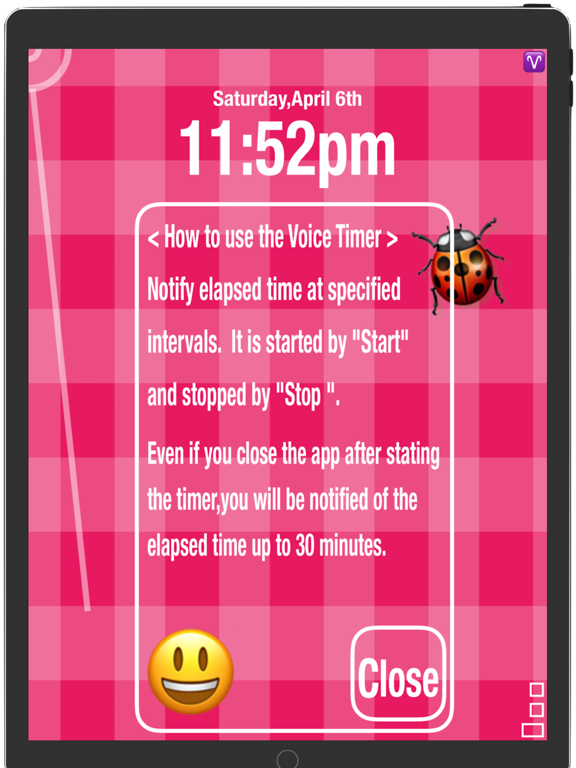

 FREE
FREE













